Job menu, Item values and functions – Samsung ML 7300N User Manual
Page 49
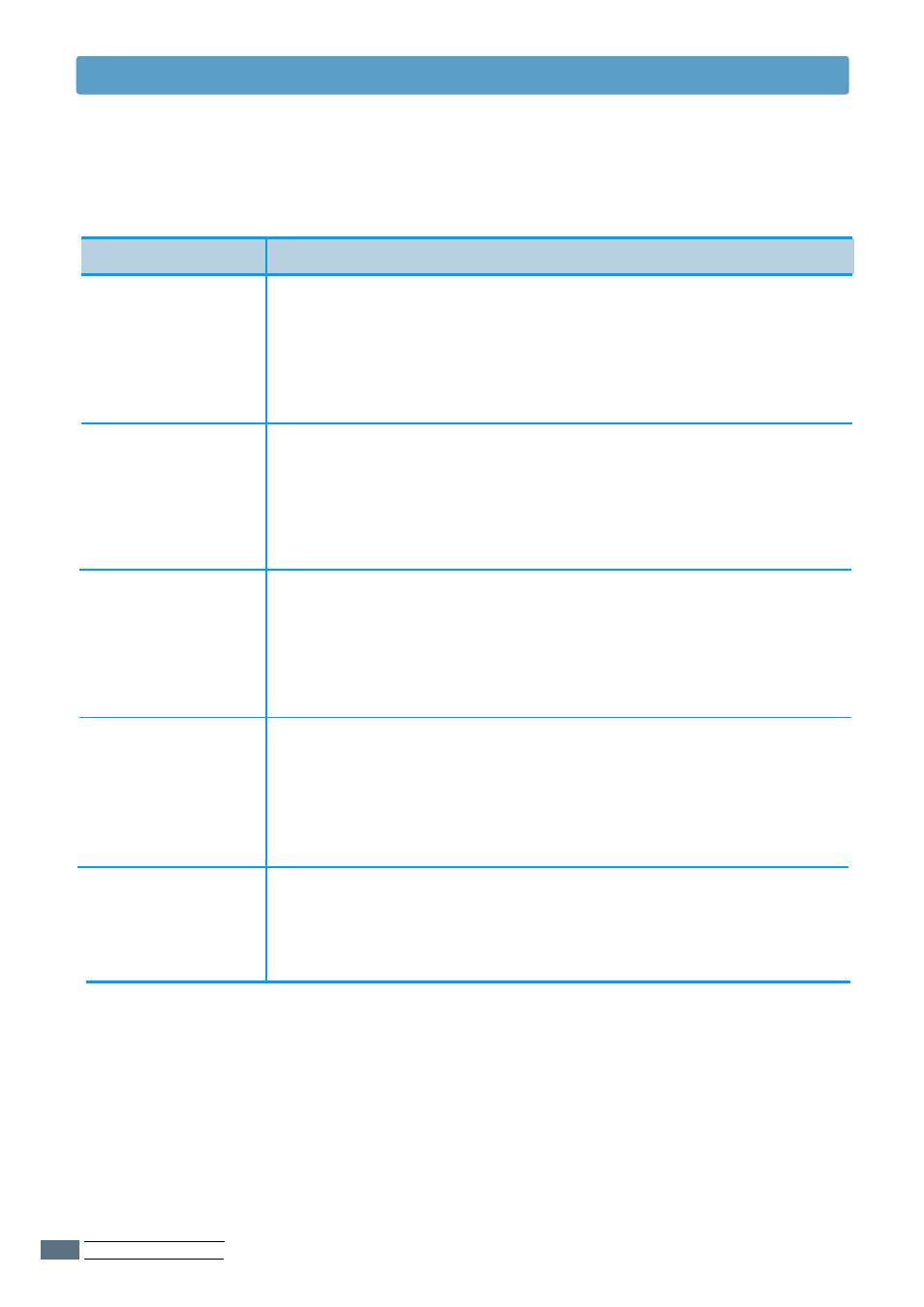
U
SING
O
PERATOR
P
ANEL
3.14
JOB MENU
DUP.TOP
5.0 (Factory Default)
0~9.9mm (In increments of 0.1)
This item lets you select the top margin of the print
materials when the Duplex menu item is set to Long.
DUP.LEFT
5.0 (Factory Default)
0~9.9mm (In increments of 0.1)
This item lets you select the left margin of the print
materials when the Duplex menu item is set to Long.
S-BIND
0 (Factory Default)
0~22mm (In increments of 1)
This item lets you select the left margin for the binding
when short edge duplexing.
L-BIND
0 (Factory Default)
0~22mm (In increments of 1)
This item lets you select the left margin for the binding
when long edge duplexing.
FUSER CLEAN
Select ‘FUSER CLEAN’ if you notice random dirty spots on
the back side of the paper.
It cleans fuser contamination.
Item
Values and Functions
- ML-2240 (2 pages)
- ML-1200 (65 pages)
- SF-330 (2 pages)
- ML-2850D (88 pages)
- ML-1510 (134 pages)
- SCX-5635FN-XAR (7 pages)
- ML 2150 (2 pages)
- SF-5800P (99 pages)
- SCX-4200 (92 pages)
- SCX-4200R (93 pages)
- CLX-6210FX (161 pages)
- CLX-8540ND (210 pages)
- 5935NX (133 pages)
- CLX-3170 (143 pages)
- CLP 500 (245 pages)
- CLP 500N (15 pages)
- ML-3051ND-XAA (102 pages)
- ML-3312ND-XAA (245 pages)
- SCX-4521FR (118 pages)
- ML-1651N-XAA (179 pages)
- SF-555P (175 pages)
- ML-5000A (21 pages)
- Laser MFP SCX-4100 (167 pages)
- SCX-4100-XIP (169 pages)
- CLP-315-XAA (107 pages)
- SCX-5835FN (4 pages)
- ML-2251N-XAA (197 pages)
- SCX-6545N (190 pages)
- DOT MATRIX SRP-270 (13 pages)
- ML-1430 (143 pages)
- ML-1430 (145 pages)
- SCX-6322DN (148 pages)
- SCX4521F (2 pages)
- ML-4050N (111 pages)
- ML-4050N (6 pages)
- ML-3560-XAA (124 pages)
- SCX-4521FG (117 pages)
- GH68-06997A (103 pages)
- ML-4551N (111 pages)
- ML-1630-XAA (81 pages)
- ML-3310 (6 pages)
- MONO LASER MFP SCX-4623F (2 pages)
- CLX-8385ND Series (201 pages)
- CLP-660 (111 pages)
- SRP-770II (19 pages)
