Features and model descriptions, Your new printer printer information main features – Samsung ML 7300N User Manual
Page 15
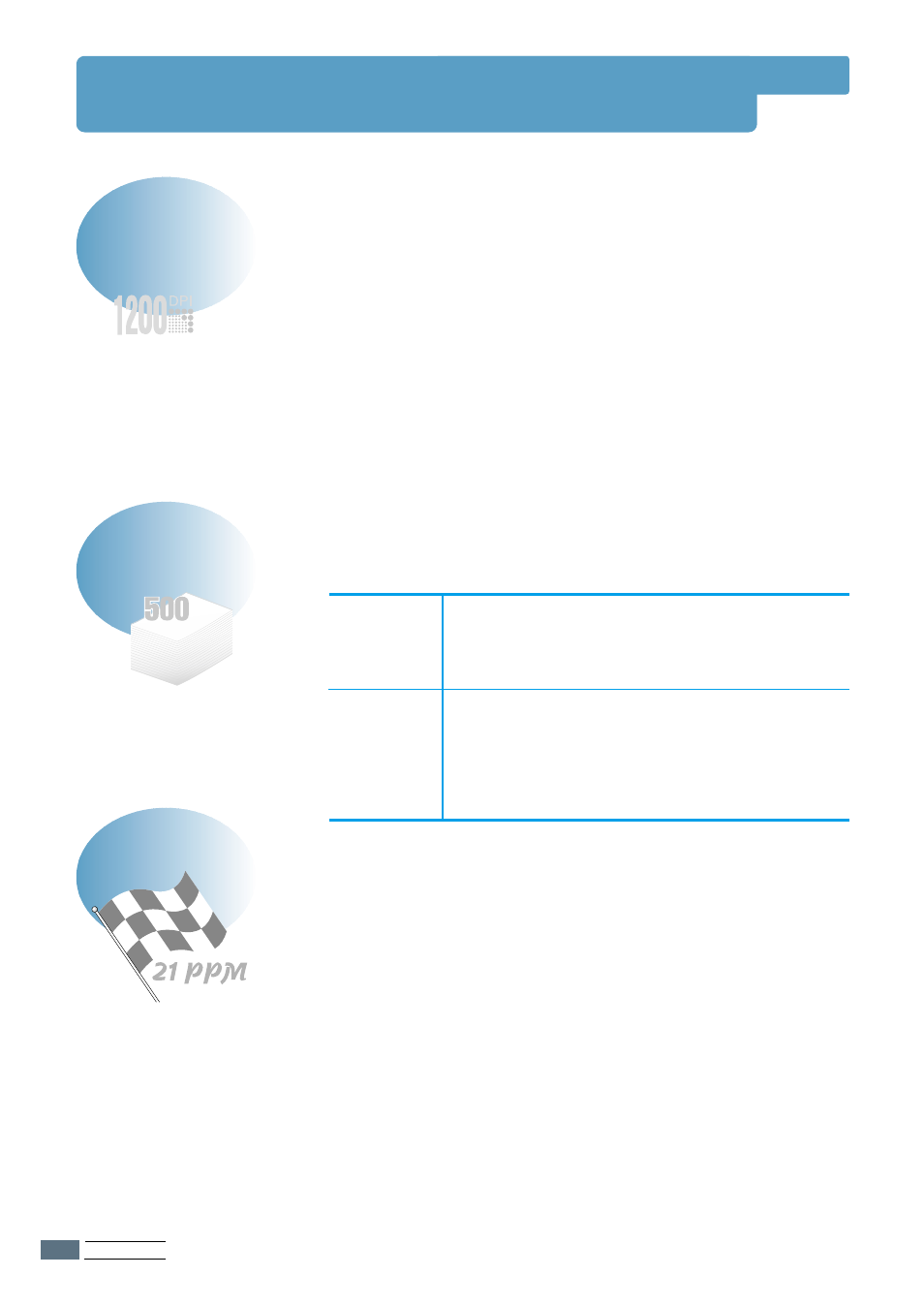
I
NTRODUCTION
1.2
Your new Laser Printer is designed for use in an
office environment, providing such advantages as :
●
Printing on both sides of paper
●
High-quality, high-speed text and graphics printing
●
Vast choice of paper types and sizes
●
Full operating status and error messages on
operator panel display
●
On-screen feedback of the printing status
●
Various printer menus
This Laser Printer provides the following main features.
●
Built in Duplex function which allows printing on both
sides of the paper
●
Printing speeds of 21PPM(Pages Per Minute) for
Letter-size paper
●
High-quality printing at a maximum resolution of 1200 DPI
●
Automatic paper feed with a capacity of up to 500 sheets
●
Wide range of paper sizes and weights
●
Expandable design
- 500-sheet universal paper Tray
- Memory(up to 208 MB)
- Connectors for optional RS-232C/LocalTalk Card and
Network Interface Card
- Connector for optional Infrared Adapter
Features and Model Descriptions
Your new Printer
Printer Information
Main Features
ML-7300
●
The ML-7300 comes equipped with 16MB
RAM and one 500-sheet Tray1 as
standard.
ML-7300N
●
The ML-7300N is equipped with network
card (PortThru) as standard.
Install the network printer driver
(SyncThru) for network printing.
