SATO DR300 User Manual
Page 36
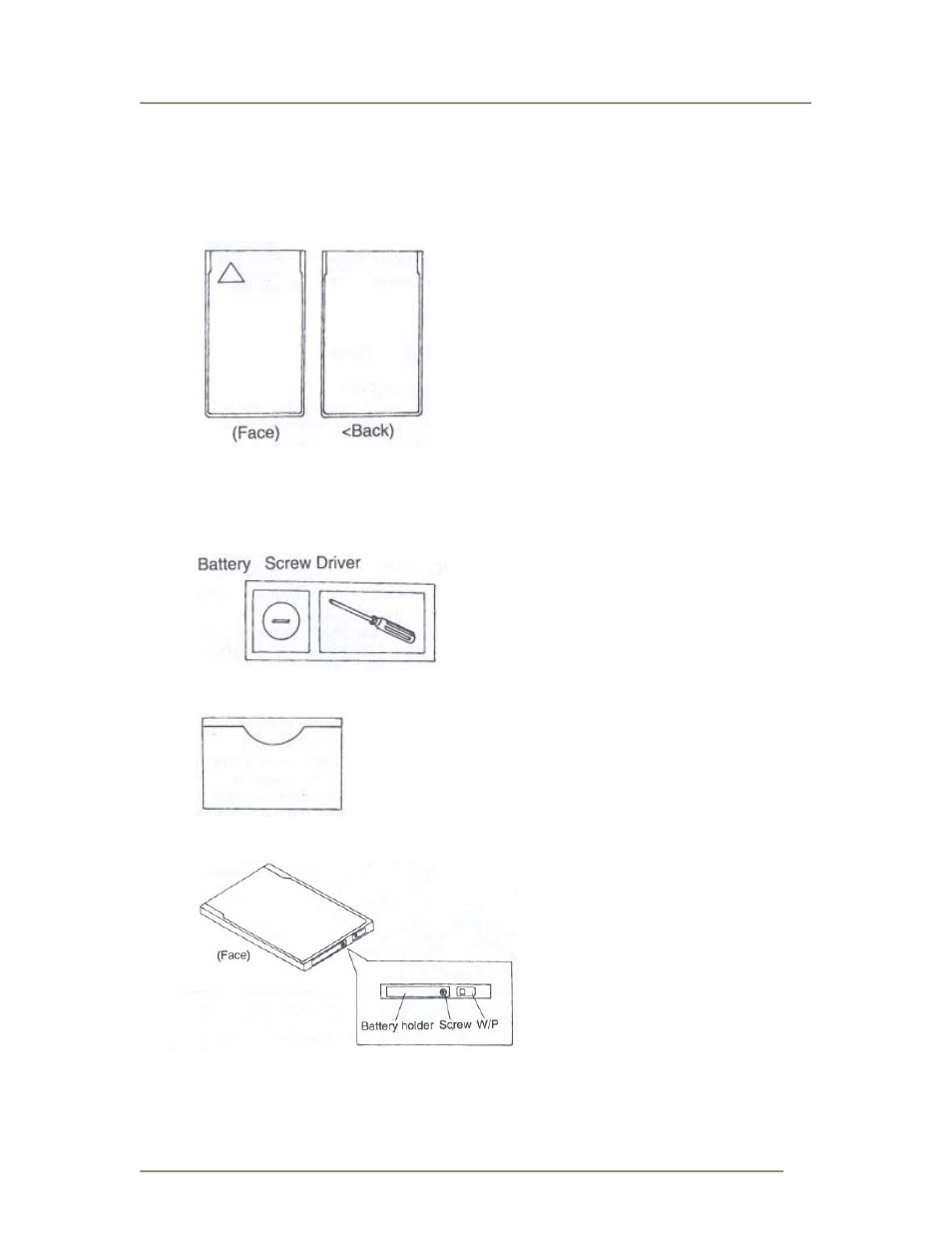
DR300 Operator Manual
34
Memory Card Battery Installation / Exchange
• Confirm and identify the following.
A. Memory Card
B. Battery & Screw Driver
Coin type lithium battery (BR2325 type) and small screwdriver
(used for battery installation)
C. Soft Case (used for carrying)
• Pull out the battery holder from memory card.
¾
Turn the screw anti-clockwise 2-3 times with the screwdriver and pull out the
battery holder.
¾
The battery holder cannot be drawn completely.
Chapter 7 - Optional Items
