SATO DR300 User Manual
Page 33
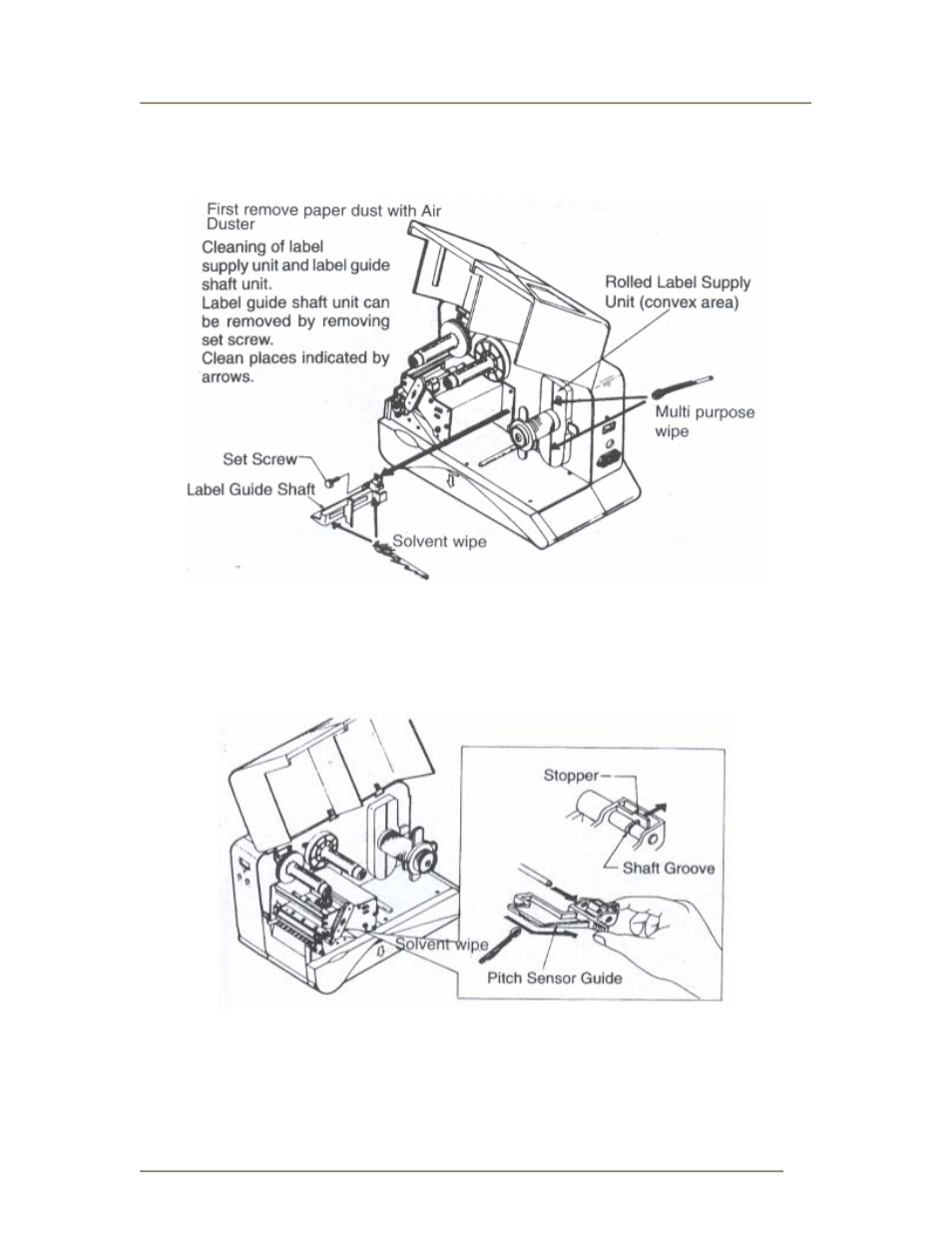
DR300 Operator Manual
31
Cleaning method for printer parts
Cleaning for Pitch Sensor Unit.
Pull out Pitch Sensor Guide Unit and clean its bottom portion.
If a label is stuck, remove Pitch Sensor Guide Unit from the Shaft Groove by pulling the
Stopper in the arrow direction, pull it out and clean its bottom area.
Chapter 6 - Daily Maintenance
See also other documents in the category SATO Printers:
- M8490S (212 pages)
- GT412 (152 pages)
- CL412E (219 pages)
- CL612e (10 pages)
- MB200/201i (71 pages)
- MI-4208/4308 (2 pages)
- CL408e (103 pages)
- MI-6308 (2 pages)
- MB400 (12 pages)
- CLe RFID (2 pages)
- XL4xxe (13 pages)
- GL408e / GL412e (25 pages)
- CT400 (199 pages)
- LM400E (32 pages)
- CL408e/412e (14 pages)
- M10e (82 pages)
- M5900RVe (66 pages)
- S84128 Standard (23 pages)
- CX400 (26 pages)
- HT200e (152 pages)
- GT4eSeries (2 pages)
- CT 400 (2 pages)
- CL6e (2 pages)
- M 8400RVe (9 pages)
- CG412 (39 pages)
- MB400I (27 pages)
- GL408e (2 pages)
- GT Series (2 pages)
- CX208/212 (104 pages)
- MN-4203 (2 pages)
- CT400/410 (2 pages)
- M8490Se (2 pages)
- MR-4206 (2 pages)
