Woodstock W1811 User Manual
Page 31
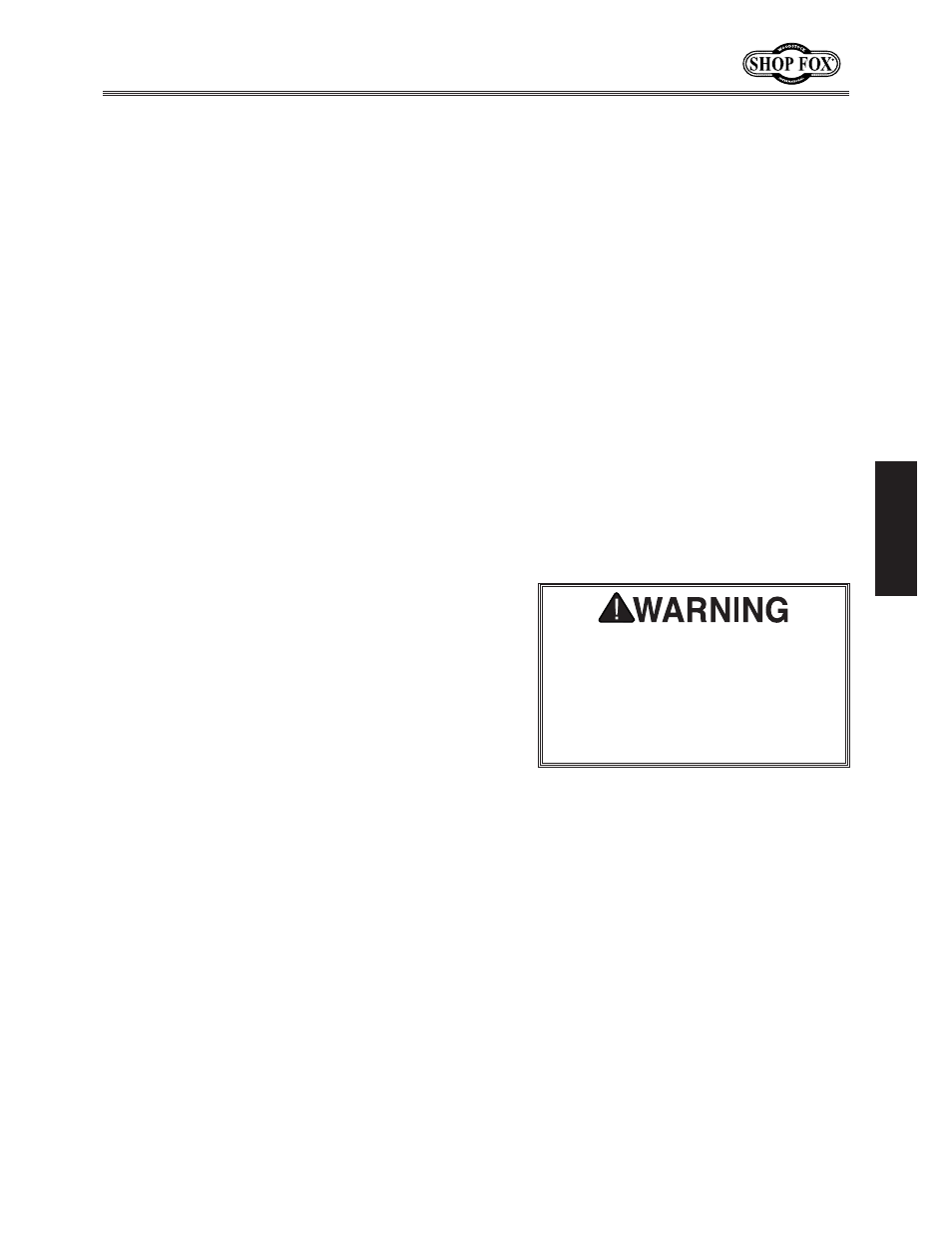
-29-
N(/((('Jc`[`e^KXYc\JXn
J<
K
L
G
Kfk\jkilek_\jXn#[fk_\j\jk\gj1
(% Put on safety glasses, make sure any bystanders are
out of the way, and that all tools have been removed
from the saw.
)% Push in, then rotate both STOP buttons clockwise
until they pop out. This resets the switch so the
machine can be started.
*% Press the ON button. The blades should startup and
run smoothly without any problems.
@]XepgifYc\dj
fZZli#`dd\[`Xk\cpgi\jjk_\JKFGYlkkfe%
+% Press the STOP button, then press the ON button.
— The saw should NOT start if the disabling feature
on the STOP button is working correctly. If this is
true, continue to
Jk\g-.
— If the saw DOES start when the STOP button is
pushed in, then the safety feature on the STOP
button is not working correctly. Call Tech Support
for advice before proceeding any further with the
test run or machine operations.
,% DISCONNECT SAW FROM POWER!
-% Move the sliding table all the way forward, then
open the lower blade guard (refer to
GX^\*- for
details on accessing and opening the blade guard).
Opening the lower blade guard triggers the limit
switch.
.% Connect the saw to the power source and rotate the
STOP button clockwise so it pops out.
/% (During this step, be prepared to immediately press
the STOP button if the blades start operating.) Press
the ON button.
— If the blade guard limit switch functions correctly,
the machine will not start. If this is true, continue
to
Jk\g0.
— If the machine starts during this test, the limit
switch is NOT functioning correctly. Disconnect the
saw from power, and call Tech Support for advice
before proceeding any further with the test run or
machine operations.
0% Close the lower blade guard and move the sliding
table back to the center of the machine.
@]k_\jXn[f\jefkfg\iXk\XjjkXk\[`e
k_`jj\Zk`fe#i\m`\nKiflYc\j_ffk`e^fe
GX^\-)%@]pfle\\[X[[`k`feXc_\cg#ZXcc
K\Z_JlggfikXk*-' .*+$*+/)%;FEFK
gcXZ\ X dXZ_`e\ `ekf i\^lcXi fg\iXk`fe
`]pfljljg\Zkk_Xk`k`jdXc]leZk`fe`e^#
fij\i`flj`ealipZflc[fZZli%
