Saving pictures and videos, Camera options, View mode – Samsung Delve SCH-R800 User Manual
Page 85: Saving pictures and videos camera options
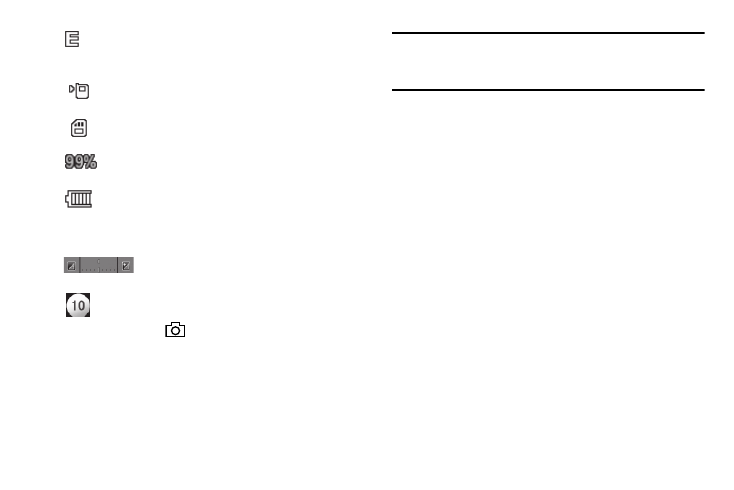
Camera-Camcorder 82
Quality — Indicates camcorder’s video quality setting. (You
can change the video quality setting. For more information,
refer to “Quality” on page 90.)
Phone Memory — Indicates videos will be stored in the
phone’s memory.
Card Memory — Indicates videos will be stored on a
microSD Memory Card.
Memory Available — Indicates the percentage of
memory available for you to store a video.
Battery Level — Number black bars indicates level of
charge. When the battery is low, an empty battery icon
flashes and the phone sounds an alert, which indicates
your phone is about to shut down.
Brightness — Brightens or darkens the image
from 4 to +4.
Self Timer in use — Delays the camcorder from
recording for from 3 to 10 seconds after you press the
Camera key (
).
Saving Pictures and Videos
After you’ve taken a picture or video, you can do any of the
following:
•
Save the picture or video by pressing the Save button.
Note: If the Alltel Mypics reminder setting is set to On, you are prompted to
send a copy of your picture or video to your Alltel MyPics folder in a
Picture message. (For more information, refer to “AlltelMypics
reminder” on page 87.)
On your phone, a picture is stored in the My Images folder. A video is
stored in the My Videos folder. These folders are part of the phone’s
memory and/or part of an optional Memory Card devoted to storing,
browsing, and viewing saved pictures and videos. (For more
information, refer to “The Photo Gallery” on page 93)
•
Set the picture as wallpaper in the idle screen by press the Set as
Wallpaper button.
•
Send the picture or video to someone else by pressing the Send
button.
For a detailed procedure, see “Creating and Sending a Picture
Message” on page 58.
•
Discard the picture or video by pressing the Erase soft key.
Camera Options
The Camera Option buttons let you adjust the default camera
settings to suite available lighting, the subject of the photo, or the
purpose of the photo.
View Mode
View Mode lets you quickly add or remove elements of the
Camera viewfinder screen.
