Camcorder screen, Camcorder screen buttons, Camcorder screen icons – Samsung Delve SCH-R800 User Manual
Page 84
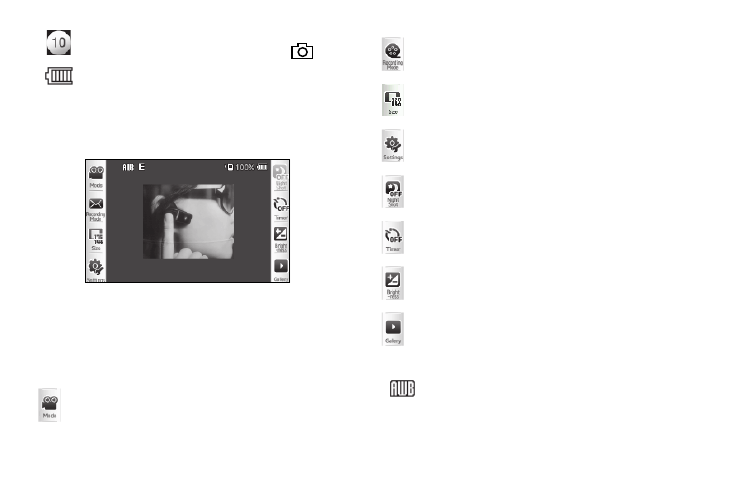
81
Self Timer in use — Delays the camera shutter from 3 to
10 seconds after you press the Camera key (
).
Battery Level — Number black bars indicates level of
charge. When the battery is low, an empty battery icon
flashes and the phone sounds an alert, which indicates
your phone is about to shut down.
Camcorder Screen
When you activate your phone’s camcorder, the first line of the
display is shows current camcorder setting icons. The center of
the display shows a viewfinder image of the subject at which the
camcorder is pointed.
Camcorder Screen Buttons
Camcorder Screen Icons
White Balance — Indicates the camcorder’s white
balance setting. (You can change the camcorder white
balance setting. For more information, refer to “White
Balance” on page 90.)
Changes the Camera-Camcorder mode to Camera.
Lets you set the Camcorder’s Recording Mode to Normal
or Video Msg.
Lets you set the resolution of your videos between
320x240 and 176x144.
Lets you select values for Quality, White Balance, and
Effects.
Not supported by Camcorder.
Lets you set a time delay before the Camcorder records
a video.
Lets you set the Camcorder to brighten or darken your
videos.
Lets you access the My Videos folder.
