Sharp UX-CD600 User Manual
Page 89
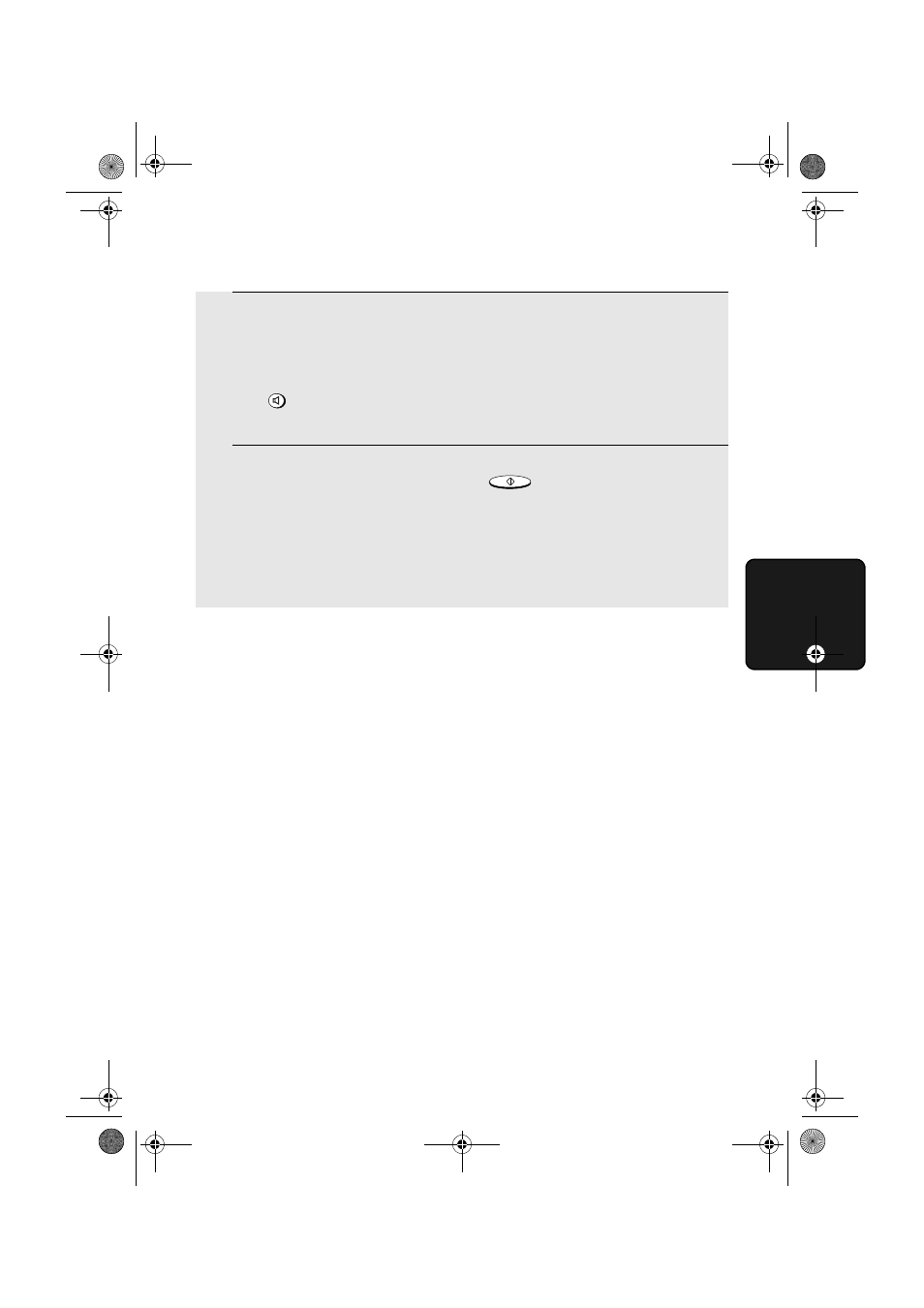
Sending a Fax by Normal Dialing
87
4. Sending
Fa
x
e
s
5
Wait for the connection. Depending on the setting of the receiving
machine, you will either hear a fax tone or a person will answer.
•
If the other party answers, ask them to press their Start key (if you pressed
, speak toward “MIC” on the operation panel). This causes the
receiving machine to issue a fax tone.
6
When you hear the fax tone, press
. Replace the handset if
you used it.
•
If the transmission is completed successfully, the fax will beep once.
•
If an error occurs, the fax will beep three times and print a Transaction
Report to inform you of the problem (see page 117).
SPEAKER
START/MEMORY
Note: If the transmission is unsuccessful and DOCUMENT JAMMED appears
in the display, remove the document as explained on page 137. (This may
occur if the other fax machine doesn’t respond properly when you attempt to
send the document.)
all.book 87 ページ 2004年6月22日 火曜日 午後12時1分
- UX-460 (152 pages)
- DM-3501 (118 pages)
- MX-M350 (12 pages)
- MX-DS11 (2 pages)
- Digital Laser Copier/Printer AR-5127 (94 pages)
- MX-C311 (148 pages)
- AJ-2200 (55 pages)
- MX-7001 (710 pages)
- AR-M277 (2 pages)
- MX-2300G (112 pages)
- AR-M620N (172 pages)
- FO-DC635 (248 pages)
- MX-2600N (799 pages)
- AL-1255 (88 pages)
- R-208S (311 pages)
- AR-207 (84 pages)
- MX-M1100 (32 pages)
- ML-4550 (112 pages)
- MX-C402SC (58 pages)
- MX-3110N (12 pages)
- AL-2040CS (92 pages)
- AR-C265P (310 pages)
- 350LP (32 pages)
- MX-PB12 (172 pages)
- UX-465L (136 pages)
- DX-B450P (146 pages)
- MX-M753U (56 pages)
- AR-M300U (6 pages)
- AL-1340 (46 pages)
- UX-A255 (112 pages)
- MX-C401 (849 pages)
- JW-20FL5 (224 pages)
- COLORINKJET AJ-5030 (140 pages)
- AJ2000 (56 pages)
- ER-A440 (52 pages)
- DX-B350P (28 pages)
- AR-M350 (2 pages)
- AL-1600 (47 pages)
- MX-M950 (655 pages)
- MX-5001N (28 pages)
- FO-3800M (6 pages)
- MX-2310U (2 pages)
- FODC525 (248 pages)
- AL-1631 (20 pages)
