Line settings, Setting the dial mode – Sharp UX-CD600 User Manual
Page 37
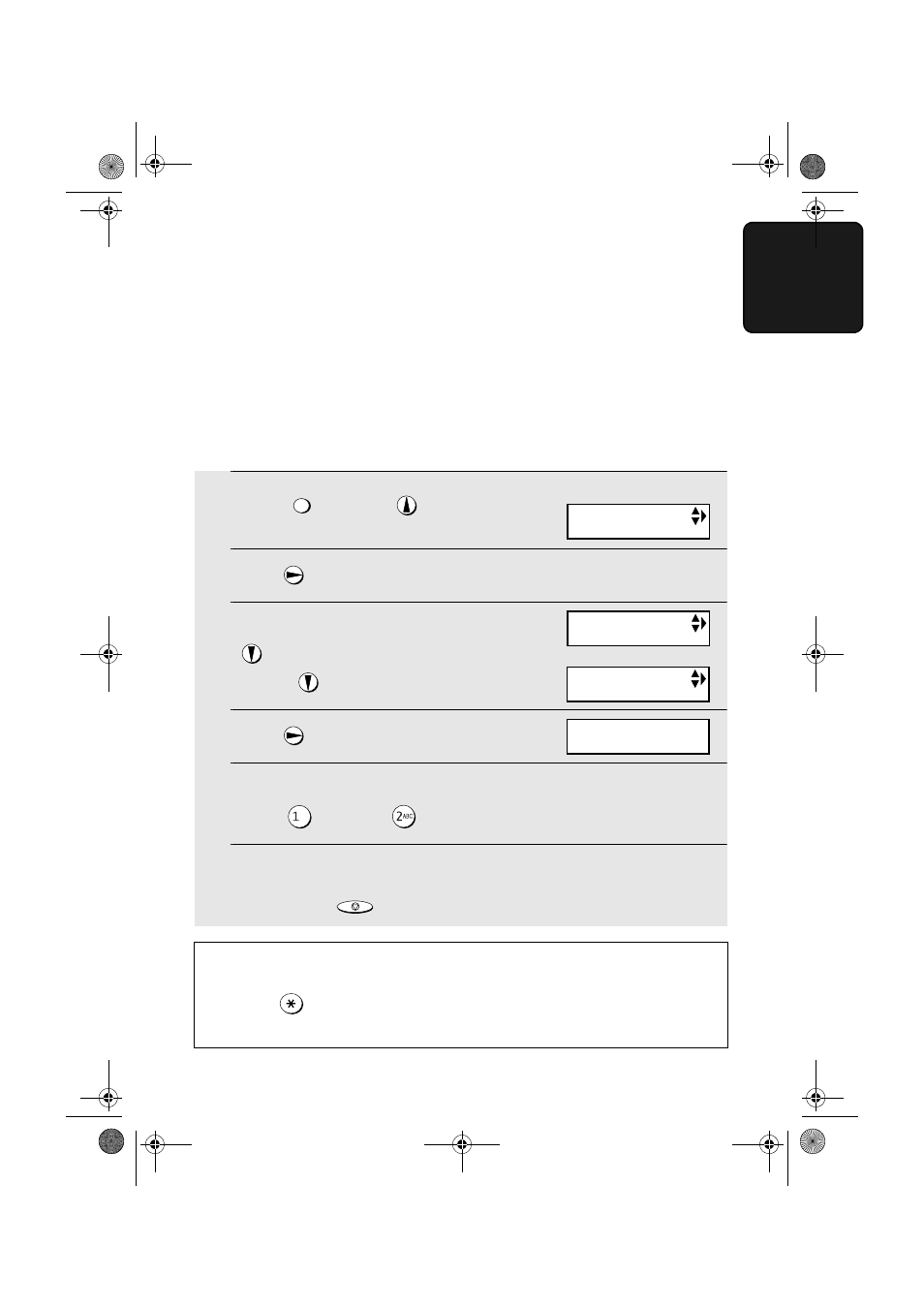
Line Settings
35
1. Installation
Line Settings
Setting the dial mode
The machine is set for tone dialing. If you are on a pulse dial line, you must set
the machine for pulse dialing. Press the panel keys as explained below.
♦
If you have connected two lines, the dial mode must be set separately for
line1 and line 2.
1
Press
once and
once.
2
Press
once.
3
To set the dial mode for line 1, press
twice. To set the dial mode for line
2, press
3 times.
4
Press
once.
5
Select the dial mode:
TONE:
PULSE:
6
The display briefly shows your selection and then the next option
setting. Press
to exit the option settings.
FUNCTION
STOP
Display:
Example:
DIAL MODE (L1)
DIAL MODE (L1)
DIAL MODE (L2)
OPTION SETTING
DIAL MODE (LINE1)
1=TONE, 2=PULSE
or
Entering tone signals during a call on a pulse dial line
If you are on a pulse dial line and need to enter tone signals during a call,
press
. After this, pressing the number keys will send tone signals. When
you hang up, the machine will return to pulse dialing.
all.book 35 ページ 2004年6月22日 火曜日 午後12時1分
