Sun Microsystems Sun Fire V40z User Manual
Page 41
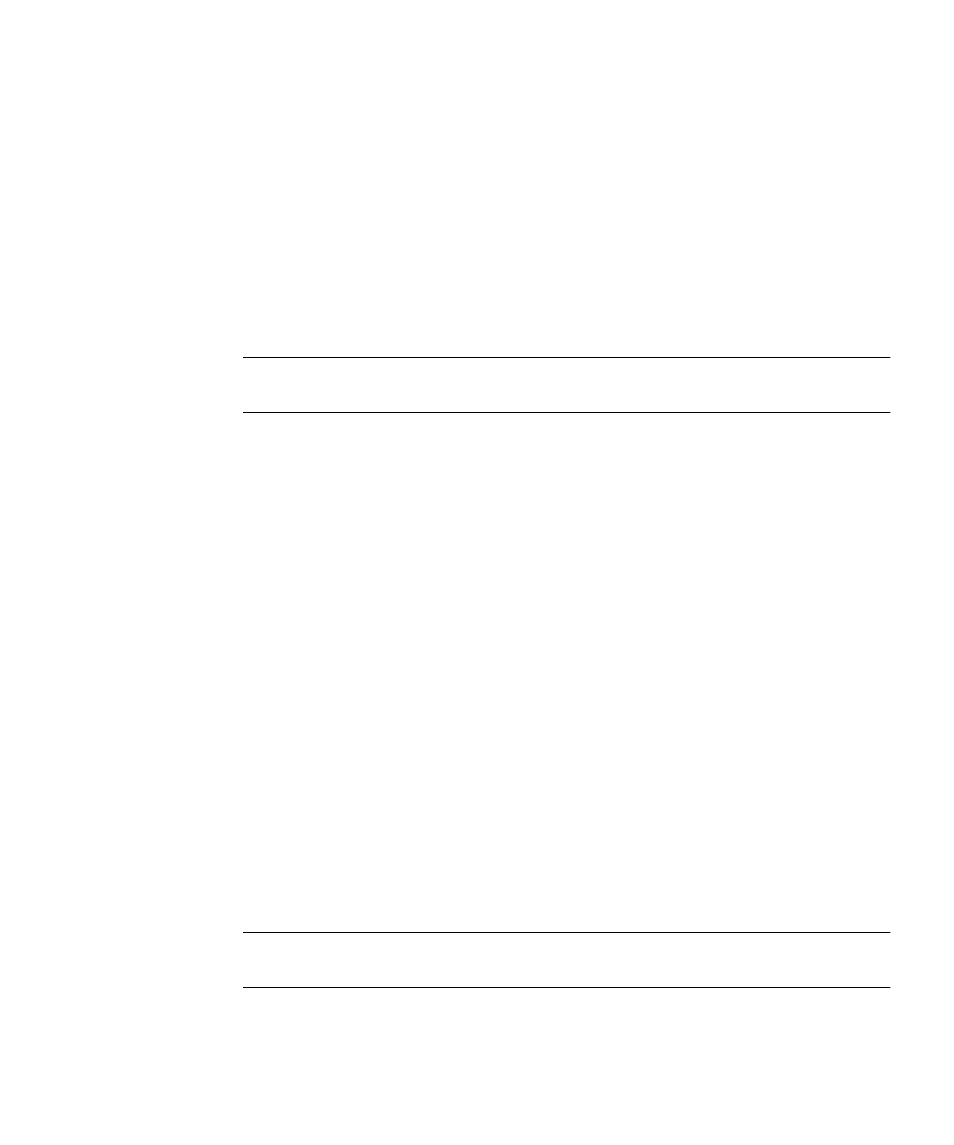
Chapter 4
Installing SUSE Linux Professional 9.0 Software
35
6. On your PXE server, modify and save the file
/home/pxeboot/pxelinux.cfg/default
to add the following entry to it:
Note that you should type the text block from
append
through
autoinst.xml
as
one continuous string with no returns.
default SunFire_suse9
label SunFire_suse9
kernel SunFire_suse9/boot/loader/linux
append textmode=1 initrd=SunFire_suse9/boot/loader/initrd
install=nfs:/home/pxeboot/SunFire_suse9 insmod=bcm5700
autoyast=nfs://n.n.n.n/home/pxeboot/SunFire-suse9/autoinst.xml
Where n.n.n.n is the IP address of your PXE server.
Note –
For console-based installations, add
console=ttyS0,19200
to the
append
line.
7. Copy the Ethernet and SCSI RPMs into the proper directory by typing the
following command:
# cp /tmp/suse9-pxefiles/*.x86_64.rpm \
/home/pxeboot/SunFire_suse9/suse/x86_64/
8. Copy the RPM selection file to the proper directory by typing the following
command:
If the systems you are building are single-processor systems, type the following
command:
# cp /tmp/suse9-pxefiles/Sunfire.sel.up \
/home/pxeboot/SunFire_suse9/suse/setup/descr/Sunfire.sel
If the systems you are building have more than one processor, type the following
command:
# cp /tmp/suse9-pxefiles/Sunfire.sel.smp \
/home/pxeboot/SunFire_suse9/suse/setup/descr/Sunfire.sel
9. Update the package description files by typing the following commands:
# cd /home/pxeboot/SunFire_suse9/suse/
# create_package_descr -d /home/pxeboot/SunFire_suse9/suse/ \
-l english
This process takes a few minutes.
Note –
If the
create_package_descr
program is not found, be sure to install the
autoyast2-utils
package.
