Required items – Sun Microsystems Sun Fire V40z User Manual
Page 26
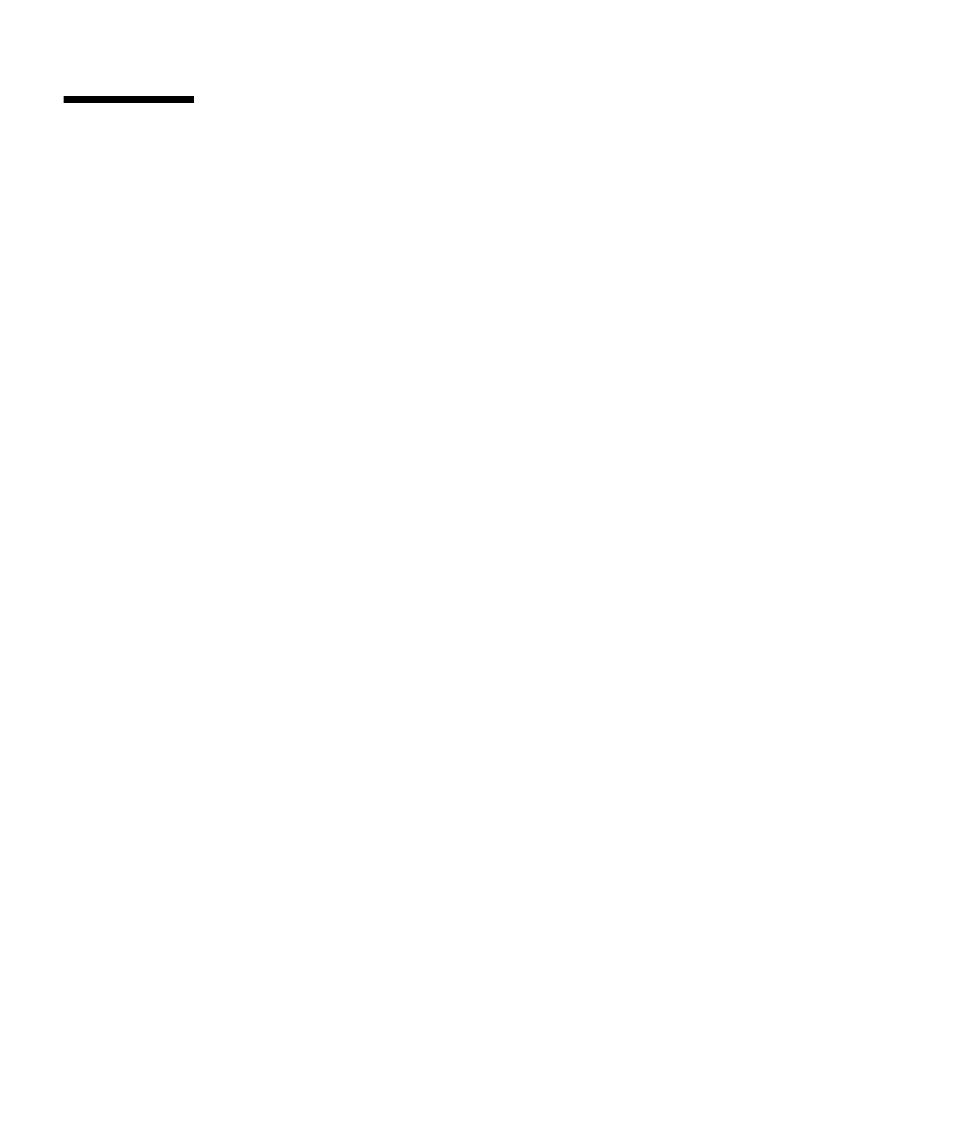
20
Sun Fire V20z and Sun Fire V40z Servers Linux Operating System Installation Guide • May, 2004
Installing SUSE Linux Enterprise Server
8 Software From a Network
The tasks for installing SUSE Linux Enterprise Server 8 software from a networked
PXE server consist of the following procedures.
1. Configure your network to support PXE installation. See “Preconfiguring Your
Network to Support PXE Installation” on page 41.
2. Create a PXE install image on a system that will be the PXE server, from which
the software is downloaded to other systems (PXE clients). See “Creating a PXE
Install Image on the PXE Server” on page 21.
3. Install the SUSE Linux software to the PXE clients from the PXE server. See
“Installing SUSE Linux Enterprise Server 8 Software From a PXE Server” on
page 25.
4. Update the SUSE Linux software. See “Updating the Operating System and
Required Items
The PXE installation procedure requires the following items.
■
The DHCP server that you set up in “Preconfiguring Your Network to Support
PXE Installation” on page 41, equipped with:
■
A CD-ROM drive or DVD-ROM drive
■
A PS/2 keyboard
■
Monitor
■
SUSE Linux Enterpise Server 8
Media CD Set
■
Sun Fire V20z and Sun Fire V40z Servers Documentation and Support Files CD
