Required items, Suse linux professional 9.0 software, Installing – Sun Microsystems Sun Fire V40z User Manual
Page 36
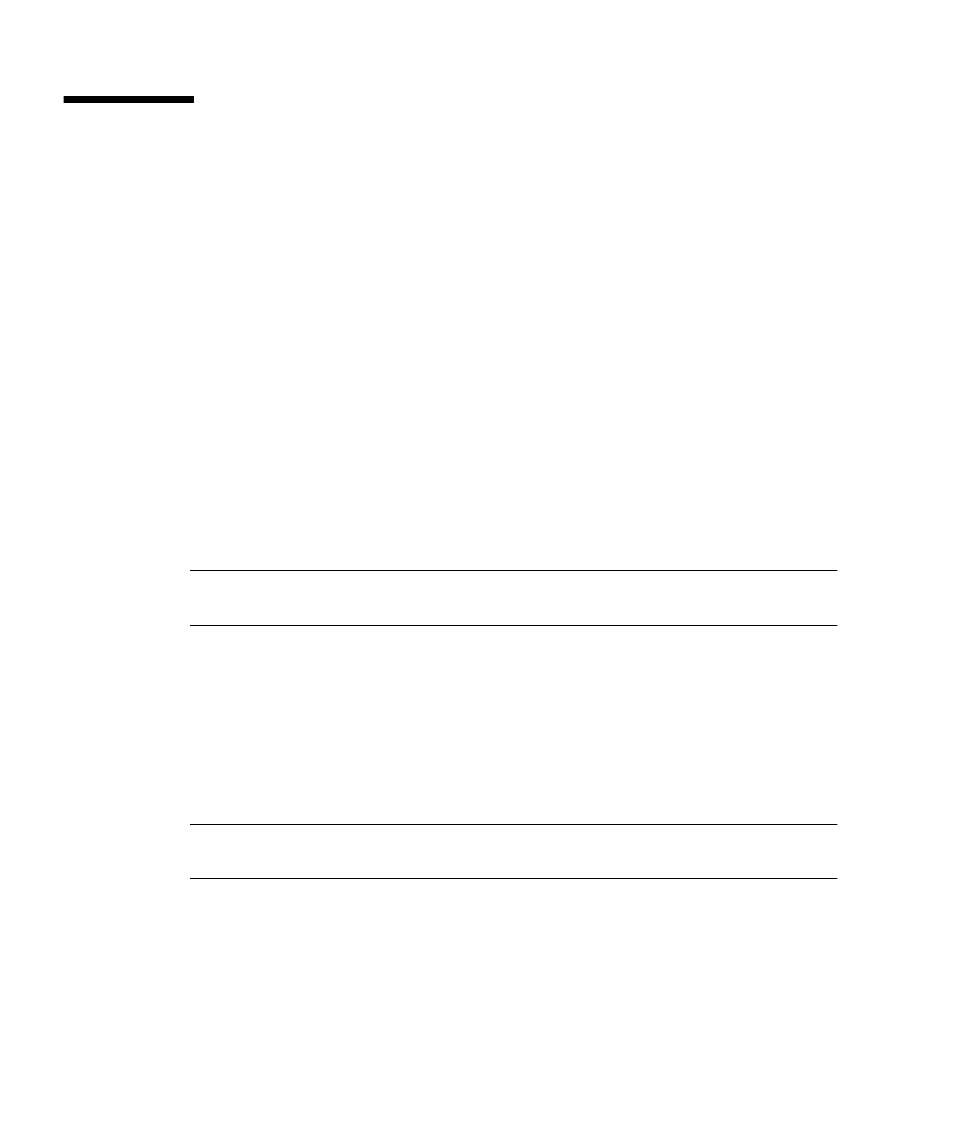
30
Sun Fire V20z and Stinger4 Servers Linux Operating System Installation Guide • May, 2004
Installing
SUSE Linux Professional 9.0
Software
From CDs or DVD
This section describes how to install SUSE Linux Professional 9.0 software using the
SUSE Linux Professional 9 media set.
Installing from CDs or DVD consists of the following procedures.
1. Installing SUSE Linux Professional 9.0 software. See “Installing SUSE Linux
Professional 9.0 Software from CDs or DVD” on page 31.
2. Updating SUSE Linux Professional 9.0 software. See “Updating the Operating
System and Drivers” on page 38.
Required Items
The procedure for “Installing SUSE Linux Professional 9.0 Software from CDs or
DVD” on page 31 requires the following items.
Note –
A DVD-ROM drive must be installed on the system if you are installing from
DVD. You can choose to have a DVD-ROM drive installed when ordering the server.
■
A Sun Fire V20z or Sun Fire V40z server equipped with:
■
A CD-ROM or DVD-ROM drive (necessary for DVD installation)
■
PS/2 keyboard
■
PS/2 mouse
■
Monitor
■
SUSE 9.0 Professional Media CD Set (5 CDs or 1 DVD)
■
Sun Fire V20z or Sun Fire V40z Documentation and Support Files CD
Note –
A mouse is recommended for the installation, but not required. If you are
not using a mouse, you can use the Tab key to toggle the selections.
