Savin RCP40 User Manual
Page 5
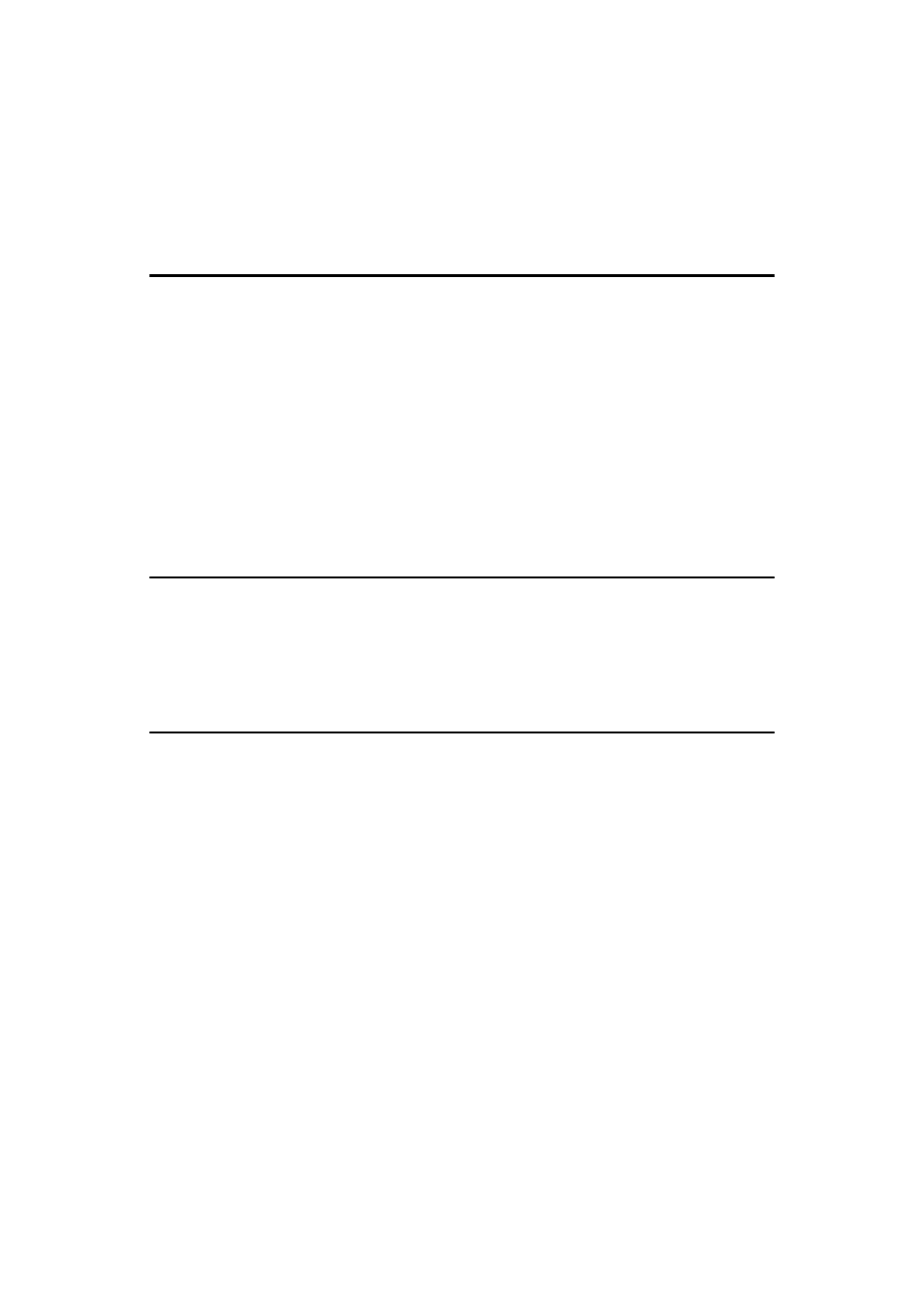
iii
TABLE OF CONTENTS
Manuals for This Machine ...................................................................................... i
How to Read This Manual ..................................................................................... ii
Printer Drivers for This Machine .......................................................................... 1
Software and Utilities Included on the CD-ROM ................................................. 2
Guide to This Machine........................................................................................... 3
Type A........................................................................................................................ 3
Type B........................................................................................................................ 6
Setting on the Control Panel ...................................................................................... 9
Other Settings .......................................................................................................... 14
Requirements ........................................................................................................... 17
Connecting the Network Cable to the Machine........................................................ 18
Connecting the Machine to the Host Using the Parallel Cable ................................ 20
2. Installing the Printer Driver and Software
Installing the Printer Driver and Software ......................................................... 21
Installing the Raster Printer Language Printer Driver ...................................... 23
Windows 95/98/Me - Installing the Raster Printer Language Printer Driver ............. 23
Windows 2000/Windows XP- Installing the Raster Printer Language Printer Driver ...24
Windows NT 4.0 - Installing the Raster Printer Language Printer Driver .................28
Printing Data from Your Computer on the Printer ............................................ 31
Printing .....................................................................................................................31
Changing the Number of Prints During Printing .......................................................34
Printing (Master Making) with the Different Size of Paper from the Original ............35
