Network settings, Setting on the control panel, Type a – Savin RCP40 User Manual
Page 15: 1network settings
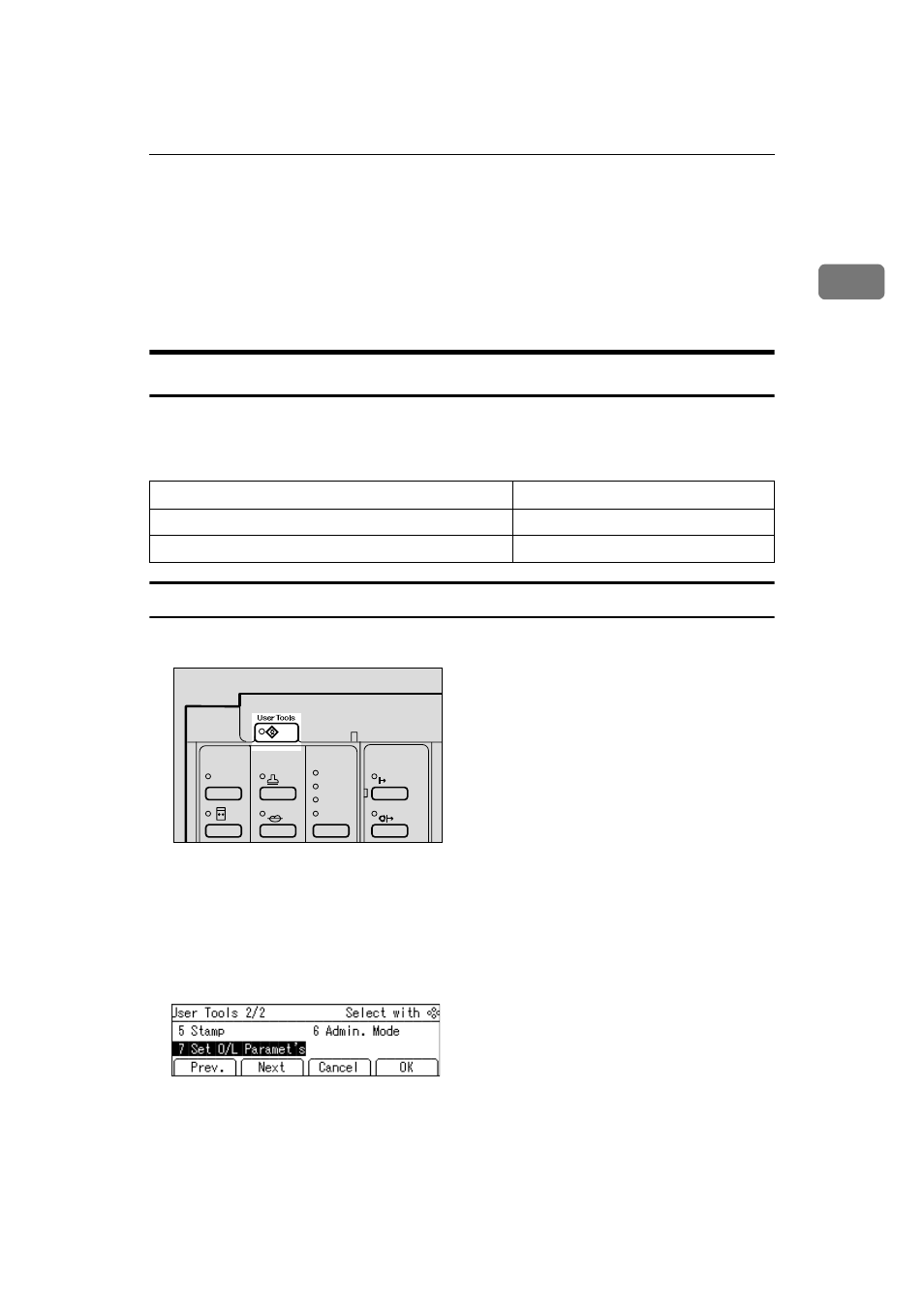
Network Settings
9
1
Network Settings
You can make the necessary network settings using the control panel of this ma-
chine.
It is also possible to use “SmartDeviceMonitor for Admin” when making set-
tings for IP addresses in environments you can use TCP/IP.
Setting on the Control Panel
Make the settings for necessary items for the network environment you are go-
ing to use.
The followings are the items that can be set as well as the factory settings:
Type A
AAAA
Press the
{{{{User Tools}}}} key.
The User Tools screen appears.
BBBB
Press [Next].
CCCC
Select [7 Set O/L Paramet's] using the
{{{{~
~
~
~}}}}, {{{{}
}
}
}}}}}, {{{{|
|
|
|}}}} or {{{{{
{
{
{}}}} keys.
DDDD
Press [OK].
The Online Parameter Settings items appear.
Item
Factory settings
IP Address
011.022.033.044
Network boot
None
Make-Up
Image Density
Lighter
Darker 2
Darker 1
Normal
On Line
Auto On Line
ZDZS110N
Stamp
- C2824 (107 pages)
- 4700WD (42 pages)
- 4027 (132 pages)
- 2235 (79 pages)
- C2408 (132 pages)
- Copier SDC326 (112 pages)
- 1302f (89 pages)
- LF310 (86 pages)
- LP231cn (4 pages)
- 2555 (96 pages)
- 4090 (81 pages)
- c3224 (160 pages)
- 2515 (32 pages)
- 2585 (30 pages)
- LF515e (320 pages)
- AC205 (339 pages)
- 3150eDNP (125 pages)
- C7570 (80 pages)
- 4018 (80 pages)
- 2545/2545p (89 pages)
- AC205L (14 pages)
- DSm627 (188 pages)
- 1075 (106 pages)
- 40105 (66 pages)
- 4018d (128 pages)
- 7800W (95 pages)
- 3350DNP (230 pages)
- 8700W (69 pages)
- 2045 (104 pages)
- 1802d (56 pages)
- 3360DNP (233 pages)
- 2575 (88 pages)
- 8020d (6 pages)
- 3355 (81 pages)
- 9927DP (163 pages)
- 4035e (132 pages)
- MLP26 (180 pages)
- 7700W (90 pages)
- 1802 (102 pages)
- C3535 (167 pages)
- 1232 (108 pages)
- 5502 (27 pages)
- SP 3300 Series (101 pages)
- SPC210SF (176 pages)
