Type a, Type b – Savin RCP40 User Manual
Page 41
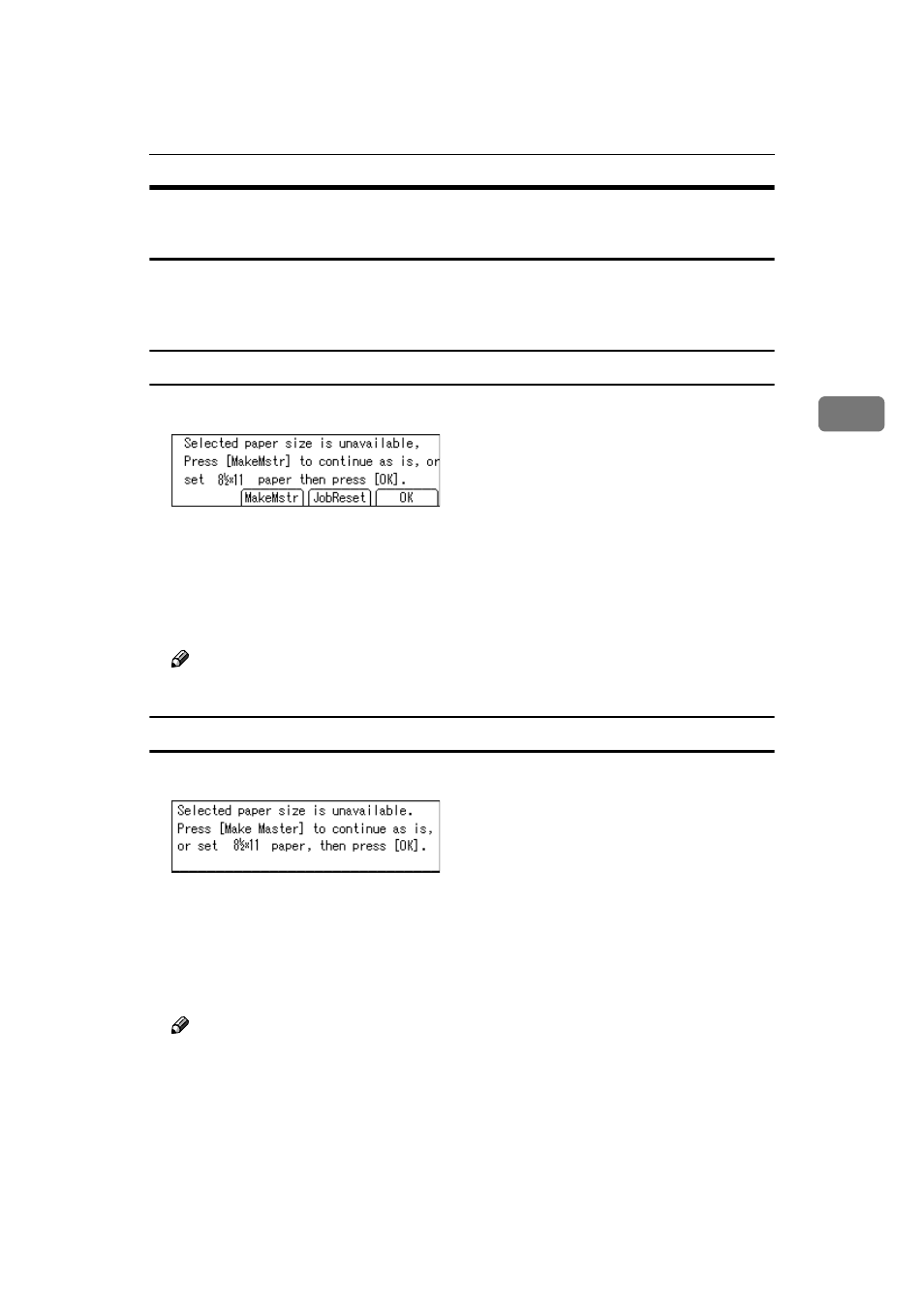
Printing Data from Your Computer on the Printer
35
3
Printing (Master Making) with the Different Size of Paper from the
Original
When printing data with the different size of paper from the original, an error
message will appears on the machine's display panel, however, you can print it
forcibly.
Type A
AAAA
Print data from your computer.
The error message appears.
BBBB
Press [MakeMstr].
The status message appears.
CCCC
Set the paper to use on Paper Feed Tray, and then press [OK].
Note
❒ When you want to cancel printing, press [JobReset].
Type B
AAAA
Print data from your computer.
The error message appears.
BBBB
Press the
{{{{Make Master}}}} key.
The status message appears.
CCCC
Set the paper to use on Paper Feed Tray, and then press the
{{{{OK}}}} key.
Note
❒ When you want to cancel printing, press the {{{{Job Reset}}}} key.
- C2824 (107 pages)
- 4700WD (42 pages)
- 4027 (132 pages)
- 2235 (79 pages)
- C2408 (132 pages)
- Copier SDC326 (112 pages)
- 1302f (89 pages)
- LF310 (86 pages)
- LP231cn (4 pages)
- 2555 (96 pages)
- 4090 (81 pages)
- c3224 (160 pages)
- 2515 (32 pages)
- 2585 (30 pages)
- LF515e (320 pages)
- AC205 (339 pages)
- 3150eDNP (125 pages)
- C7570 (80 pages)
- 4018 (80 pages)
- 2545/2545p (89 pages)
- AC205L (14 pages)
- DSm627 (188 pages)
- 1075 (106 pages)
- 40105 (66 pages)
- 4018d (128 pages)
- 7800W (95 pages)
- 3350DNP (230 pages)
- 8700W (69 pages)
- 2045 (104 pages)
- 1802d (56 pages)
- 3360DNP (233 pages)
- 2575 (88 pages)
- 8020d (6 pages)
- 3355 (81 pages)
- 9927DP (163 pages)
- 4035e (132 pages)
- MLP26 (180 pages)
- 7700W (90 pages)
- 1802 (102 pages)
- C3535 (167 pages)
- 1232 (108 pages)
- 5502 (27 pages)
- SP 3300 Series (101 pages)
- SPC210SF (176 pages)
