Pamphlet copy, Ready to co – Sharp AR-337 User Manual
Page 51
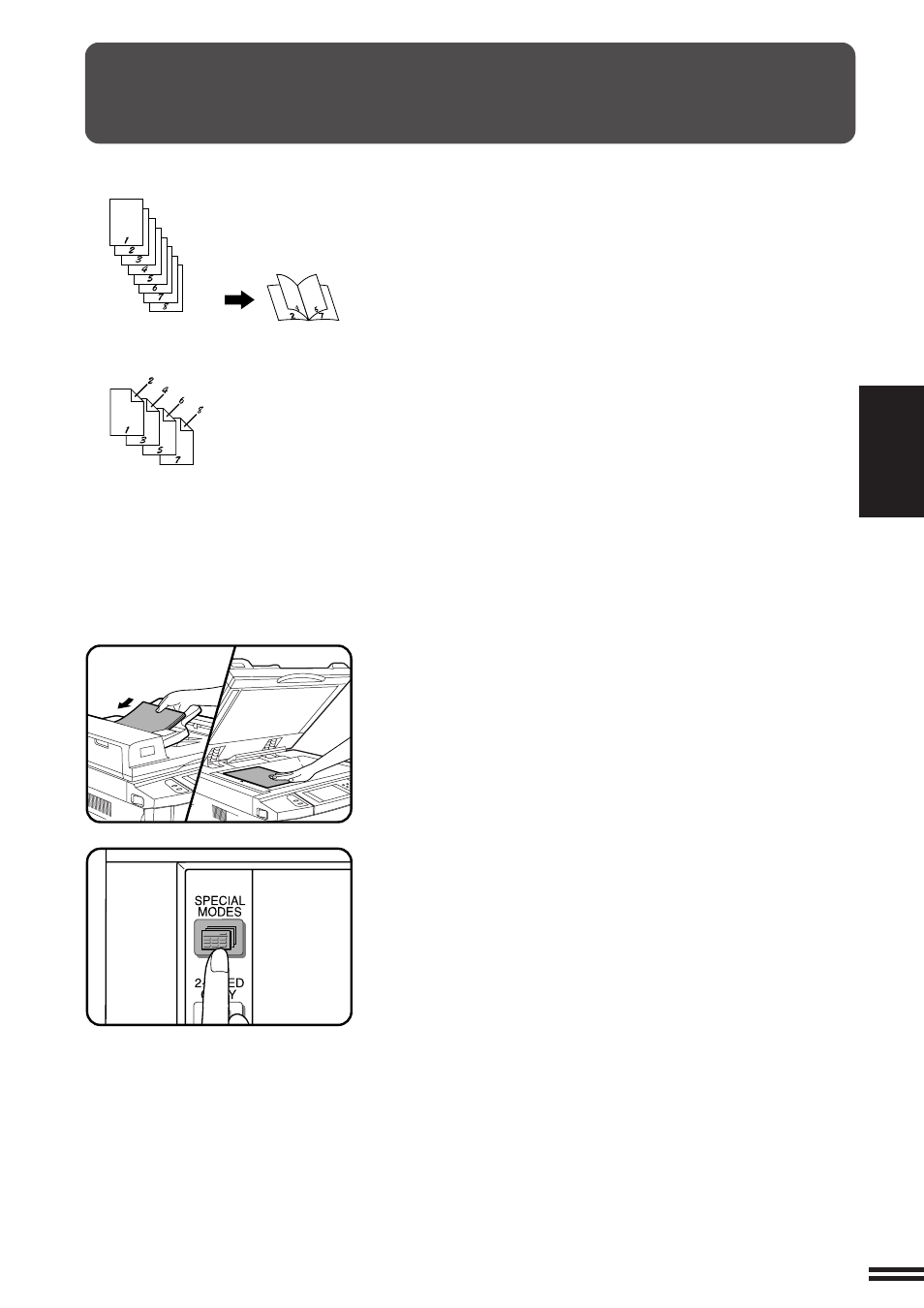
3-17
CHAPTER
3
SPECIAL FUNCTIONS
Pamphlet copy
PAMPHLET COPY
Originals
(2-sided)
Originals
(1-sided)
READY TO CO
The PAMPHLET COPY function is used to arrange copies in proper
order for eventual center-stapling and folding into a booklet. If the copy
ratio is 100% and the auto paper select mode is on, the copy paper
selected will be twice the size of the originals and will be copied on both
sides. Four pages will be copied onto one sheet.
●
Center stapling cannot be performed by this copier.
Even if PAMPHLET COPY is selected and the optional finishers
(AR-FN1N, AR-FN2) is installed, center-stapling cannot be performed.
●
This function will not work when non-standard size originals or copy
paper are used.
●
When the PAMPHLET COPY function is selected, the copy ratio is
limited between 25% and 400%.
1
Place the originals in the document feeder tray or on the
document glass.
●
When using the document glass, place the originals one at a time
in the reverse order, starting with the last original first.
2
Press the SPECIAL MODES key.
●
The SPECIAL MODES screen will appear.
