Sony RS-232C User Manual
Page 55
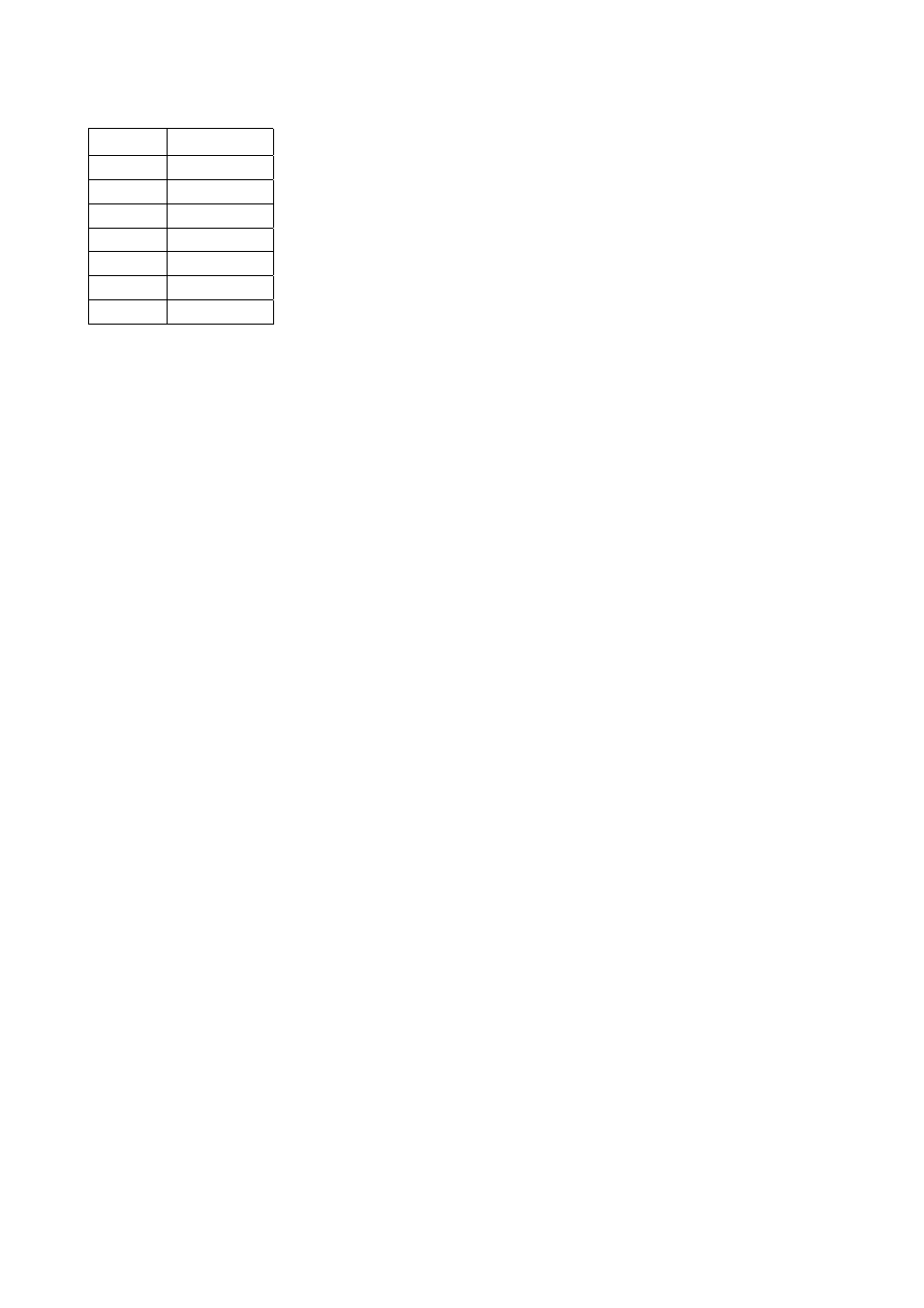
– 55 –
•
Level (2-17th byte)
This command is used to set the ASSIGN level [dB].
•
MIC1/WL1-MIC6/LINE2 ON/OFF (18th byte)
This command is used to turn ON/OFF the routing of the MIC1/WL1 to MIC6/LINE2 with the 8-bit data.
bit7
bit6
bit5
bit4
bit3
bit2
bit1
bit0
0
1
MIC6/
MIC5/
MIC4
MIC3
MIC2/
MIC1/
LINE2
LINE1
WL2
WL1
When you want to set the respective input channels to ON, set the corresponding bit to 1. When you want to set the corresponding bit
to 0.
Bit-6 and bit-7 are fixed all the time.
•
LINE3-LINE4 A-C ON/OFF (19th byte)
This command is used to turn ON/OFF the routing of the LINE3 and LINE4 A to C with the 8-bit data.
bit7
bit6
bit5
bit4
bit3
bit2
bit1
bit0
0
1
0
0
LINE4 A-C LINE4 A-C LINE3
LINE3
R
L
R
L
When you want to set the respective input channels to ON, set the corresponding bit to 1. When you want to set the corresponding bit
to 0.
Bit-4 to bit-7 are fixed all the time.
•
LINE4 D,E ON/OFF (20th byte)
This command is used to turn ON/OFF the routing of the LINE4 D and E with the 8-bit data.
bit7
bit6
bit5
bit4
bit3
bit2
bit1
bit0
0
1
LINE4
LINE4
LINE4
LINE4
LINE4
LINE4
D,E
D,E
D,E
D,E
D,E
D,E
RS
LS
SW
R
C
L
When you want to set the respective input channels to ON, set the corresponding bit to 1. When you want to set the corresponding bit
to 0.
Bit-6 and bit-7 are fixed all the time.
Example: When setting the respective parameters of LINE OUTPUT1 as shown below.
MIC1/WL1-MIC5/LINE2 level
: 0dB
LINE3 L - LINE 4D-E SW level
: -9dB
MIC1/WL1-MIC6/LINE2 ON/OFF
: MIC1/WL1 through MIC4 are set to ON.
MIC5/LINE1 and MIC6/LINE2 are set to OFF.
LINE3 - LINE4A-C ON/OFF: LINE3
: Set all to OFF.
LINE4 D,E ON/OFF
: Set all to OFF.
43[H] 52[H] 4C[H] 31[H] 30[H] 59[H] 59[H] 59[H] 59[H] 59[H] 59[H] 4B[H] 4B[H] 4B[H]
4B[H] 4B[H] 4B[H] 4B[H] 4B[H] 4B[H] 4B[H] 4B[H] 4B[H] 4F[H] 40[H] 40[H] 0D[H]
( ‘C R L 1 0 Y Y Y Y Y Y K K K K K K K K K K O @ @’ )
LEVEL
-20
40[H] (‘@’)
-15
45[H] (‘
(‘
E’)
-12
48[H] (‘H’)
-9
4B[H] (‘K’)
-6
4E[H] (‘N’)
-3
53[H] (‘S’)
0
59[H] Y’)
