Group fader parameter request command, Information command – Sony RS-232C User Manual
Page 31
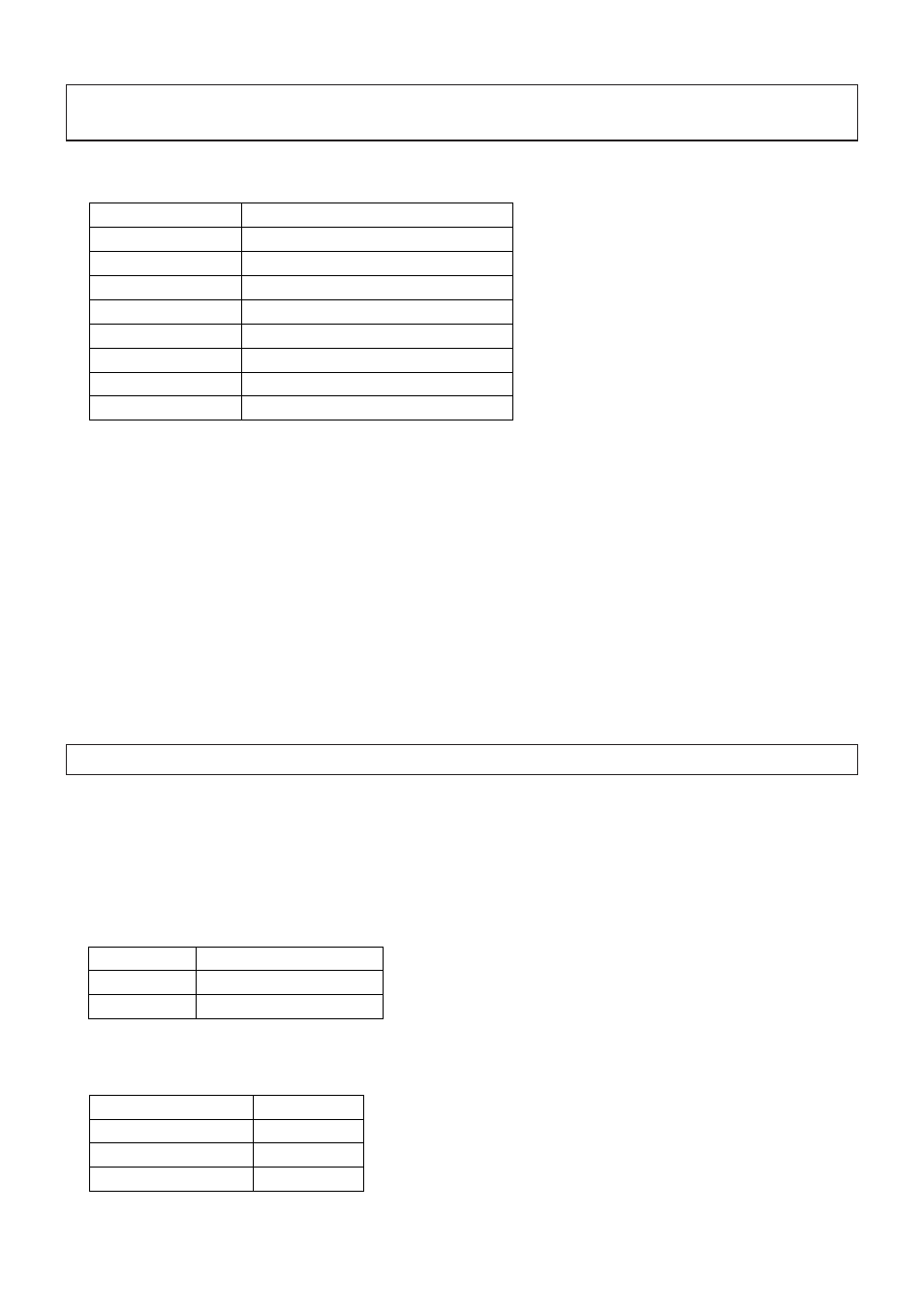
– 31 –
GROUP FADER PARAMETER REQUEST: 52[H] 47[H] 46[H] 41[H],42[H] (‘RGFA,B’)
52[H] 47[H] 46[H] 31[H]-36[H] (‘RGF1-2’)
This command is used to read the setup of any desired single channel of the GROUP FADER from the SRP-X700P.
The commands that correspond to the respective channels are shown below.
•
Packet format
52[H] 52[H] 4C[H] 31[H] “parameter” 0D[H]
•
Parameter
Specify the scene No. of the scene memory that you want to read, as the parameter. For the method of specifying the scene No., refer to
the GROUP FADER command (page 29).
•
Return packet format
When communication with the SRP-X700P is established with success, the parameter is returned together with ACK (41[H] (‘A’)) in the
order shown below.
41[H] “parameter” 0D[H]
The parameters are the same as the 12 bytes of the GROUP FADER command from which the scene No. is exempted.
INFORMATION : 43[H] 49[H] 4E[H] 46[H] (‘CINF’)
This command is used to set the information and to implement the power-on setting.
•
Packet format
43[H] 50[H] 49[H] 4F[H] “parameter” 0D[H]
•
Parameter
The parameter consists of the 129-byte data all the time in the order as shown in the table below.
•
Power On Setting (1st byte)
This command is sued to implement the Power On Setting.
GROUP FADER
Command
MASTER A
52[H] 47[H] 46[H] 41[H] ‘RGFA’
MASTER B
52[H] 47[H] 46[H] 42[H] ‘RGFB’
REMOTE 1
52[H] 47[H] 46[H] 31[H] ‘RGF1’
REMOTE 2
52[H] 47[H] 46[H] 32[H] ‘RGF2’
REMOTE 3
52[H] 47[H] 46[H] 33[H] ‘RGF3’
REMOTE 4
52[H] 47[H] 46[H] 34[H] ‘RGF4’
REMOTE 5
52[H] 47[H] 46[H] 35[H] ‘RGF5’
REMOTE 6
52[H] 47[H] 46[H] 36[H] ‘RGF6’
byte
Parameter name
1st
Power On Setting
2nd-129th
INFORMATION
Power On Setting
LAST MEMORY
30[H] (‘0’)
DEFAULT
31[H] (‘1’)
SCENE No.1
32[H] (‘2’)
