14 – level meter value, Mic switch, Wl rf – Sony RS-232C User Manual
Page 14: Mic over gain, Line input over gain
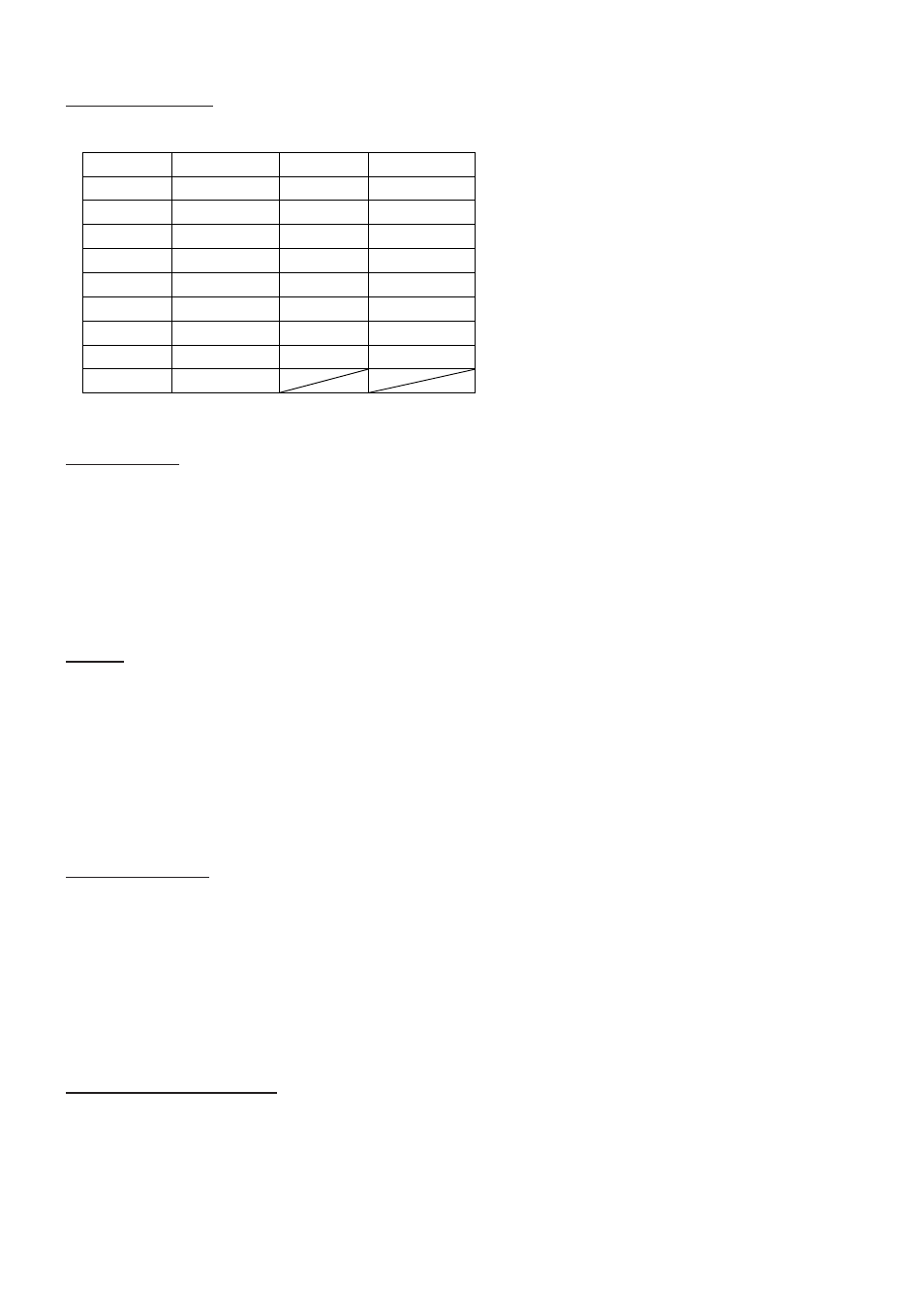
– 14 –
Level meter value
The level meter values [dB] are indicated as shown below.
MIC SWITCH
This command is used to display the status of the +48V switches of the MIC1/WL1 to MIC6/LINE2 by the 8-bit data.
bit7
bit6
bit5
bit4
bit3
bit2
bit1
bit0
0
1
MIC6/LINE2
MIC5/LINE1 MIC4
MIC3
MIC2/WL2
MIC1/WL1
When the corresponding bit is ‘1’, the +48V switch is in the ON state. When the corresponding bit is ‘0’, it is in the OFF state.
Bit-6 and bit-7 are fixed all the time.
WL RF
Turning on/off of the RF indicator of the wireless tuner that is installed in the SRP-X700P is indicated by the 8-bit data.
bit7
bit6
bit5
bit4
bit3
bit2
bit1
bit0
0
1
0
0
0
0
WL2
WL1
RF
RF
When the corresponding bit is ‘1’, the RF indicator turns on. When the corresponding bit is ‘0’, the RF indicator turns off.
Bit-2 to bit-7 are fixed all the time.
MIC OVER GAIN
Turning on/off of the OVER GAIN indicators of MIC1/WL1 to MIC6/LINE2 is indicated by the 8-bit data.
bit7
bit6
bit5
bit4
bit3
bit2
bit1
bit0
0
1
MIC6/
MIC5/
MIC4
MIC3
MIC2/
MIC1/
LINE2
LINE1
WL2
WL1
When the corresponding bit is ‘1’, the OVER GAIN turns on. When the corresponding bit is ‘0’, the OVER GAIN turns off.
Bit-6 and bit-7 are fixed all the time.
LINE INPUT OVER GAIN
Turning on/off of the OVER GAIN indicators of LINE3 and 4 is indicated by the 8-bit data.
bit7
bit6
bit5
bit4
bit3
bit2
bit1
bit0
0
1
0
0
0
0
LINE4
LINE3
When the corresponding bit is ‘1’, the OVER GAIN turns on. When the corresponding bit is ‘0’, the OVER GAIN turns off.
Bit-2 to bit-7 are fixed all the time.
LEVEL
LEVEL
under -30
30[H] (‘0’)
-4
39[H] (‘9’)
-30
31[H] (‘1’)
-3
3A[H] (‘:’)
-20
32[H] (‘2’)
-2
3B[H] (‘;’)
-15
33[H] (‘3’)
-1
3C[H] (‘<’)
-10
34[H] (‘4’)
0
3D[H] (‘=’)
-8
35[H] (‘5’)
1
3E[H] (‘>’)
-7
36[H] (‘6’)
2
3F[H] (‘?’)
-6
37[H] (‘7’)
3
40[H] (‘@’)
-5
38[H] (‘8’)
