Sony RS-232C User Manual
Page 52
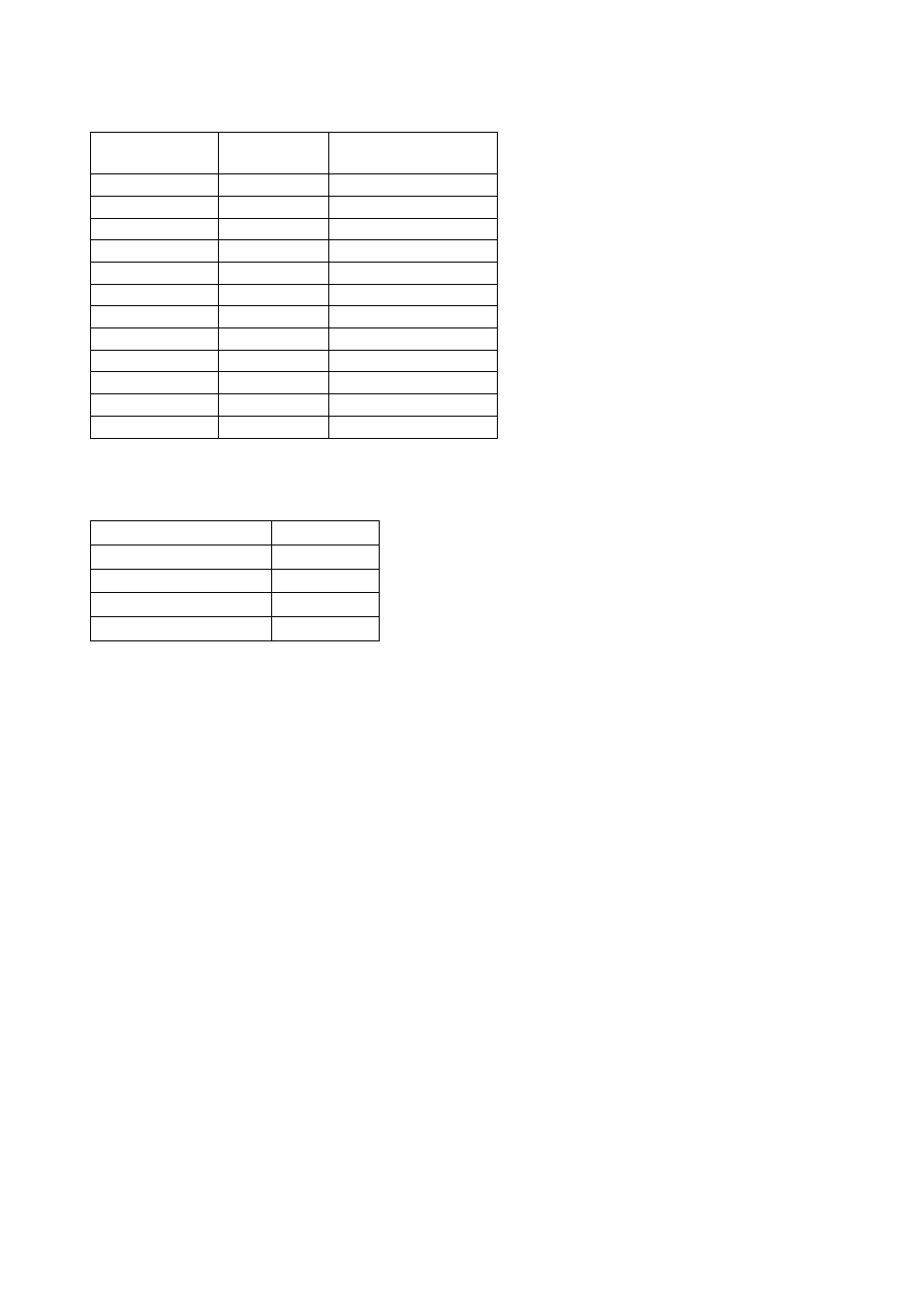
– 52 –
•
LINE3-4F machine type (1, 3, 5, 7, 9, 11 and 13th byte)
This command is used to set category of the Control S.
•
LINE3-4F connection (2, 4, 6, 8, 10, 12 and 14th byte)
This command is used to set the output channel of the CONTROL S signal.
•
CONTROL S I/F TYPE (15th byte)
This command is used to set the connection type of the channels 1 to 4 of the CONTROL S OUTPUT terminal.
When you want to set the I/F type to WIRED, set the corresponding bit to 0. When you want to set the I/F type to IR, set the
corresponding bit to 1.
Bits 4 through 7 are fixed all the time.
bit7
bit6
bit5
bit4
bit3
bit2
bit1
bit0
0
1
0
0
CH4
CH3
CH2
CH1
CONNECTION
CONNECTION
CONNECTION
CONNECTION
TYPE
TYPE
TYPE
TYPE
•
PJ CONTROL (16th byte)
This command is used to set ON/OFF of the REMOTE POWER ENABLE and selection of the PROJECTOR CONTROL terminal with
the 8-bit data.
When you want to set the REMOTE POWER ENABLE to ON, set bit 1 to 1. When you to set it to OFF, set bit 1 to 0.
Bit 0 (I/F) changes depending on the setup of the “Projector Protocol” described later.
Bits 2 through 7 are fixed all the time.
bit7
bit6
bit5
bit4
bit3
bit2
bit1
bit0
0
1
0
0
0
0
REMOTE
I/F
POWER
ENABLE
CHANNEL TYPE
1
0[H] ‘@’)
2
1[H] ‘A’)
3
2[H] ‘B’)
4
4
4
4
4
3[H] (
(
(
(
‘C’)
NONE
30[H] (‘0’)
1.00 and higher
DVD
31[H] (‘1’)
1.00 and higher
VTR1(Beta)
32[H] (‘2’)
1.00 and higher
VTR2(8mm)
33[H] (‘3’)
1.00 and higher
VTR3(VHS)
34[H] (‘4’)
1.00 and higher
VTR4(DV)
35[H] (‘5’)
1.00 and higher
MD
36[H] (‘6’)
1.00 and higher
CD
37[H] (‘7’)
1.00 and higher
CD-R
38[H] (‘8’)
1.00 and higher
Blu-ray Disc
39[H] (‘9’)
1.30 and higher
VTR(Inst.)
3A[H] (‘:’)
1.30 and higher
Cassette Deck
3B[H] (‘;’)
1.30 and higher
MACHINE TYPE
Supported firmware
version
