Accessories – Motorola i2000 User Manual
Page 47
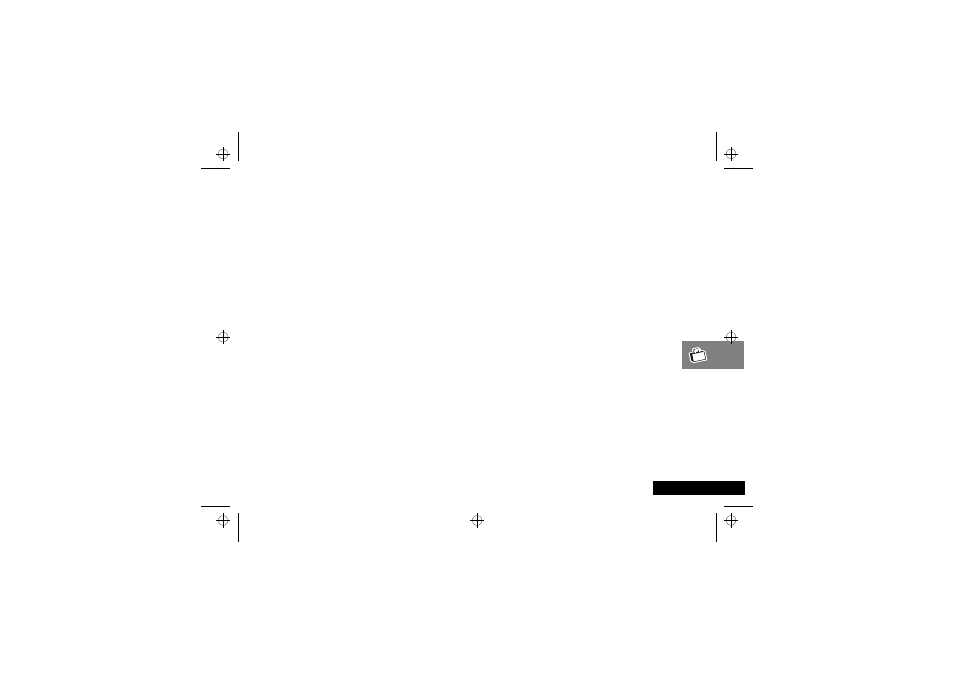
Accessories
47
English
Accessories
The following accessories have been designed to work with your
phone. Additional accessories may be available and are packaged
separately. Please refer to your local Service Provider or retail
outlet for more information.
Travel Charger
Using the Travel Charger, you can charge a battery from an AC
outlet. On one end of the Travel Charger, an accessory connector
attaches to the bottom of the phone unit. At the other (AC
outlet) end of the device, there is a compact housing that
contains the plug-in power supply. A lightweight cable connects
the two ends (accessory connector and power supply).
A green LED on the accessory power supply indicates that the
Travel Charger is plugged in.
Vehicular Battery Charger (Cigarette Lighter
Adapter)
The Vehicular Battery Charger (VBC) connects to your phone and
allows you to charge your phone’s battery while driving. When
the phone is in use, the adapter overrides the battery to preserve
battery life. The adapter also provides dead battery operation.
The power light (green LED) will light when the VBC is receiving
power.
Easy Install Car Kit
The Easy Install Car Kit plugs into the vehicle’s cigarette lighter. It
features a built-in speaker and a visor microphone for hands free
conversation.
Dashboard Holder
The Dashboard Holder provides a convenient holder for your
i2000 phone. You can install it either horizontally or vertically.
WARNING: Do not install the Dashboard Holder over the air bag
or in the air bag deployment area.
Leather Carry Case
The leather carry case with belt clip allows for easy attachment to
a belt or handbag. This case accommodates i2000 travel
chargers, audio accessories, and all battery types.
Extended Life Battery
The extended life battery provides the i2000 with up to 220
minutes of talktime and up to 67 hours of standby time.
Slim Battery
The slim, lightweight lithium battery provides the i2000 with up
to 140 minutes of talktime and up to 41 hours of standby time.
Desktop Dual-Pocket Charger
The Desktop Dual-Pocket Charger allows you to charge a battery
fitted in a phone and a spare battery at the same time. The
charging status for each battery is indicated by LEDs at the front
of the charger.
AThe Desktop Charger must be used with the Travel Charger.
i2000_en.bk : access.fm5 Page 47 Wednesday, February 23, 2000 7:58 AM
