Network selection – Motorola i2000 User Manual
Page 38
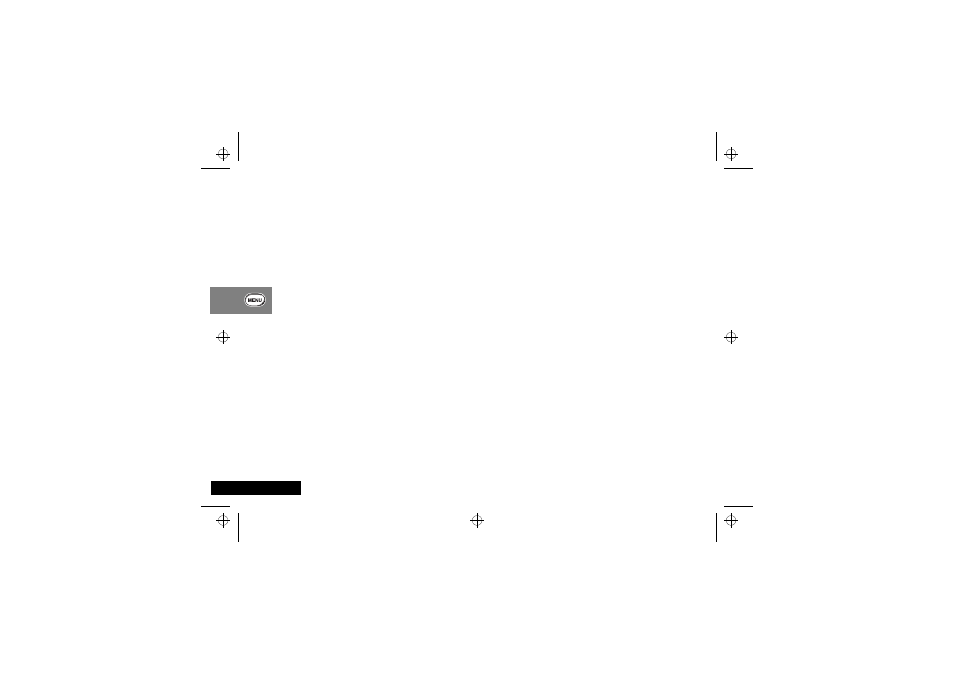
Using Your Phone’s Features
38
English
Network Selection
When you travel, you may have to change the phone system
setting. You can choose from six phone system settings:
• Last active—useful when you move between GSM and iDEN
systems that do not overlap, for example, travelling between
Paris and New York. If your i2000 can not locate the last
system, for example, GSM, it attempts to locate the other
system, iDEN.
• Roam all—useful when you are in an overlapping system-
coverage area and have no preference for either system. This
selection causes your i2000 to switch between GSM and iDEN
until it finds an acceptable network.
• GSM preferred—useful if your home system is GSM and you
are in a country or region where iDEN coverage is also
available. Your i2000 always searches first for GSM networks.
• GSM only—useful when you are in an area that is covered by
iDEN and GSM, but you want to use GSM. Your i2000
attempts to register only on GSM networks.
• iDEN preferred—useful if your home system is iDEN and you
are in a country or region where GSM coverage is also
available. Your i2000 always searches first for iDEN networks.
• iDEN only—useful when you are in an area that is covered by
iDEN and GSM, but you want to use iDEN. Your i2000
attempts to register only on iDEN networks.
To reselect the phone system:
1 Press
$ until you see the Prgm menu option.
2 Select Prgm.
3 Press
5,5, then select Ok.
4 Press
´ until you see the desired system.
5 Select Ok.
Searching for a Network
While you are on a GSM network, you can perform an automatic
or manual search for available networks. A manual search allows
you to view the available networks and make a selection rather
than use the network automatically selected by the phone.
1 Press
$ until you see the Prgm menu selection.
2 Select Prgm.
3 Press
5,7.
4 Select Ok.
5 At the 57=GSM Network Search screen, do one of the
following:
• Select Ok.
or
• Press
´. At Manual Search, then select Ok. The
Searching... message appears, indicating that your
phone is looking for an alternative network. Then press
´ to scroll through the network choices.
AThe network choices appear in the following order: Home,
Preferred, Available.
i2000_en.bk : opt_menu.fm5 Page 38 Wednesday, February 23, 2000 7:58 AM
