Motorola i2000 User Manual
Page 23
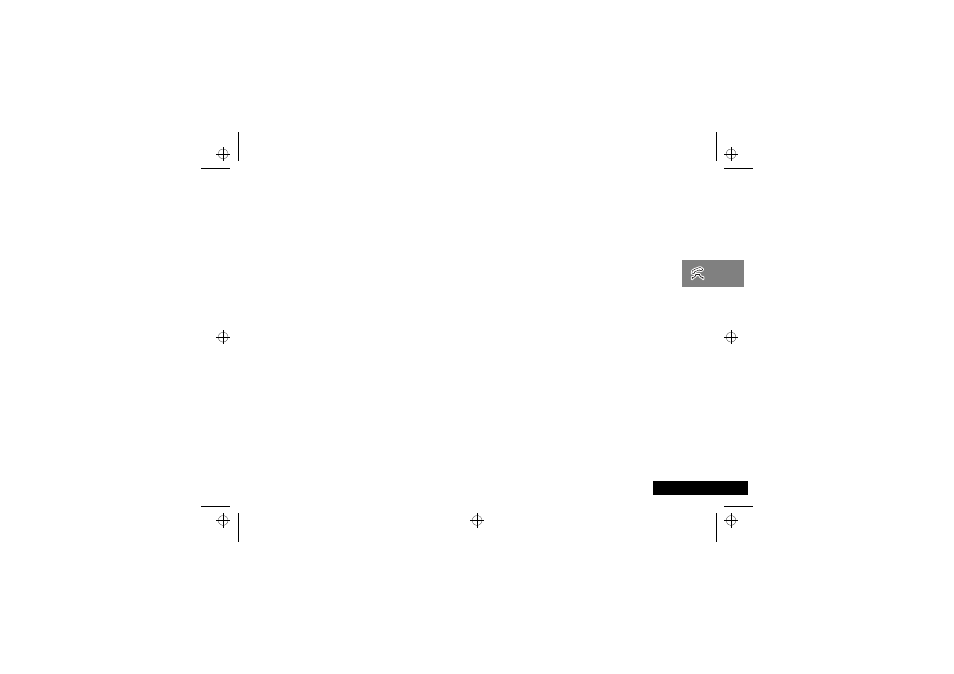
Making and Receiving Phone Calls
23
English
Disabling the PIN Requirement
! If you disable the PIN requirement, you remove
protection of the personal data on your SIM card each
time your i2000 is turned on. Anyone can then use your
phone and your personal data.
1 From the Phone Ready screen, press
$ once until you see
the Prgm menu option.
2 Select Prgm.
3 Press
4,7. The 47=Require SIM PIN:On screen
displays, indicating that the PIN requirement is set.
4 Select Off.
5 Enter your SIM PIN (your Service provider provides the initial
SIM Card PIN).
6 Select Ok.
7 Select Exit.
Enabling the PIN Requirement
1 From the Phone Ready screen, press
$ once until you see
the Prgm menu option.
2 Select Prgm.
3 Press
4,7. The 47=Require SIM PIN:Off screen
displays, indicating that the PIN requirement is off.
4 Select On.
5 Enter your SIM PIN (your Service Provider provides the initial
SIM Card PIN).
6 Select Ok.
7 Select Exit.
When the PIN is enabled, the message Enter SIM PIN
appears and asks you to enter your PIN each time you turn on
your i2000. Until you enter a valid PIN, you can use the phone
only to enter the emergency number.
After the PIN is accepted, the Phone Ready screen displays.
AIf you incorrectly enter your PIN three times you will block
the phone. To unblock your phone you must contact your
Service Provider.
Switching the Phone Off
To turn off your i2000 press and hold the On/Off button
S
until you see the message Powering Off.
i2000_en.bk : usephone.fm5 Page 23 Wednesday, February 23, 2000 7:58 AM
