Making and receiving phone calls, Switching the phone on and off – Motorola i2000 User Manual
Page 21
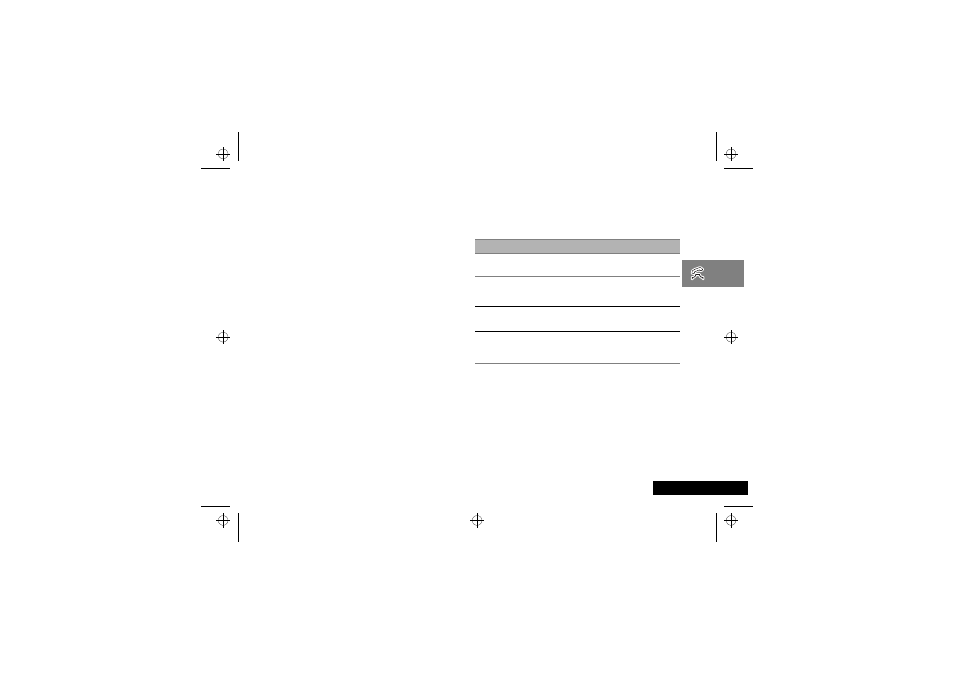
Making and Receiving Phone Calls
21
English
Making and Receiving Phone Calls
Switching the Phone On and Off
Switching the Phone On
To switch on your i2000, press and hold the On/Off button
S
until a set of icons appears on your display. If VibraCall™ is
selected, the phone will vibrate when it is switched on.
If you switch the phone on and there is no SIM card inserted, you
will be asked to insert one. Once inserted, the phone will check
that the SIM card is valid.
One of the following messages will then be displayed:
• Enter PIN - a request to enter the SIM card PIN code
(if required).
• SIM Locked Enter PIN - a request to enter the phone
unlock code (if required).
• A company logo or a welcome message followed by a
network name - as the phone searches and then finds a
suitable network with which to connect.
A message, such as Please Wait, appears while the i2000
connects to your Service Provider’s network.
The second line of text on the Phone Ready screen displays the
System Name, which is the name of the network providing
service in the GSM service area.
When you are in the GSM service area, the third line may display
the name of your Service Provider.
The LED indicator located above the on/off button of the i2000
shows the service state. See the table below for a description of
the phone’s status associated with the LED colour.
LED Indicator
Status of Your i2000
Flashing Red
Registering—your i2000 is signing on to
your Service Provider’s network. Please wait.
Solid Red
No service—your i2000 can not sign on. It
will continue trying to connect every two
minutes as long as it is turned on.
Flashing Green
In service—your i2000 is ready to use.
You can now place and receive calls.
Solid Green
In use—-your i2000 is currently being used.
Check to make sure that you ended the last
call by pressing
°
.
i2000_en.bk : usephone.fm5 Page 21 Wednesday, February 23, 2000 7:58 AM
