Motorola i2000 User Manual
Page 31
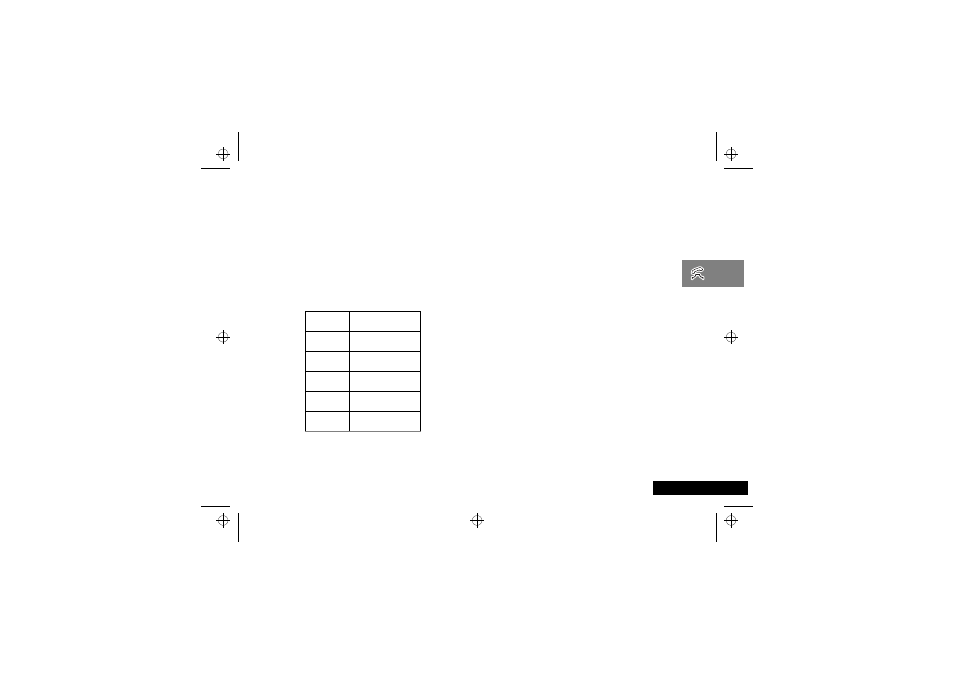
Making and Receiving Phone Calls
31
English
Entering International Phone Numbers
To enter an international phone number, press and hold
0.
After about two seconds, the international dialling prefix + will
appear in the display. This allows you to call from any country
without knowing the local international access code.
Inserting Pauses into Phone Numbers
To obtain a three-second pause character in a phone number,
press and hold
* for about two seconds. The pause symbol P
will appear.
Entering Names
The letters you can enter appear on each key. The table below
uses the
7 key to illustrate how you enter each letter.
To shift to lowercase letters, press and hold
# after a letter is
entered.
Storing Names and Numbers
1 Press
$ until you see the Prgm menu selection.
2 Select Prgm.
3 Press
2,0.
4 Select Ok.
5 The next screen briefly displays the remaining number of
phone numbers and private IDs that you can store.
6 Enter the name that you want to store.
For example, to store the name “TIM” do the following:
a) Enter “T” by pressing
8 once.
b) Enter “I” by pressing
4 three times.
c) Enter “M” by pressing
6 once.
7 Select Store.
8 Enter the phone number that you want to associate with this
name and select Store.
ATo skip the Phone Number entry, select Skip.
The next screen displays the name that you entered and a
flashing speed-dial number where the entry will be stored.
9 Do one of the following:
• To accept the speed-dial number shown, select Store.
• To change the speed-dial number, enter the desired speed-
dial number. The speed-dial
number stops flashing.
To enter:
Press
7
P
once.
Q
twice.
R
three times.
S
four times.
7
five times.
i2000_en.bk : usephone.fm5 Page 31 Wednesday, February 23, 2000 7:58 AM
