Motorola i2000 User Manual
Page 37
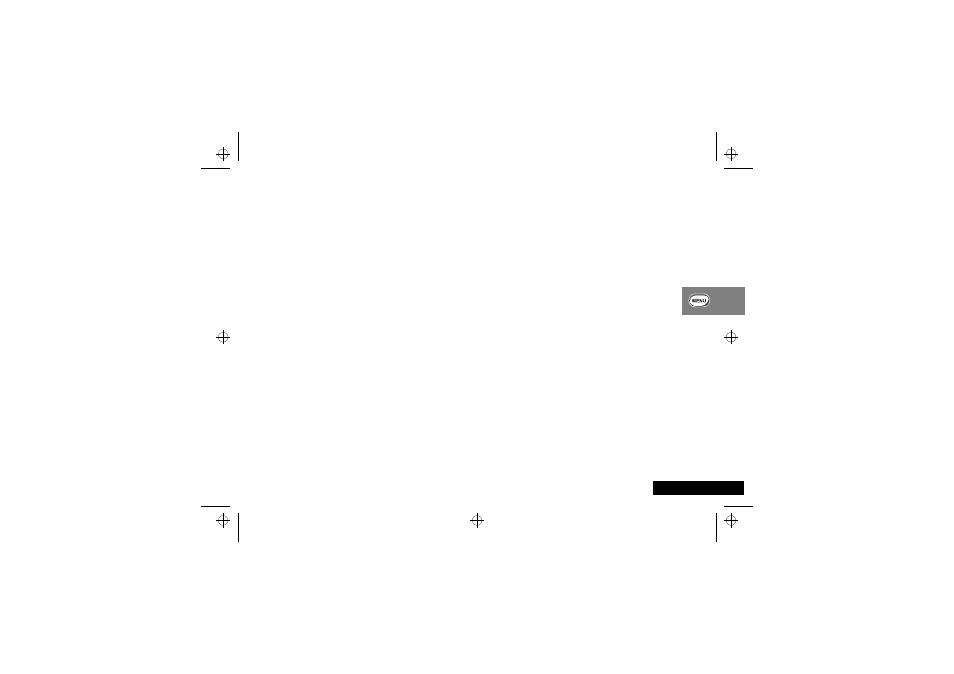
Using Your Phone’s Features
37
English
Language Selection
You can customise your i2000 to select and display one of many
languages. You can manually select one of these languages or
have your SIM select it for you (Automatic).
To change the displayed language:
1 From the Phone Ready screen, press
$ until you see the
Prgm menu option.
2 Select Prgm
3 Press
7,0.
4 Select Ok.
5 Press
´ to scroll through the language options.
ASelecting Exit at any time retains the current language
selection.
6 When the language you want appears on your display, select
Ok. The displayed text immediately changes to the language
you selected.
7 Select Exit.
AThe language that you select will be the displayed language.
i2000_en.bk : opt_menu.fm5 Page 37 Wednesday, February 23, 2000 7:58 AM
- RAZR V3 (110 pages)
- C118 (60 pages)
- C330 (166 pages)
- C139 (26 pages)
- C139 (174 pages)
- T720i (112 pages)
- C380 (97 pages)
- C156 (106 pages)
- C350 (30 pages)
- C550 (110 pages)
- V80 (108 pages)
- C155 (120 pages)
- C650 (124 pages)
- E398 (120 pages)
- TimePort 280 (188 pages)
- C200 (96 pages)
- E365 (6 pages)
- W510 (115 pages)
- V60C (190 pages)
- ST 7760 (117 pages)
- CD 160 (56 pages)
- StarTac85 (76 pages)
- Bluetooth (84 pages)
- V8088 (59 pages)
- Series M (80 pages)
- C332 (86 pages)
- V2088 (80 pages)
- P8088 (84 pages)
- Talkabout 191 (100 pages)
- Timeport 260 (108 pages)
- M3288 (76 pages)
- Timeport 250 (128 pages)
- V51 (102 pages)
- Talkabout 189 (125 pages)
- C115 (82 pages)
- StarTac70 (80 pages)
- Talkabout 192 (100 pages)
- i2000 (122 pages)
- Talkabout 720i (85 pages)
- i1000 (80 pages)
- A780 (182 pages)
- BRUTE I686 (118 pages)
- DROID 2 (70 pages)
- 68000202951-A (2 pages)
