Motorola Timeport 250 User Manual
Page 85
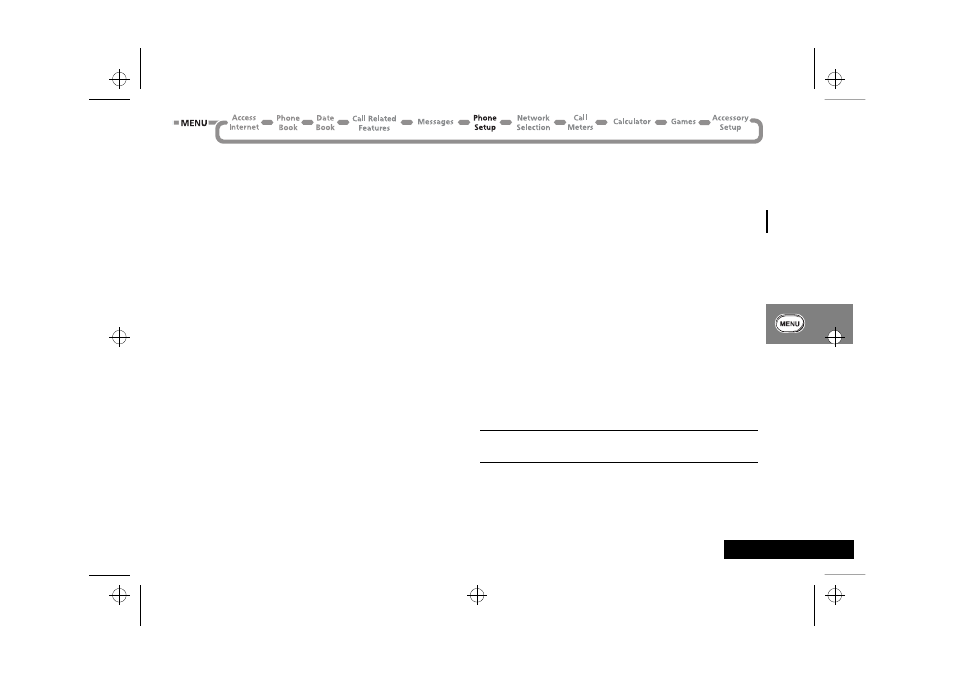
Using the Options Menu 81
English
j Set Ringer Tone 2
This option sets the tone your phone will make when an
incoming call is received on Line 2.
AThis option will not appear if you do not subscribe to Line 2.
Set Alarm Ringer Tone
This option allows you to turn the alarm ringer tone on or off.
j Set Message Alert Tone
This option sets the tone your phone makes when it receives an
SMS message.
Standard Tone
Your phone makes a standard SMS alert tone.
Music Tones
There are different music tones like
Hollywood, Jack n Jill, Buzzzz,
and so on.
When selected, your phone will produce one of these alternative
ringer tones.
j Silent Answer
This feature allows you to answer a call and put the caller on hold
automatically for a specified period, giving you the time to excuse
yourself to answer the call.
To activate this feature, press Start/Stop Record button (
=) when
there is an incoming call. The call will be accepted and the caller
will hear a pre-recorded message or a default music tone asking
the caller to wait. The message will be repeated up to a specified
delay period. During this time, the phone speaker is inactive and
the caller will not be able to hear any sounds from your
surroundings. During the last 5 seconds, the phone will ring to
alert you. This alert will not be activated if there is no pre-
recorded message.
You can answer the call at any time by opening the flip (models
with flip only) or by pressing any key except the power and
cancel key. If you do not answer the call within the delay period,
the call will be disconnected.
Record Message
This option allows you to record, up to 10 seconds, your own
personalised message. Default is a standard music tone.
Review Message
This option plays the message the caller will hear.
Delay Period
This option determines the period the recorded message is played
and the period the caller is put on hold before the call is
terminated. The valid range is between 10 to 99 seconds. The
default value is 30 seconds.
Edit Music
i Press E. Select the Quick Access feature or after the
tone, say the Voice Tag name.
This option allows you to compose your own ringer tone, adjust
its tempo (speed) and send it via SMS to another compatible
Motorola phone. The tune can contain a maximum of 35 notes,
spanning a maximum of 3 octaves. You can also adjust the
jade_en.bk : opt_menu.fm5 Page 81 Wednesday, October 11, 2000 9:58 PM
