Sony PDW-1500 User Manual
Page 35
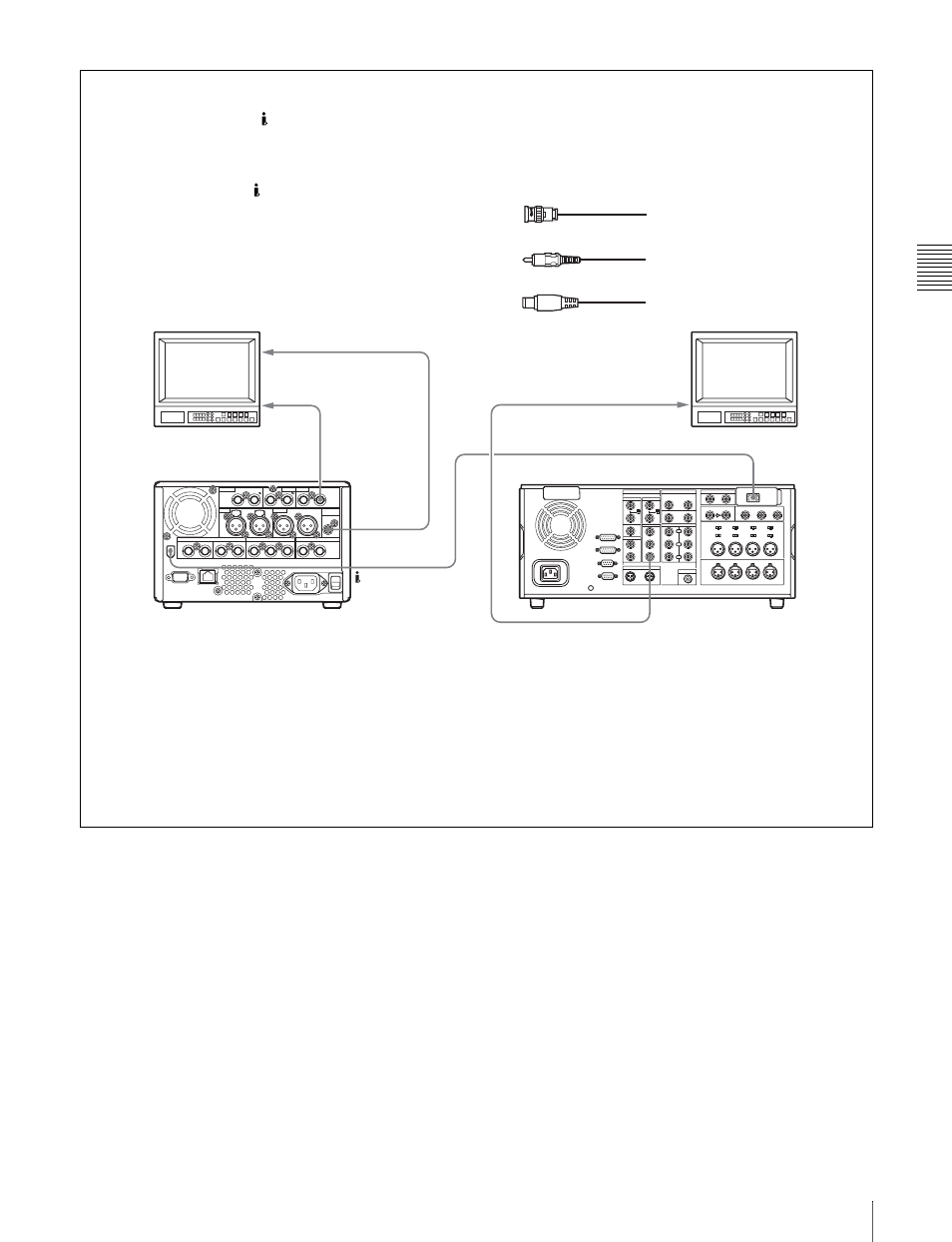
Chapt
er
3
P
rep
ar
at
ions
35
3-1 Connections and Settings
VIDEO OUT 2
(SUPER)
VIDEO OUT 3(SUPER)
AUDIO MONITOR
OUT
1
3
2
S400 (i.LINK)
1
Connections using the
S400 (i.LINK) connector:
Cut editing system comprising this unit as a player and a DSR-
2000/2000P unit as a recorder. For cut editing, the system uses
the editing functions of the recorder. In this system, all signals
such as the video/audio signals and control signals are
transferred through the
S400 (i.LINK) connector.
i.LINK (optional DSBK-190)
PDW-1500 (player)
Video monitor
Video monitor
To composite video
input connector
To analog audio input connector
To composite video
input connector
DSR-2000/2000P
(recorder)
DSR-2000/2000P (recorder) settings
i.LINK button: Lit
SDTI/i.LINK button: i.LINK
For details about the settings of the DSR-2000/2000P, refer to the
operation manual for the unit.
PDW-1500 (player) settings
Remote control switch (see page 20): REMOTE
Extended menu item 214 “REMOTE INTERFACE”: i.LINK
1
: 75
Ω coaxial cable (not supplied)
2
: Cable with RCA phono plugs (not supplied)
3
: DV cable (not supplied)
