6 sdi signal inputs/outputs – Sony PDW-1500 User Manual
Page 28
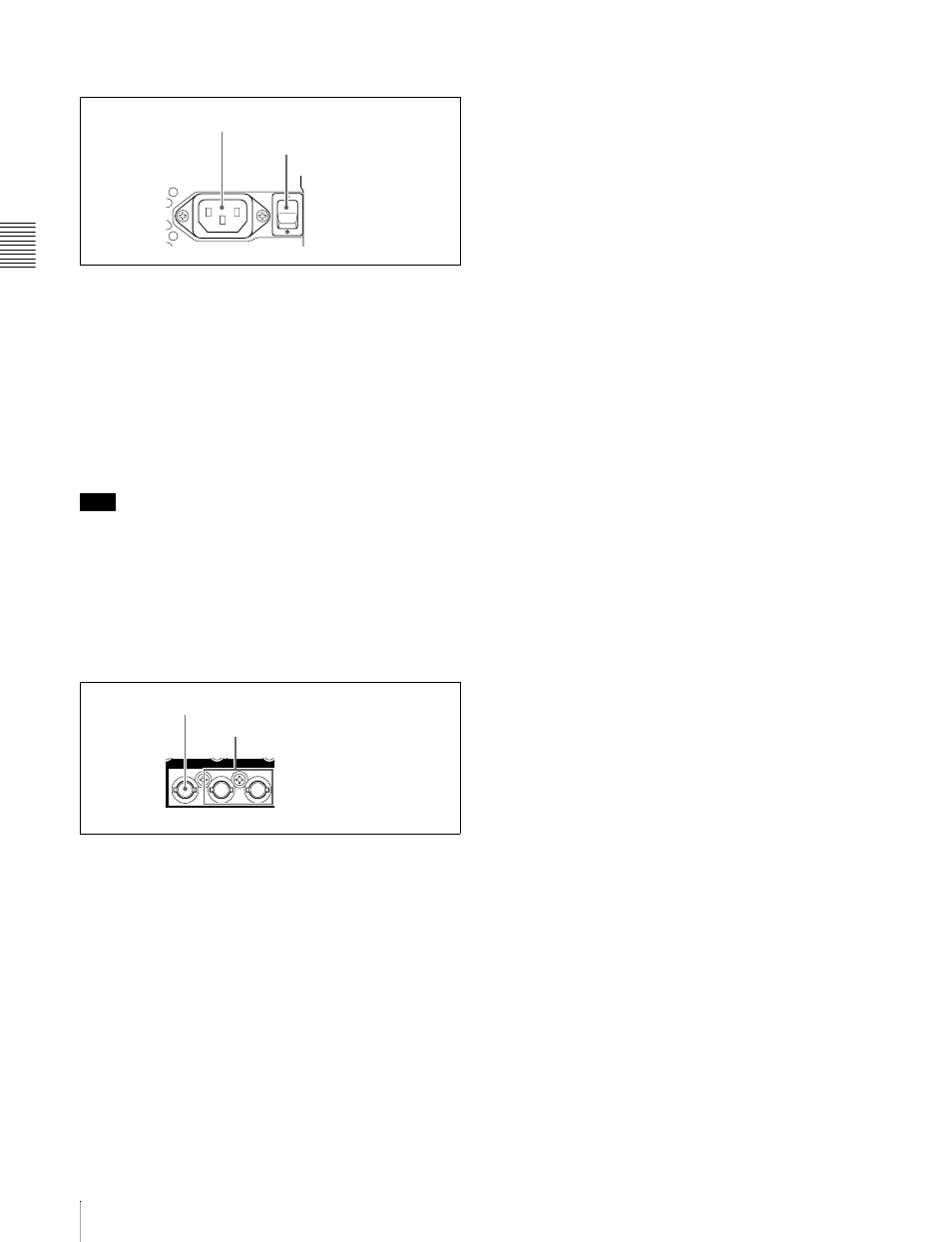
C
h
ap
te
r 2
N
a
m
e
s
a
n
d
F
u
nc
tion
s
of
P
a
rt
s
28
2-2 Rear Panel
5 Power supply section
a -AC IN (AC power input) connector
Connect to an AC power supply, using an optional power
cord (see page 79).
b POWER (main power) switch
Press the ^ side to power on. Press the a side to power off.
When using the PDW-1500, normally leave the POWER
switch in the ^ (on) position, and use the on/standby switch
to switch the PDW-1500 between the operating state and
standby state.
Note
When you set the on/standby switch on the front panel to
the 1 position, data is saved before powering off. Before
turning off the main power switch, be sure to check that the
on/standby switch indicator on the front panel is lit red (the
PDW-1500 is in the standby state), then press this switch
on the a side.
6 SDI signal inputs/outputs
a SDI IN (SDI signal input) connector (BNC type)
This inputs an SDI format video/audio signal.
When you select the signal input to this connector with the
VIDEO INPUT SEL button, in the status display section,
the INPUT display SDI indicator lights.
b SDI OUT1/2 (SUPER) (SDI signal outputs 1, 2
(superimpose)) connectors (BNC type)
These output SDI format video/audio signals.
The output from the 2 (SUPER) connector can have time
code, menu settings, alarm messages, and other text
information superimposed.
POWER
- AC IN
1
-AC IN connector
2
POWER switch
IN
OUT 1
2 (SUPER)
SDI
1
SDI IN connector
2
SDI OUT1/2 (SUPER) connectors
