2 using the cd-rom manual, 2-1 cd-rom system requirements, 2-2 preparations – Sony PDW-1500 User Manual
Page 16: 2-3 reading the cd-rom manual
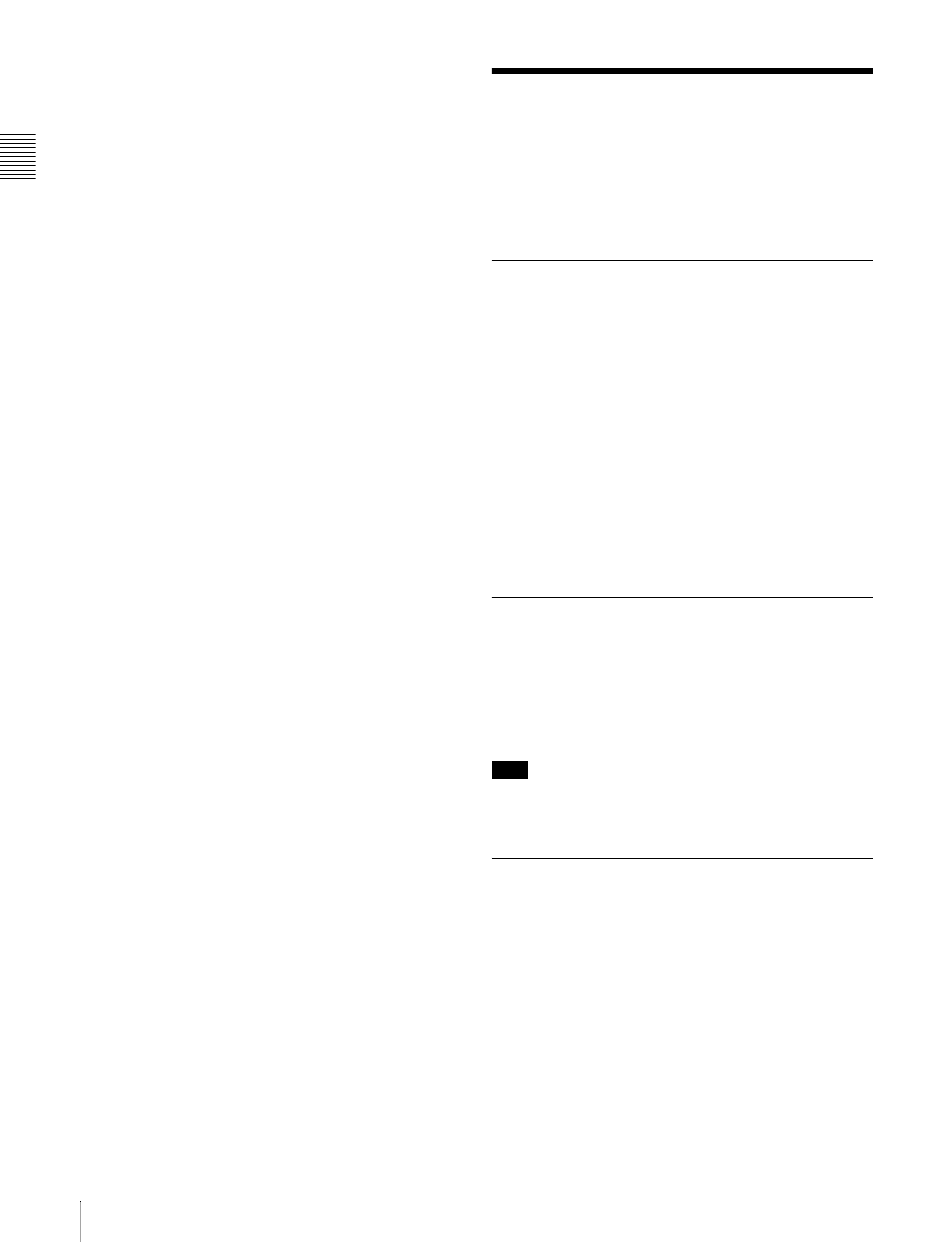
Chapt
er
1
O
v
er
v
ie
w
16
1-2 Using the CD-ROM Manual
and so on. Such metadata offers a great advantage when
searching for data in subsequent processes.
1) To be supported shortly.
Supporting a variety of interfaces
The PDW-1500 supporting a variety of interfaces is
suitable for use with various nonlinear editing systems.
Digital interfaces
SDI (serial digital interface)/AES/EBU: This allows the
unit to input and output D1 (component) format digital
video and audio signals and also AES/EBU-format
digital audio signals.
i.LINK: The DVCAM format digital video and audio
signals can be input and output. This unit supports the
AV/C and SBP2
1)
protocols. Connecting an SBP2
compliant PC allows video and audio data to be
transferred at high speeds.
1) To be supported shortly.
Analog interfaces
Video: The unit can input and output a composite analog
video signal.
Audio: The unit has two audio channels. When in 4-
channel mode, you can input two channels of audio
either as channels 1 and 2 or as channels 3 and 4. The
two audio channels can be output also either as
channels 1 and 2 or as channels 3 and 4.
Supporting SNMP for service and
maintenance
1)
The PDW-1500 is compatible with Sony remote
maintenance and monitoring software—an SNMP-
compliant application that can monitor and log the
hardware's status in real time via a TCP/IP network. If a
malfunction is detected, this system can immediately
identify the problem, allowing you to take corrective
action.
1) To be supported shortly.
1-2 Using the CD-ROM
Manual
The supplied CR-ROM includes versions of the Operation
Manual for the PDW-1500 in English, Japanese, French,
German, Italian, Spanish, and Chinese.
1-2-1 CD-ROM System
Requirements
The following are required to access the supplied CD-
ROM disc.
• Computer: PC with Intel Pentium CPU
-Installed memory: 64 MB or more
-CD-ROM drive: ×8 or faster
• Monitor: Monitor supporting resolution of 800 × 600 or
higher
• Operating system: Microsoft Windows Millennium
Edition, Windows 2000 Service Pack 2, Windows XP
Professional or Windows XP Home Edition
When these requirements are not met, access to the CD-
ROM disc may be slow, or not possible at all.
1-2-2 Preparations
One of the following programs must be installed on your
computer in order to use the operation manuals contained
on the CD-ROM disc.
• Adobe Acrobat Reader Version 4.0 or higher
• Adobe Reader Version 6.0 or higher
Note
If Adobe Reader is not installed, you can download it from
the following URL:
http://www.adobe.com/products/acrobat/readstep2.html
1-2-3 Reading the CD-ROM Manual
To read the operation manual contained on the CD-ROM
disc, do the following.
1
Insert the CD-ROM disc in your CD-ROM drive.
A cover page appears automatically in your browser.
If it does not appear automatically in the browser,
double-click the index.htm file on the CD-ROM disc.
2
Select and click the operation manual that you want to
read.
This opens the PDF file of the operation manual.
