Siemens sl2_141 User Manual
Page 99
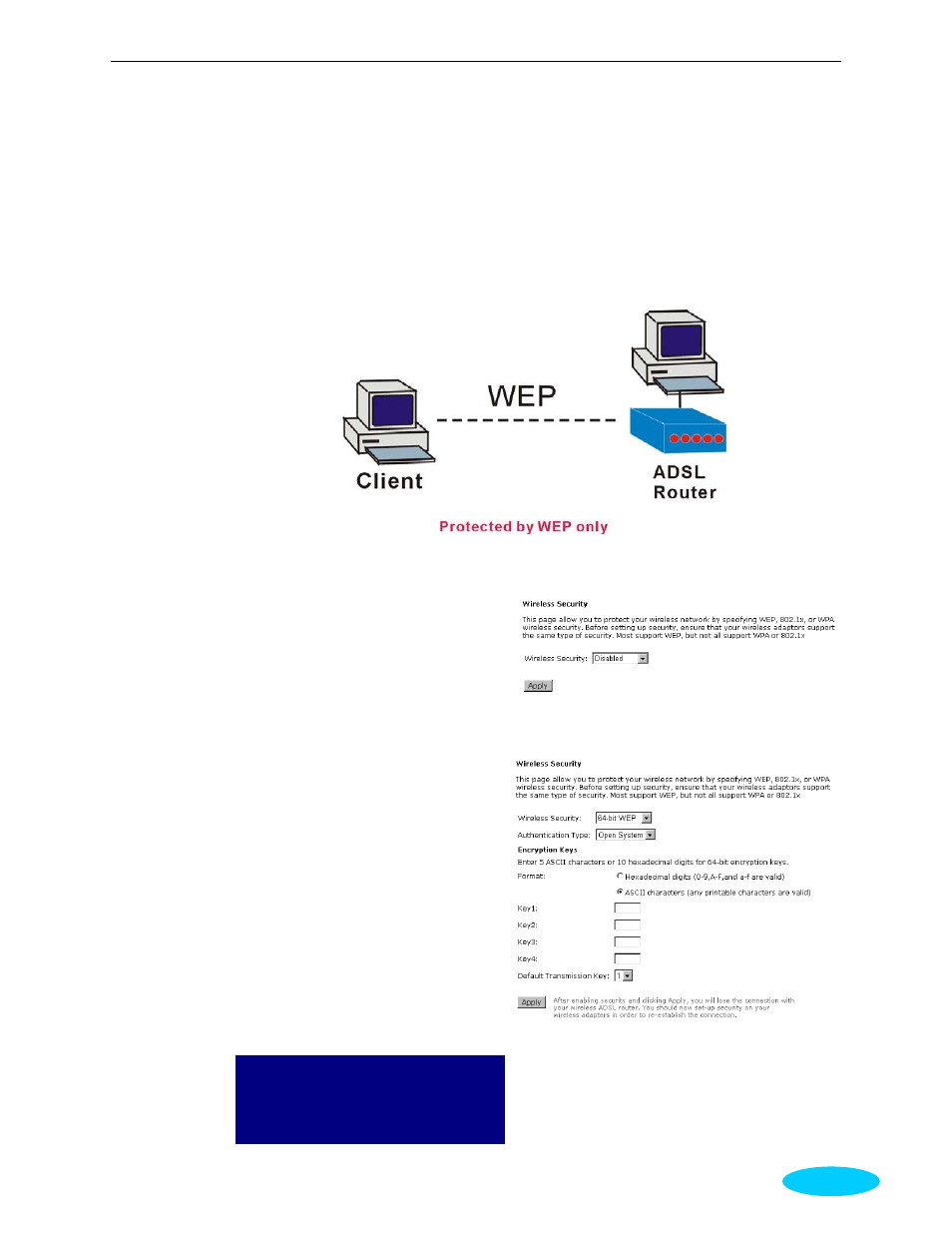
Chapter 5:Connection Mode
87
Security
To configure security features for the Wireless interface, please open Security item from Wireless
menu. This web page offers four authentication protocols for you to secure your data while
connecting to networks. There are four selections including None WPA, 802.1X,WPA, and
WPA-PSK. Different item leads different web page settings. Please read the following information
carefully.
For WPA Disabled
For Wiresless Security Disabled
Wireless Security:
The Disabled item offers you the less
protection for wireless communication. If
you choose Disabled, the Encryption Keys
will not be shown on this page.
For 64-Bit WEP
Wireless Security:
Select the WEP mode for the WEP key
function. You can choose 64-bit or 128-bit
for your necessity. If selected, data is
encrypted using the key before being
transmitted. For example, if you set 64-bit in
this field, then the receiving station must be
set to use 64 Bit Encryption, and have the
same Key value too. Otherwise, it will not be
able to decrypt the data. Please choose
64-Bit WEP for this page.
Authentication Type:
The Wireless IAD supports two
authentication types: Open System and
Shared key. This should be considered with
the WEP (Wired Equivalent Privacy)
mechanism.
Open System means that it allows any
client to authenticate and attempt to
communicate with a bridge. The client
can only communicate if its WEP keys
match the router’s WEP keys.
