Management – Siemens sl2_141 User Manual
Page 109
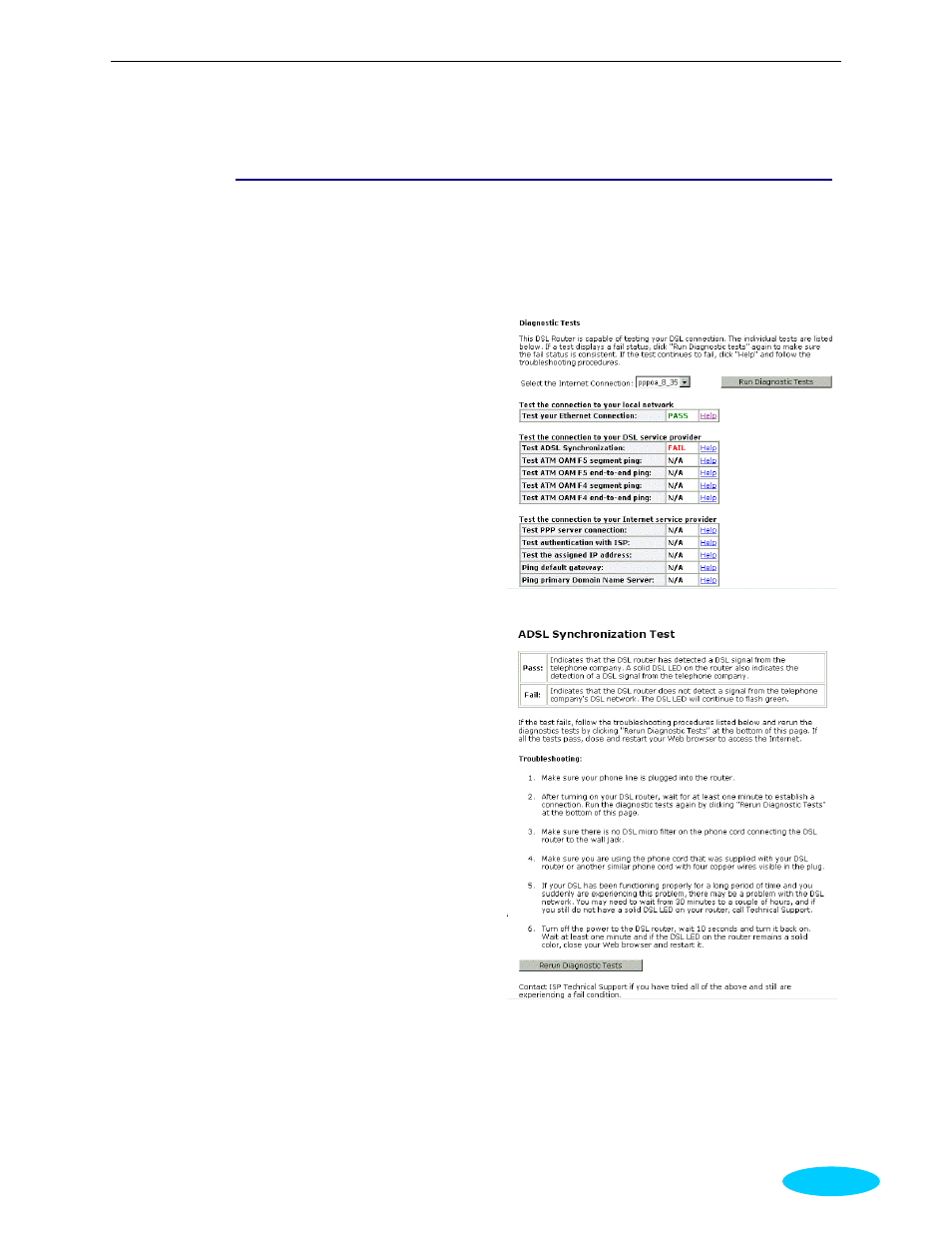
Chapter 5:Connection Mode
97
Management
Diagnostics
To check the link status for the network and your computer, a diagnostic test can guide you to detect
the network problem. The testing items are listed and accomplished one by one. If the previous one
is failed, than the items below that failed one will be failed too. Use this diagnostic test to detect the
connectivity mistakes whenever you happen to the linked problem.
For the item which passes through the
diagnostics, a PASS word will be shown on
the right side of that item.
If not, a Fail word will be there.
N/A means that item is not necessary for the
system to test.
The Help link lets you know what the result
(Pass, Down, Fail) represents for. In this
page you still can rerun diagnostic test at any
time.
- C2-010 (51 pages)
- Simatic M7-400 (638 pages)
- S323 (381 pages)
- CL-010-I (104 pages)
- SIMODRIVE 611-D (1154 pages)
- CL-110 (111 pages)
- SPC3 (68 pages)
- ADSL 50 (73 pages)
- S5-135U/155U (560 pages)
- eWON4002 (38 pages)
- SpeedStream 5450 (83 pages)
- 4200 Series (85 pages)
- SL4 (104 pages)
- Simens Gigaset WLAN dsl/cable SE551 (148 pages)
- ADVANCE NETWORK COMMUNICATIONS BOARD/DATANET 2000592-001 (72 pages)
- CL-110-I (129 pages)
- 5890 (102 pages)
- SIMATIC TIWAY 1 (208 pages)
- SS1024 (48 pages)
- SE505 (135 pages)
- GIGASET 54 (56 pages)
- SLI-5310-I IAD (128 pages)
- ProLINE-RoadRunner (58 pages)
- CP 1515 (299 pages)
- Gigaset 3070 (83 pages)
- Terminal TC35 (39 pages)
- SIMATIC PC Adapter TS Adapter (28 pages)
- 108 (143 pages)
- SX763 (156 pages)
- 500 NIM (138 pages)
- Commissioning PC Stations C79000-G8976-C156-07 (300 pages)
- E-110 (90 pages)
- TC65 (90 pages)
- MC35 (228 pages)
- TC35 (39 pages)
- Gigaset SX541 WLAN dsl (187 pages)
- 2614 (44 pages)
- 2602 (32 pages)
- BUSINESS CLASS 5930 (94 pages)
- DTU3005-B (54 pages)
- SpeedStream 2624 (2 pages)
- IEEE802.11 (84 pages)
- SANTIS-ab (28 pages)
- gigaset SE551 (175 pages)
- 300 (56 pages)
