Siemens sl2_141 User Manual
Page 100
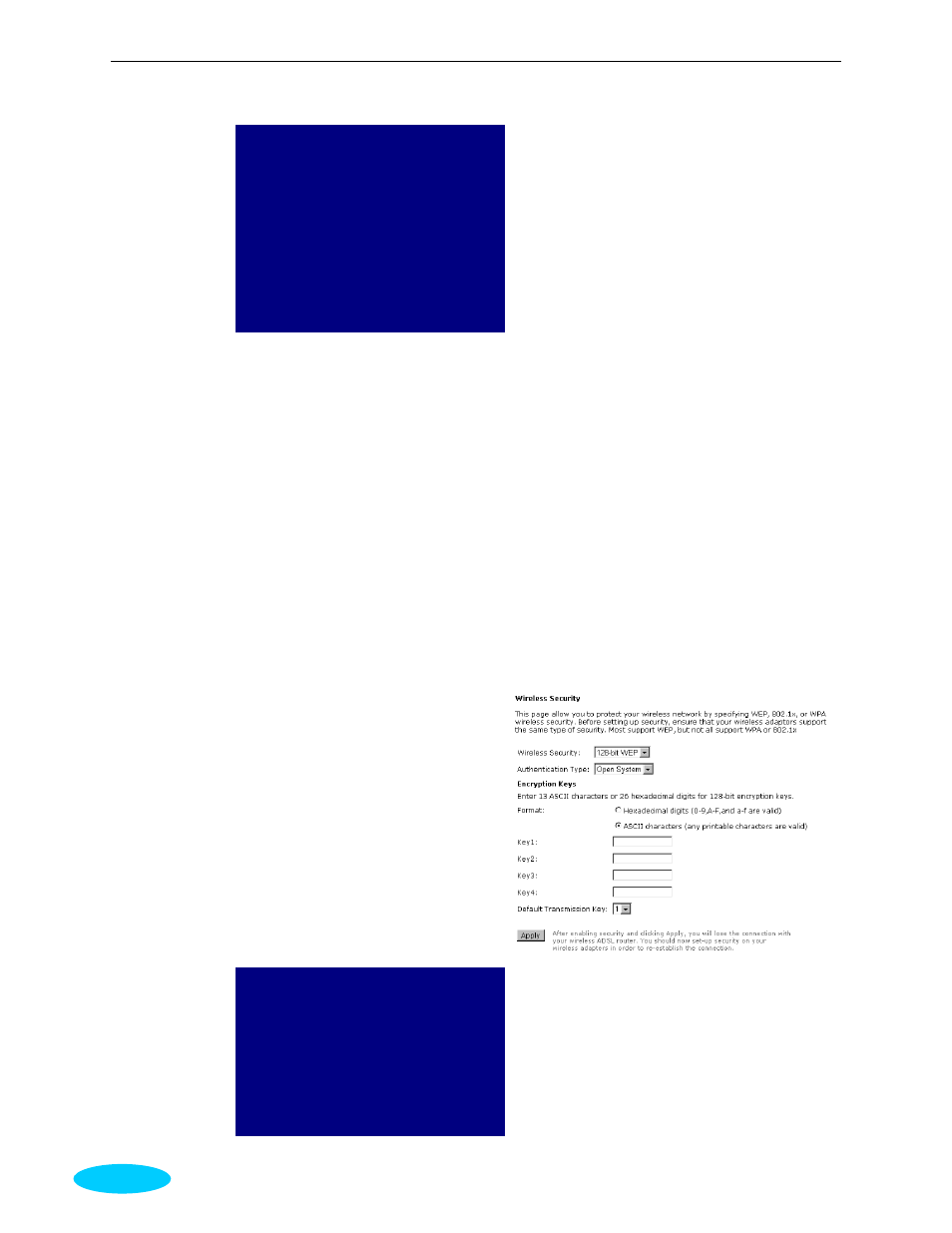
ADSL Router User Manual
88
Shared Key means that a bridge or
router will send an unencrypted text
string to any client attempting to
communicate with the router. The client
requesting authentication encrypts the
text and sends back to the router. Both
unencrypted and encrypted can be
monitored, yet it leaves the bridge
open to attack from any intruder if he
calculates the WEP key by comparing
the text strings That is why shared key
authentication can be less secure than
open authentication.
Format:
Choose the typing method of encryption key.
You have to click either Hexadecimal digits
or ASCII characters and type the keys on
the fields of Key 1 to Key 4.
Key 1 to 4:
Type the encryption key length and fill out
WEP keys. For 64-bit WEP mode, the
number you can type is that 5 characters or
10 hexadecimal digits.
Default Transmission Key:
Select one of network key that you set on the
Key boxes as the default one.
After finished settings, click Apply for
activation.
For 128-Bit WEP
Wireless Security: Select the WEP mode for
the WEP key function. You can choose
64-bit or 128-bit for your necessity. If
selected, data is encrypted using the key
before being transmitted. For example, if
you set 128-bit in this field, then the
receiving station must be set to use 128 Bit
Encryption, and have the same Key value
too. Otherwise, it will not be able to decrypt
the data. Please choose 128-Bit WEP for this
page.
Authentication Type:
The Wireless IAD supports two
authentication types: Open System and
Shared key. This should be considered with
the WEP (Wired Equivalent Privacy)
mechanism.
Open System means that it allows any
client to authenticate and attempt to
communicate with a bridge. The client
can only communicate if its WEP keys
match the router’s WEP keys.
Shared Key means that a bridge or
router will send an unencrypted text
string to any client attempting to
communicate with the router. The client
requesting authentication encrypts the
