Siemens sl2_141 User Manual
Page 107
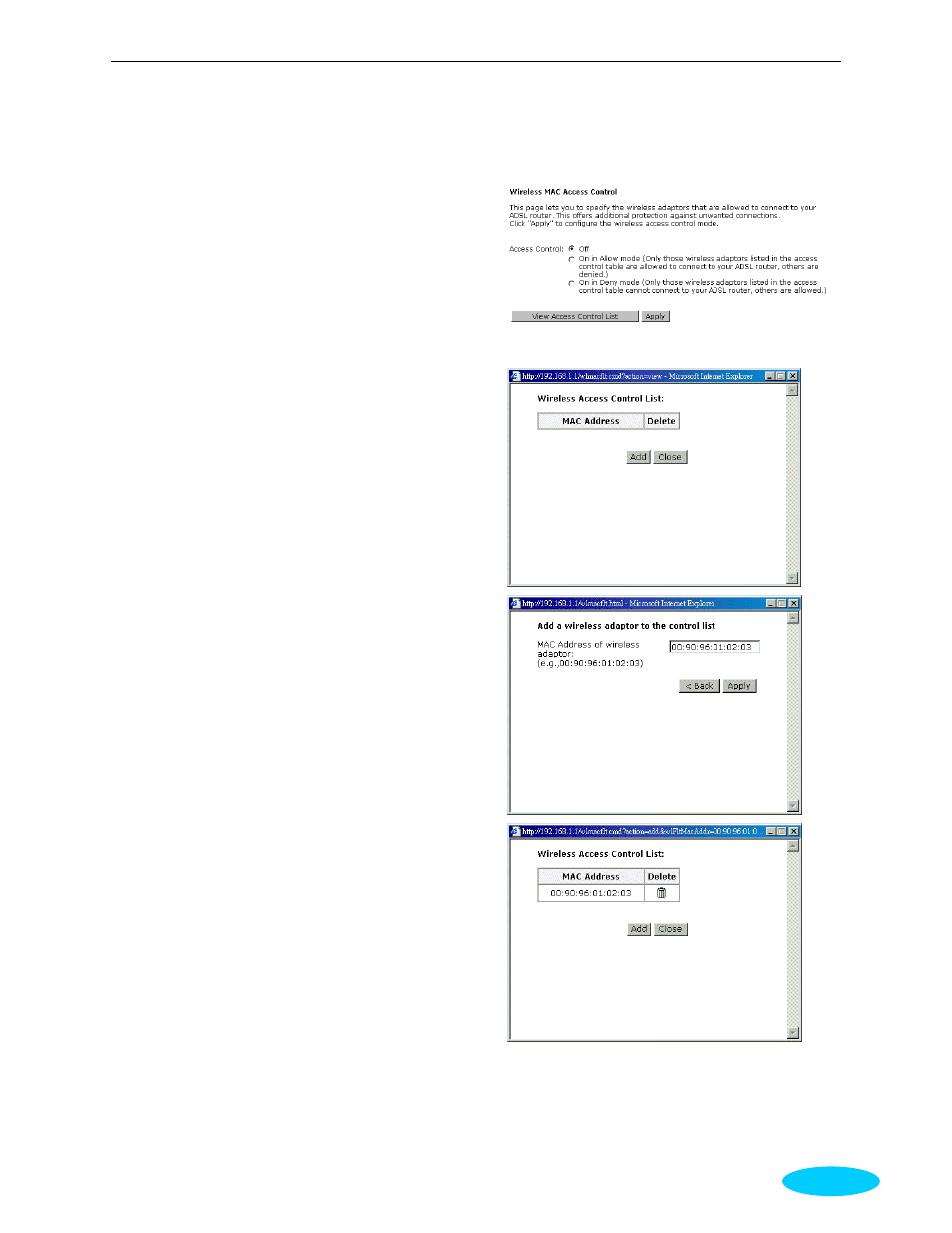
Chapter 5:Connection Mode
95
Access Controls
The web page allows you to enable the wireless MAC control configuration.
Access Control:
Click Off to disable this function. Click On
in Allow mode to make any wireless MAC
address can be linked to. And click On in
Deny mode to disturb any wireless MAC
address to be linked to.
View Access Control List:
Click this button to view the wireless access
control list and to add a new access control.
The Wireless Access Control List dialog
allows you to add a new MAC address and
view current MAC address that you had
added.
To add a new MAC address to your wireless
MAC address filters, click on the Add
button from the Wireless Access Control List
dialog to show next page.
MAC Address of Wireless:
You have to type in the MAC Address that
you want it to be linked to your router. And
click Apply.
The result of adding a new MAC address
will be shown the example as the right
picture.
If you want to delete the added MAC
address, simple click the delete button (like a
trash can), a dialog box will be shown to ask
you. Click Yes, then the new one will be
erased.
