Siemens sl2_141 User Manual
Page 98
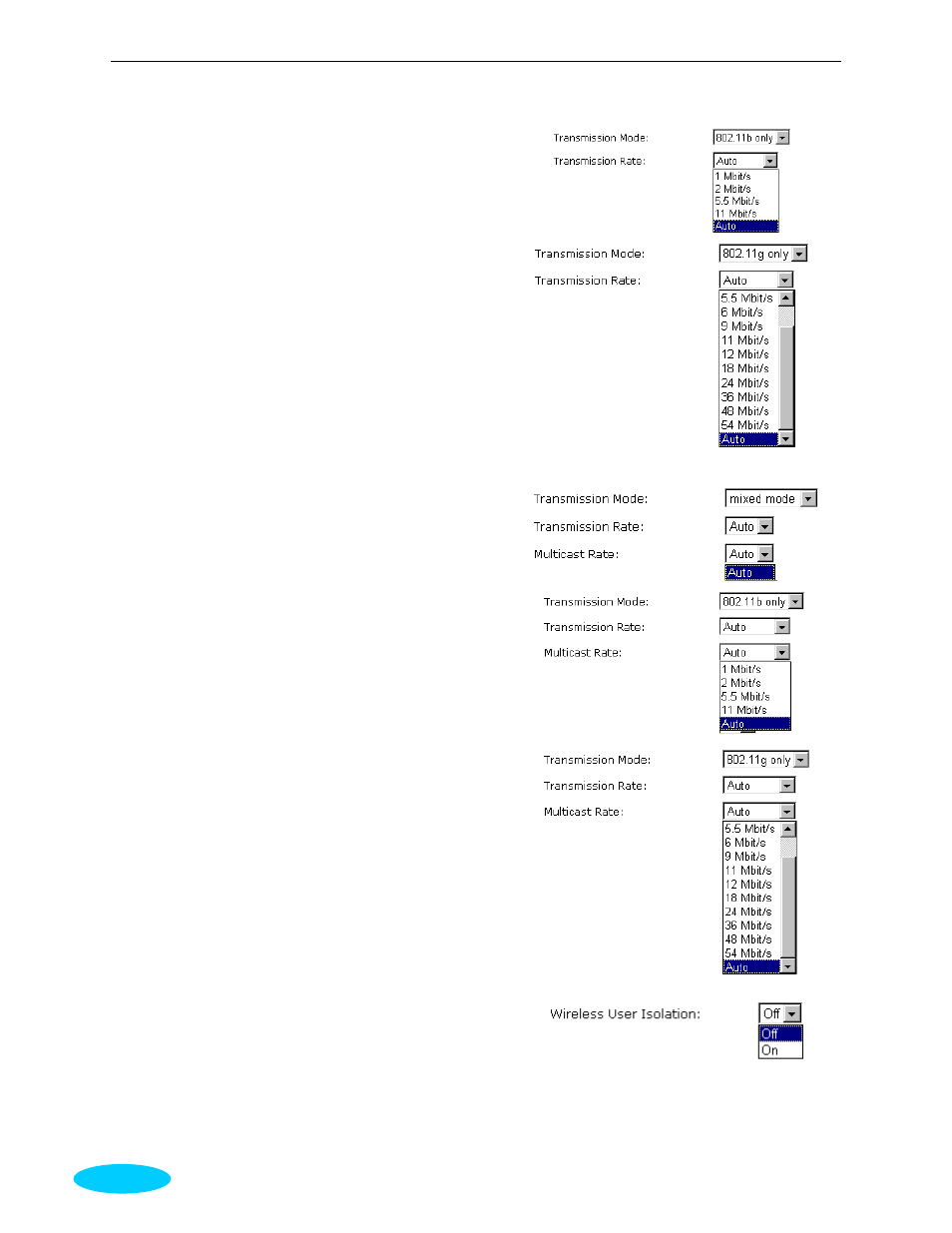
ADSL Router User Manual
86
Transmission Rate:
It decides the speed of data transmission.
Choose any one of it by using the drop-down
menu. This setting will change by the
transmission mode that you set above. If you
choose 802.11b only as the transmission
mode, the transmission rate settings include
1, 2, 5.5, 11Mbit/s and auto. If you choose
802.11g, the transmission rate settings
include 1, 2, 5.5,6,9, 11,12,18,24,36,48,
54Mbit/s and auto. If you choose mixed
mode, only Auto is available.
Multicast Rate:
When the traffics of the file are large, the
condition of delay will be happened in some
way, especially for transmitting multicast
movie or service. You can use the default
setting. If you want to speed up the rate,
choose the one from the drop-down list. In
addition, the selections for this item will be
different according to the transmission mode
that you choose on this page.
Turbo Mode:
When it is enabled, the data transmission
will be faster for this router. Check Enabled
to invoke this function for speeding up the
transmission, or check Disabled to close this
function.
Afterburner:
When it is enabled, the data transmission
will be faster for the clients. Yet, the clients
of this router must support 125Mbps
throughput, then you can choose Enabled.
Otherwise, choose Disabled.
Wireless User Isolation:
To make the communication between the
clients, please choose Off. To cut the
communication between the clients, please
choose On.
Click Apply to invoke the settings.
