Using the power saving modes, Using normal mode – Sony VGN-FW User Manual
Page 91
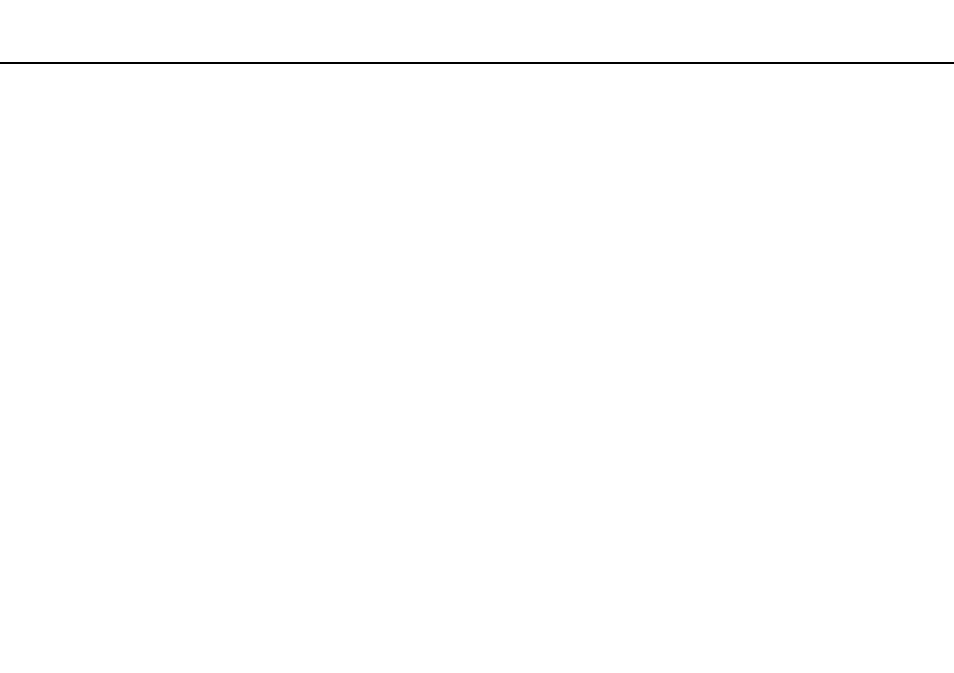
91
Customizing Your VAIO Computer >
Using the Power Saving Modes
Using the Power Saving Modes
You can take advantage of the power management settings to conserve battery life. In addition to the normal operating mode,
your computer has two distinct power saving modes: Sleep and Hibernate. When using battery power, you should be aware
that the computer will automatically enter Hibernate mode if the remaining battery life becomes short, regardless of the power
management setting you select.
!
If the battery charge level falls below 10%, you should either connect the AC adapter to recharge the battery pack or shut down your computer and
install a fully charged battery pack.
Using Normal Mode
This is the normal state of the computer when it is in use. The green power indicator light is lit in this mode.
- VGN-FW495J VGN-FW490DFB VGN-FW480J VGN-FW490JEB VGN-FW490DDB VGN-FW490DBB VGN-FW490JEH VGN-FW490JFB VGN-FW490DAB VGN-FW455J VGN-FW468J VGN-FW490JBB VGN-FW490JGB VGN-FW490DEB VGN-FW465J VGN-FW449J VGN-FW490Y VGN-FW400 VGN-FW490JDB VGN-FW448J VGN-FW463J VGN-FW490J VGN-FW490 VGN-FW490DCB VGN-FW490JAB VGN-FW490D VGN-FW450J VGN-FW490JCB VGN-FW485J VGN-FW488J VGN-FW460J VGN-FW490JFH VGN-FW490JET VGN-FW486J VGN-FW490JFT
