Using special-function buttons – Sony VGN-FW User Manual
Page 33
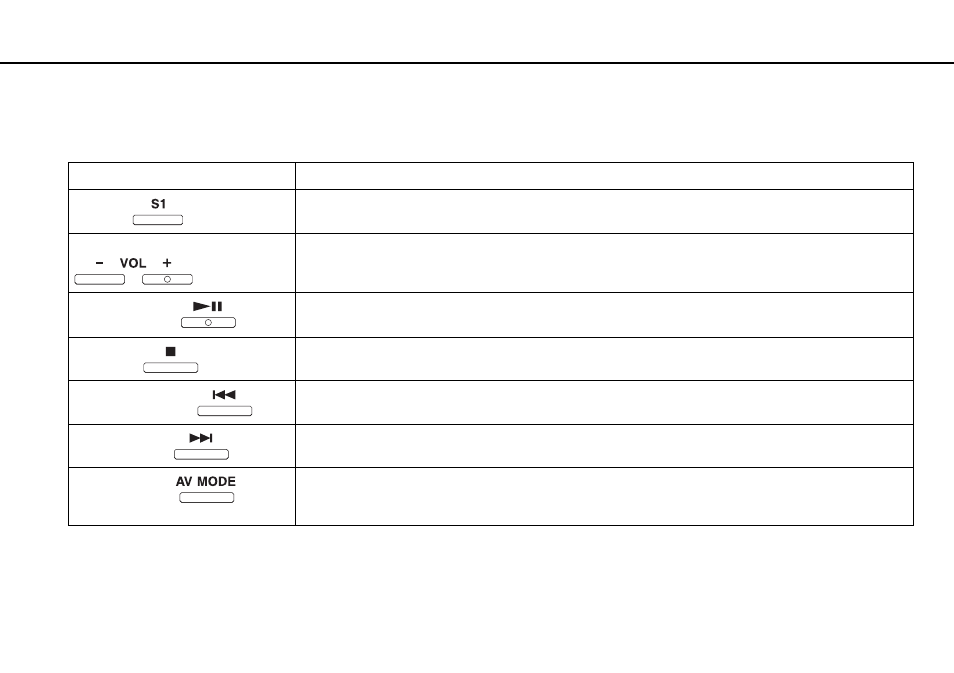
33
Using Your VAIO Computer >
Using Special-function Buttons
Using Special-function Buttons
Your computer is equipped with special buttons to help you use specific functions of the computer.
Special-function button
Functions
S1 button
Executes the task that is assigned to the button by default.
You can change the default assignment with the VAIO Control Center.
VOL-/VOL+ buttons
Decrease (-) and increase (+) the volume.
Play/Pause button
Starts or pauses playback of a CD, DVD, or Blu-ray Disc
™*
media or a music/video file stored on the built-in
storage device.
Stop button
Stops playback of a CD, DVD, or Blu-ray Disc
*
media or a music/video file stored on the built-in storage device.
Previous track button
Plays the previous chapter/file during video playback or the previous song/file during audio playback.
Next track button
Plays the next chapter/file during video playback or the next song/file during audio playback.
AV MODE button
Launches the VAIO Launcher for selecting the desired software.
You can change the default software options in the VAIO Launcher. To do so, press and hold the AV MODE
button to display the setup window.
*
On models with a Blu-ray Disc drive only. Use the WinDVD BD software for playback.
- VGN-FW495J VGN-FW490DFB VGN-FW480J VGN-FW490JEB VGN-FW490DDB VGN-FW490DBB VGN-FW490JEH VGN-FW490JFB VGN-FW490DAB VGN-FW455J VGN-FW468J VGN-FW490JBB VGN-FW490JGB VGN-FW490DEB VGN-FW465J VGN-FW449J VGN-FW490Y VGN-FW400 VGN-FW490JDB VGN-FW448J VGN-FW463J VGN-FW490J VGN-FW490 VGN-FW490DCB VGN-FW490JAB VGN-FW490D VGN-FW450J VGN-FW490JCB VGN-FW485J VGN-FW488J VGN-FW460J VGN-FW490JFH VGN-FW490JET VGN-FW486J VGN-FW490JFT
