Keyboard – Sony VGN-FW User Manual
Page 155
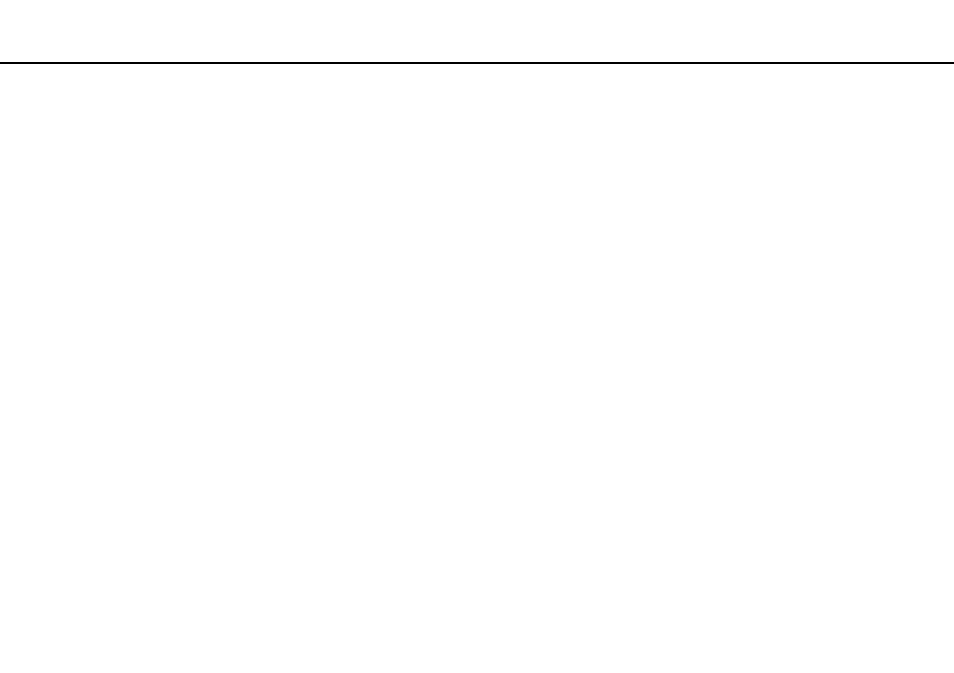
155
Troubleshooting >
Keyboard
Keyboard
What should I do if the keyboard configuration is wrong?
The language layout of your computer's keyboard is labeled on the packaging box. If you choose a different regional keyboard
when you complete the Windows setup, the key configuration will be mismatched.
To change the keyboard configuration, follow these steps:
1
Click Start and Control Panel.
2
Click Clock, Language, and Region, and click Regional and Language Options.
3
Change the settings as desired.
What should I do if I cannot enter certain characters with the keyboard?
If you cannot enter U, I, O, P, J, K, L, M, and so on, the Num Lk key may be activated. Check that the Num lock indicator
light is unlit. If the Num lock indicator is lit, press the Num Lk key to turn it off before entering these characters.
- VGN-FW495J VGN-FW490DFB VGN-FW480J VGN-FW490JEB VGN-FW490DDB VGN-FW490DBB VGN-FW490JEH VGN-FW490JFB VGN-FW490DAB VGN-FW455J VGN-FW468J VGN-FW490JBB VGN-FW490JGB VGN-FW490DEB VGN-FW465J VGN-FW449J VGN-FW490Y VGN-FW400 VGN-FW490JDB VGN-FW448J VGN-FW463J VGN-FW490J VGN-FW490 VGN-FW490DCB VGN-FW490JAB VGN-FW490D VGN-FW450J VGN-FW490JCB VGN-FW485J VGN-FW488J VGN-FW460J VGN-FW490JFH VGN-FW490JET VGN-FW486J VGN-FW490JFT
