Sony VGN-FW User Manual
Page 141
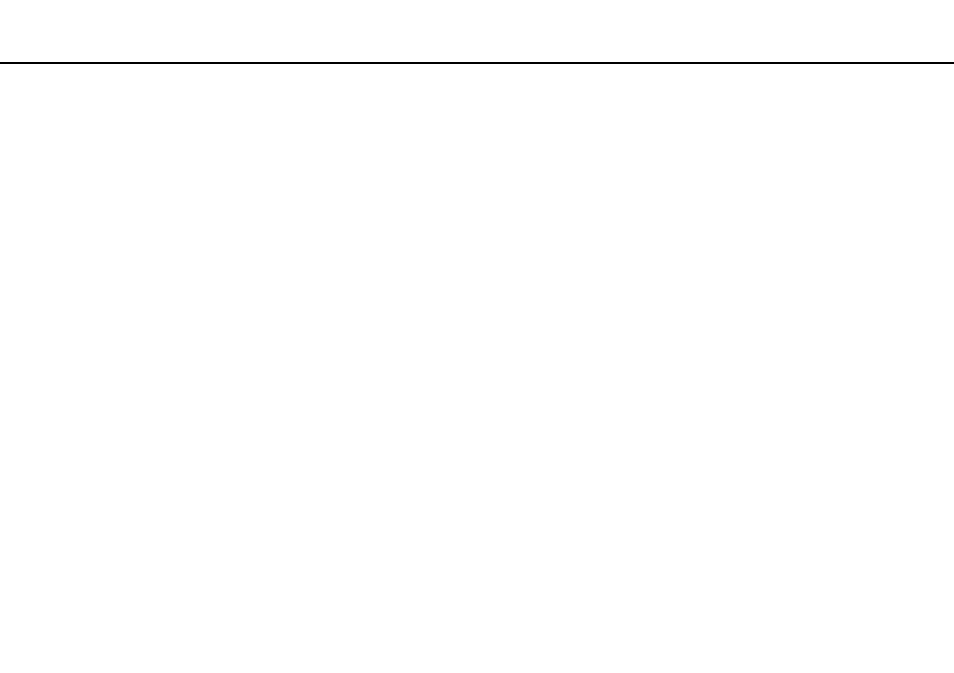
141
Troubleshooting >
Bluetooth Technology
Why can't I exchange business card data with a mobile phone?
The business card exchange function is not supported.
What should I do if I do not hear sound from my headphones or audio/video controller?
Check the SCMS-T settings. If your headphones or audio/video controller does not support SCMS-T content protection, you
need to connect the device using the Advanced Audio Distribution Profile (A2DP). Follow these steps:
1
Click Start, Control Panel, Hardware and Sound, and Bluetooth Devices.
2
Right-click the icon for the device that you want to connect using the A2DP and select Control.
3
Click to cancel the Connect to a device only if it supports SCMS-T content protection check box under SCMS-T
Settings.
- VGN-FW495J VGN-FW490DFB VGN-FW480J VGN-FW490JEB VGN-FW490DDB VGN-FW490DBB VGN-FW490JEH VGN-FW490JFB VGN-FW490DAB VGN-FW455J VGN-FW468J VGN-FW490JBB VGN-FW490JGB VGN-FW490DEB VGN-FW465J VGN-FW449J VGN-FW490Y VGN-FW400 VGN-FW490JDB VGN-FW448J VGN-FW463J VGN-FW490J VGN-FW490 VGN-FW490DCB VGN-FW490JAB VGN-FW490D VGN-FW450J VGN-FW490JCB VGN-FW485J VGN-FW488J VGN-FW460J VGN-FW490JFH VGN-FW490JET VGN-FW486J VGN-FW490JFT
