Sony VGN-FW User Manual
Page 48
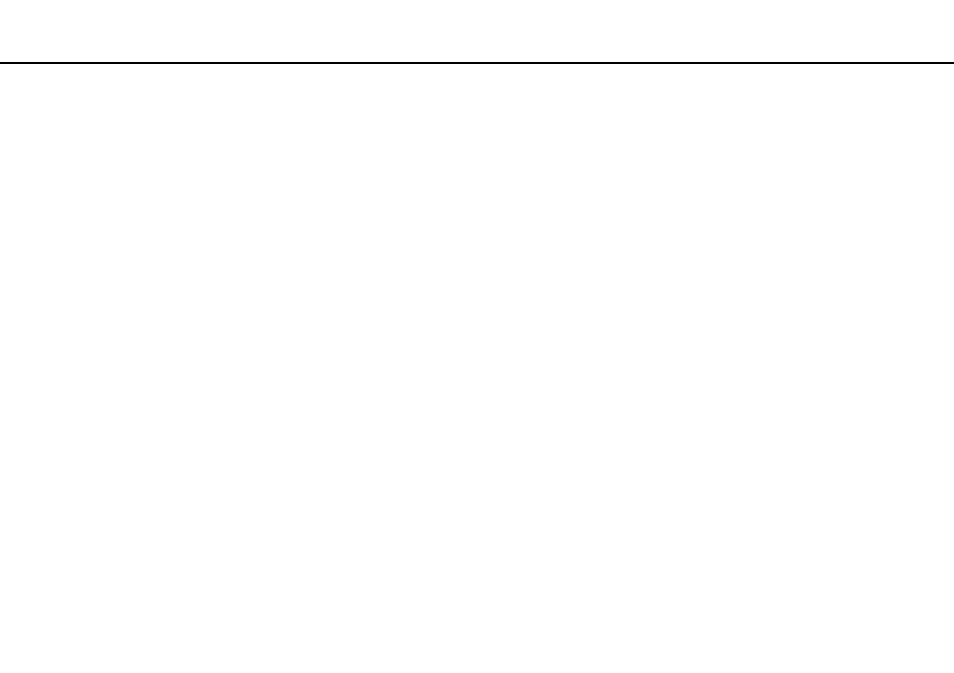
48
Using Your VAIO Computer >
Using Other Modules / Memory Cards
To remove an ExpressCard module
✍
To remove an ExpressCard module when your computer is off, skip steps 1 to 4.
1
Double-click the Safely Remove Hardware icon on the taskbar.
2
Select the hardware you want to unplug.
3
Click Stop.
4
Follow the on-screen instructions to remove the ExpressCard module.
5
Push in the ExpressCard module toward the computer so that the module pops out.
6
Gently take hold of the ExpressCard module and pull it out of the slot.
This manual is related to the following products:
- VGN-FW495J VGN-FW490DFB VGN-FW480J VGN-FW490JEB VGN-FW490DDB VGN-FW490DBB VGN-FW490JEH VGN-FW490JFB VGN-FW490DAB VGN-FW455J VGN-FW468J VGN-FW490JBB VGN-FW490JGB VGN-FW490DEB VGN-FW465J VGN-FW449J VGN-FW490Y VGN-FW400 VGN-FW490JDB VGN-FW448J VGN-FW463J VGN-FW490J VGN-FW490 VGN-FW490DCB VGN-FW490JAB VGN-FW490D VGN-FW450J VGN-FW490JCB VGN-FW485J VGN-FW488J VGN-FW460J VGN-FW490JFH VGN-FW490JET VGN-FW486J VGN-FW490JFT
