Supported disc media – Sony VGN-FW User Manual
Page 37
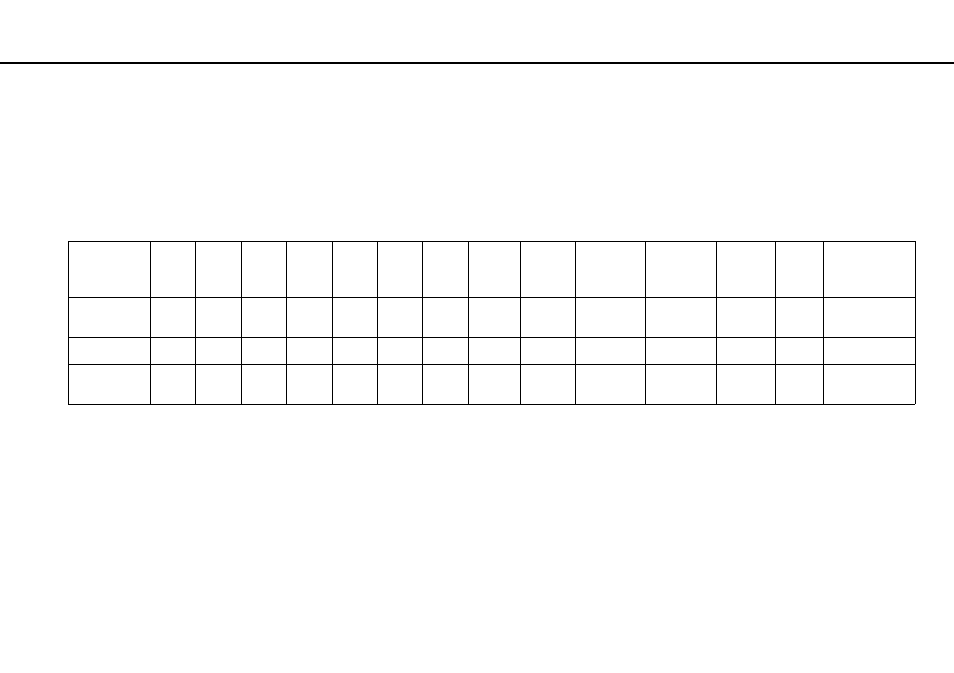
37
Using Your VAIO Computer >
Using the Optical Disc Drive
Supported Disc Media
Your computer plays and records CDs, DVDs, and Blu-ray Disc media, depending on the model you purchased.
See the reference chart below to find out which type of optical disc drive supports which types of media.
PR: playable and recordable
P: playable but not recordable
–: not playable or recordable
CD-
ROM
Video
CD
Music
CD
CD
Extra
CD-R/
RW
DVD-
ROM
DVD-
Video
DVD-R/
RW
DVD+R/
RW
DVD+R DL
(Double
Layer)
DVD-R DL
(Dual
Layer)
DVD-
RAM
*1 *2
BD-
ROM
BD-R/RE
*3
DVD±RW/
±R DL/RAM
P
P
P
P
PR
P
P
PR
PR
PR
PR
PR
–
–
Blu-ray Disc
P
P
P
P
PR
P
P
PR
PR
PR
PR
PR
P
PR
*4
Blu-ray Disc
Combo
P
P
P
P
PR
*5
P
P
PR
PR
PR
PR
PR
P
P
*1
The DVD±RW/RAM disc drive on your computer does not support the DVD-RAM cartridge. Use non-cartridge discs or discs with a removable cartridge.
*2
Writing data to single-sided DVD-RAM discs (2.6 GB) compliant with DVD-RAM Version 1.0 is not supported.
DVD-RAM Version 2.2/12X-SPEED DVD-RAM Revision 5.0 disc is not supported.
*3
The Blu-ray Disc drive on your computer does not support BD-RE Disc media in Version 1.0 format and Blu-ray Disc media with a cartridge.
*4
Supports writing data to BD-R Version 1.1/1.2/1.3 discs (single-layer discs with the capacity of 25 GB, dual-layer discs with the capacity of 50 GB) and BD-RE Version
2.1 discs (single-layer discs with the capacity of 25 GB, dual-layer discs with the capacity of 50 GB).
*5
Writing data to Ultra Speed CD-RW discs is not supported.
- VGN-FW495J VGN-FW490DFB VGN-FW480J VGN-FW490JEB VGN-FW490DDB VGN-FW490DBB VGN-FW490JEH VGN-FW490JFB VGN-FW490DAB VGN-FW455J VGN-FW468J VGN-FW490JBB VGN-FW490JGB VGN-FW490DEB VGN-FW465J VGN-FW449J VGN-FW490Y VGN-FW400 VGN-FW490JDB VGN-FW448J VGN-FW463J VGN-FW490J VGN-FW490 VGN-FW490DCB VGN-FW490JAB VGN-FW490D VGN-FW450J VGN-FW490JCB VGN-FW485J VGN-FW488J VGN-FW460J VGN-FW490JFH VGN-FW490JET VGN-FW486J VGN-FW490JFT
