Sony VGN-FW User Manual
Page 43
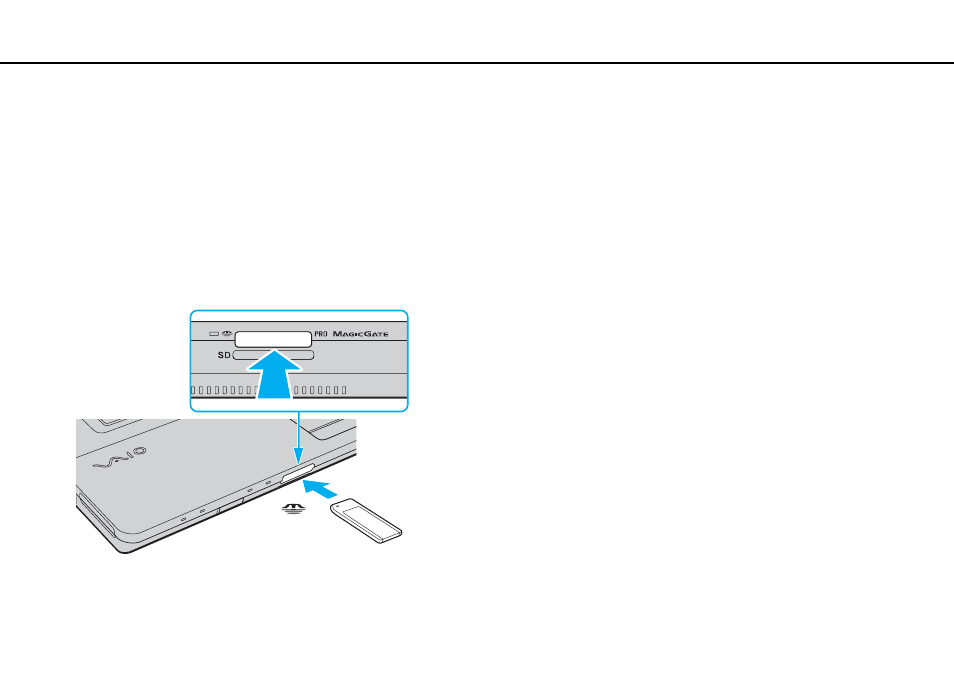
43
Using Your VAIO Computer >
Using the Memory Stick
Inserting and Removing a Memory Stick
To insert a Memory Stick
1
Locate the Memory Stick slot.
2
Hold the Memory Stick with the arrow facing upward and pointing toward the slot.
3
Carefully slide the Memory Stick into the slot until it clicks into place.
✍
The Memory Stick is automatically detected by your system and the contents on the Memory Stick are displayed. If nothing appears on the desktop,
click Start, Computer, and double-click the Memory Stick icon.
✍
You can insert a Duo-size Memory Stick directly into the Memory Stick slot without using a Memory Stick Duo adaptor.
This manual is related to the following products:
- VGN-FW495J VGN-FW490DFB VGN-FW480J VGN-FW490JEB VGN-FW490DDB VGN-FW490DBB VGN-FW490JEH VGN-FW490JFB VGN-FW490DAB VGN-FW455J VGN-FW468J VGN-FW490JBB VGN-FW490JGB VGN-FW490DEB VGN-FW465J VGN-FW449J VGN-FW490Y VGN-FW400 VGN-FW490JDB VGN-FW448J VGN-FW463J VGN-FW490J VGN-FW490 VGN-FW490DCB VGN-FW490JAB VGN-FW490D VGN-FW450J VGN-FW490JCB VGN-FW485J VGN-FW488J VGN-FW460J VGN-FW490JFH VGN-FW490JET VGN-FW486J VGN-FW490JFT
