Speakers – Sony VGN-FW User Manual
Page 153
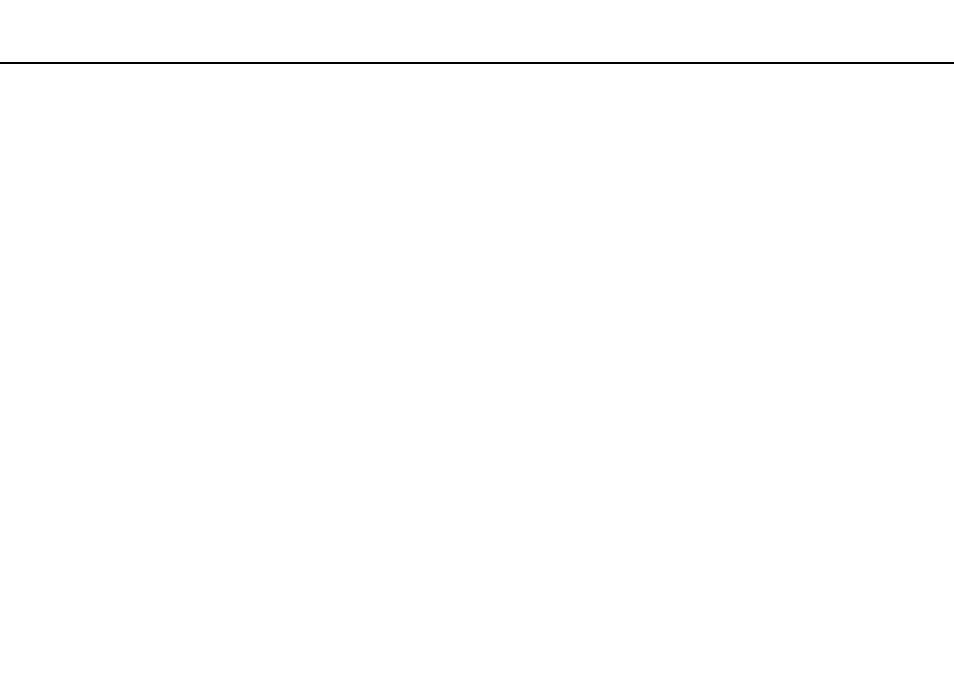
153
Troubleshooting >
Speakers
Speakers
What should I do if I do not hear sound from the built-in speakers?
❑ If you are using a program that has its own volume control, make sure the volume control is properly set. See the
program's help file for more information.
❑ The volume may have been turned off by the Fn+F2 keys. Press them once again.
❑ The volume may have been minimized by the VOL- button. Press the VOL+ button to turn up the volume loud enough to
hear sound.
❑ Check the Windows volume controls by clicking the volume icon on the taskbar.
What should I do if my external speakers do not work?
❑ Check the suggestions in What should I do if I do not hear sound from the built-in speakers?
❑ Make sure your speakers are properly connected and the volume is turned up loud enough to hear sound.
❑ Make sure your speakers are designed for computer use.
❑ If your speakers have a muting button, set the button to off.
❑ If your speakers require external power, make sure the speakers are connected to a power source. See the manual that
came with your speakers for more information.
- VGN-FW495J VGN-FW490DFB VGN-FW480J VGN-FW490JEB VGN-FW490DDB VGN-FW490DBB VGN-FW490JEH VGN-FW490JFB VGN-FW490DAB VGN-FW455J VGN-FW468J VGN-FW490JBB VGN-FW490JGB VGN-FW490DEB VGN-FW465J VGN-FW449J VGN-FW490Y VGN-FW400 VGN-FW490JDB VGN-FW448J VGN-FW463J VGN-FW490J VGN-FW490 VGN-FW490DCB VGN-FW490JAB VGN-FW490D VGN-FW450J VGN-FW490JCB VGN-FW485J VGN-FW488J VGN-FW460J VGN-FW490JFH VGN-FW490JET VGN-FW486J VGN-FW490JFT
