Source selection controls – Smart Technologies Smart Board 800ixe-SMP User Manual
Page 92
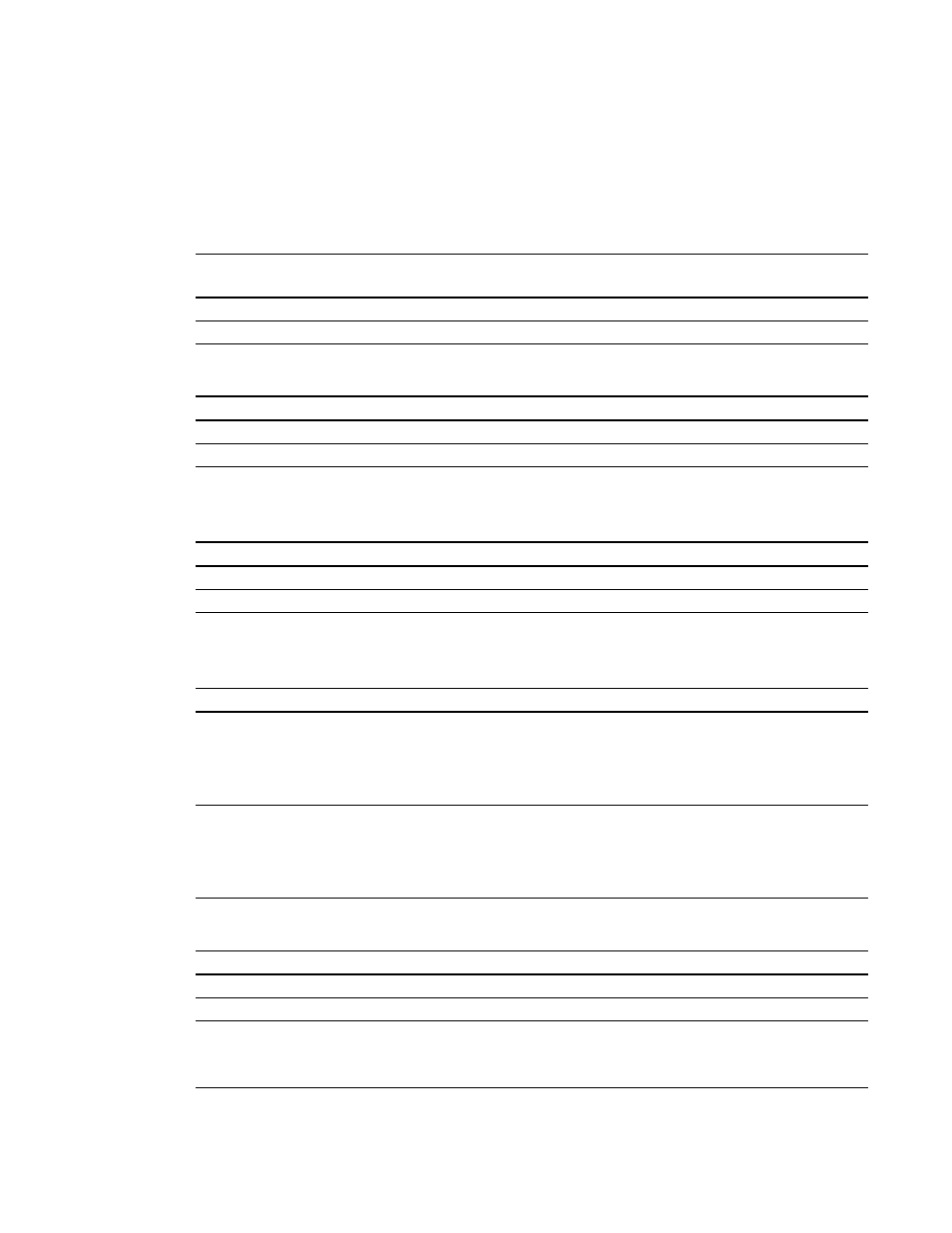
Source selection controls
These commands switch input sources. The source type determines which commands can be
accepted.
Command
Response
Available in Standby
mode
get input
input=[field]
Yes
set input=[field]
input=[field]
No
The following table describes the source selection commands:
Command
Description
get input
Returns the projector’s current input.
set input=[field]
Sets the input to one of the selectable fields.
The following table describes the command/response definitions for switches between different
embedded applications on the appliance:
Command
Response
Powered off
set application [target]
application=[current]
No
get application
application=[current]
Yes
The following table describes field definitions for switches between different embedded applications
on the appliance:
Field
Possible values
Description
Current application
application=whiteboard
l
whiteboard
l
web
l
l
viewscreens
The appliance is currently
running this application.
Target application
set application=whiteboard
l
whiteboard
l
web
l
l
viewscreens
The appliance is set to the
target application.
The following table describes the source selection response fields:
Field
Description
VGA1
Switches source to the VGA 1 input connector.
VGA2
Switches source to the VGA 2 input connector.
Composite
Switches source to the Composite video connector.
If you installed your interactive whiteboard system according to the
instructions, this is the relay from the ACP.
A P P E N D I X
B
Remotely managing your system through an RS-232 serial interface
82
