Appliance – Smart Technologies Smart Board 800ixe-SMP User Manual
Page 14
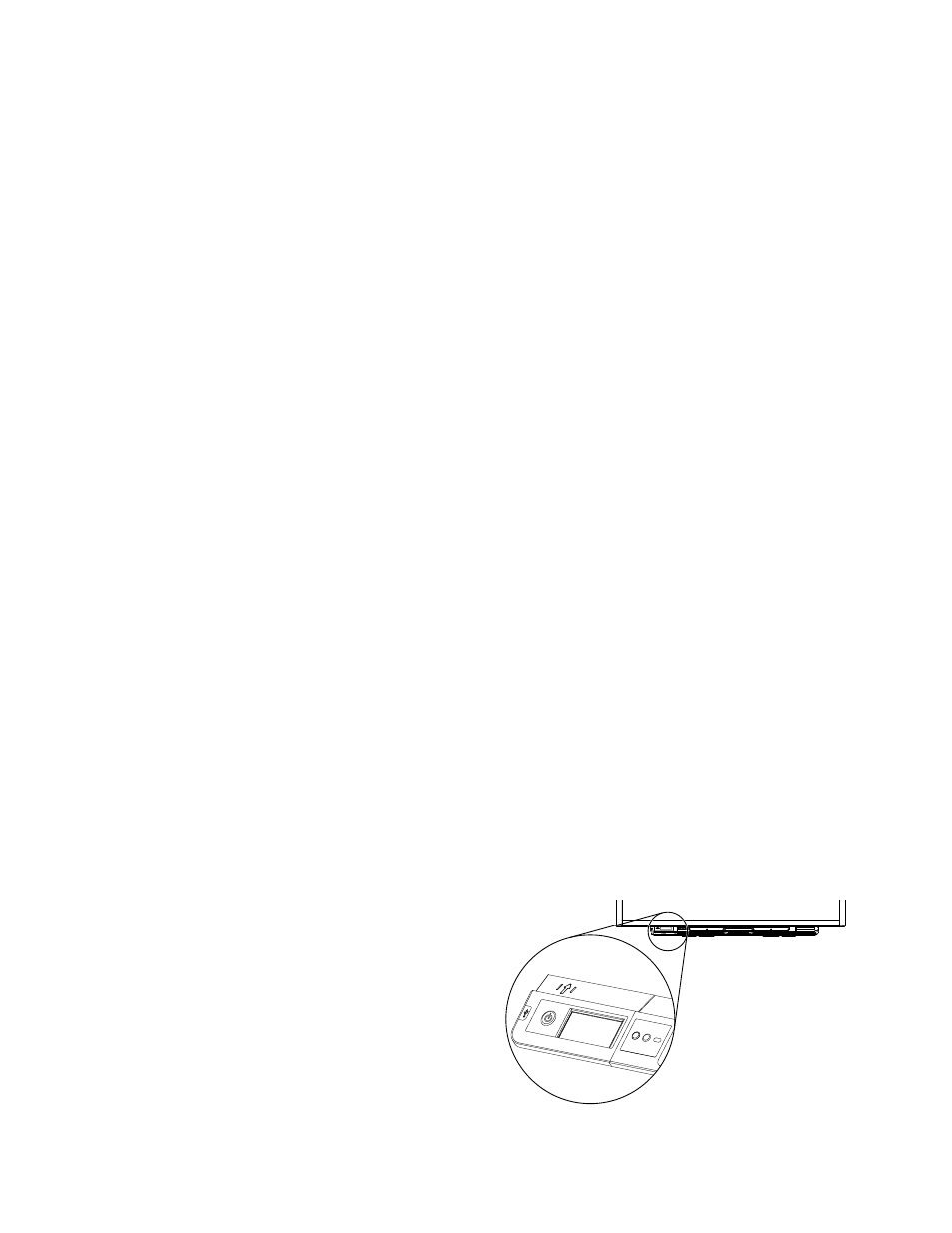
l
Protected cable routing through the projector housing and a cable cover that prevent tampering
and clutter
l
Cleaning cloth for use on the projector lens and system mirror
l
Secure mounting and installation system that includes:
o
Two projector padlock loops
o
Mounting hardware for solid masonry or framed wall installations
l
Templates and instructions for positioning the system safely
Your SMART UX60 projector connection panel supports the following connectors:
l
3-pin mini-DIN connector
l
4-pin powered mini-DIN connector and 7-pin mini-DIN connector
l
S-video input and associated dual-channel audio input (two RCA jacks)
l
HDMI connector input
l
Two HD-DB15 (VGA) inputs and associated audio input (3.5 mm jack) and one HD-DB15
(VGA) output and associated audio output (3.5 mm jack) with additional interface support for
Component YPbPr and Component YCbCr inputs with proper adapters (not included)
l
RJ45 cable for local area network connections
l
RS-232 connector
l
USB B receptacle for service access
Appliance
Your interactive whiteboard system appliance is attached with brackets to the back of the interactive
whiteboard in close proximity to the appliance control panel (ACP).
The appliance comes with SMART Product Drivers and the SMART Meeting Pro™ application
installed.
ACP
Your projector system ACP attaches to the
left side of the pen tray. The ACP features
an LCD touch screen and a Power button.
The LCD touch screen provides task and
settings selection, video and audio control,
and room control, and it features
C H A P T E R 1
About your interactive whiteboard system
4
