Cleaning – Smart Technologies Smart Board 800ixe-SMP User Manual
Page 6
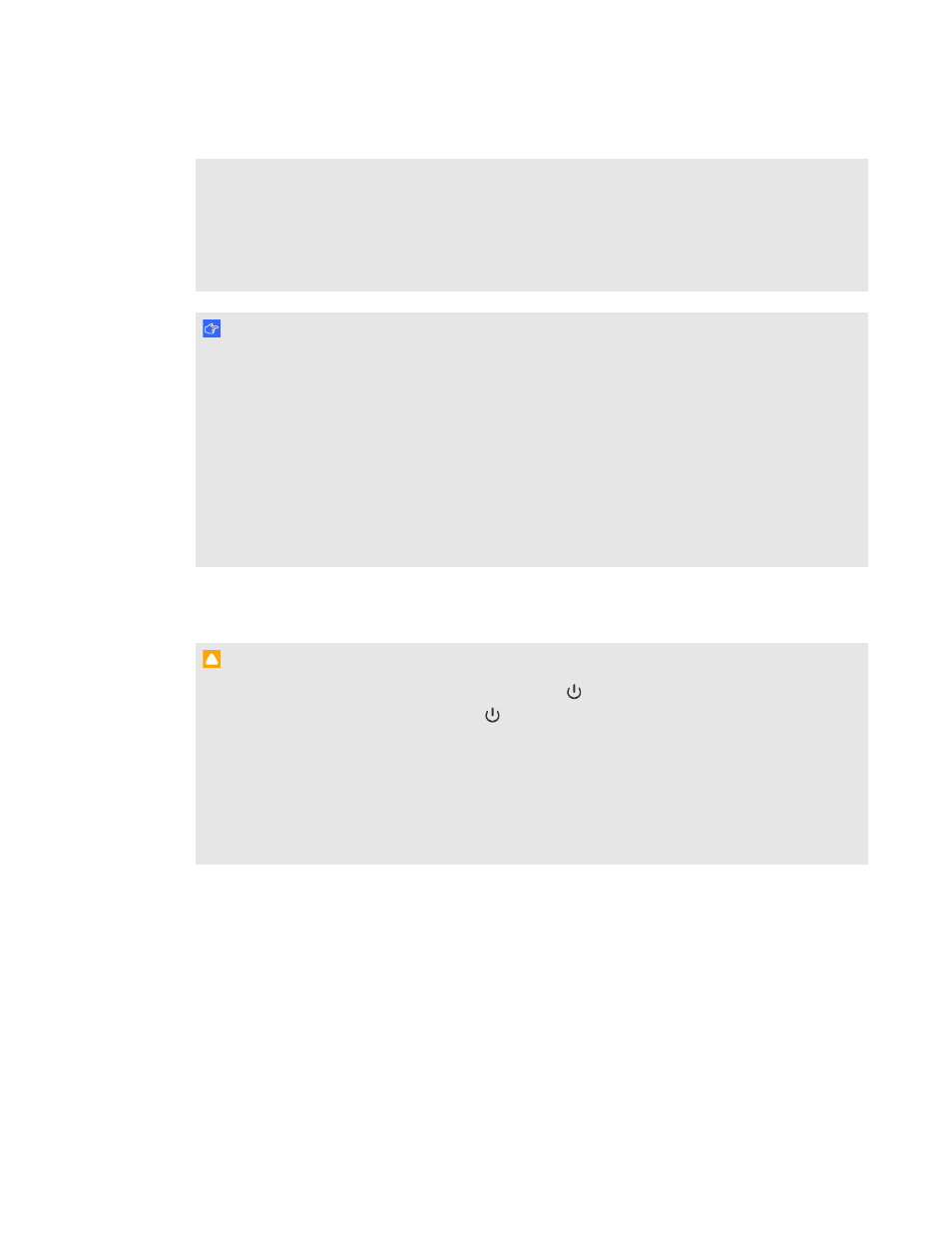
l
Cycling power to the projector repeatedly can lock or damage your SMART product. After
you put the product into Standby mode, wait at least 45 minutes for cooling before starting
the product again.
l
If dust or small items prevent pen tray buttons from being pressed or cause constant button
contact, remove the obstructions carefully.
I M P O R T A N T
l
If you have peripheral devices that do not use a 4-pin mini-DIN S-video connector, an RCA
Composite video jack or an HDMI video connector, or if your device has an audio connection
that does not use RCA jacks, you may need to purchase third-party adapters.
l
There are no projector menu options on the ACP. Keep your remote control in a safe place
because the ACP is not a substitute for the remote control.
l
Do not disconnect cables from the ACP to connect peripheral devices because you could
disconnect controls for your interactive whiteboard.
l
Disconnect the product from its power source when it’s not used for a long period.
Cleaning
C A U T I O N
l
Before you clean the projector, press the Power
button on the ACP and select the
Standby button or press the Power
button twice on the remote control to put the projector
into Standby mode, and then allow the lamp to cool for at least 30 minutes.
l
Do not spray cleaners, solvents or compressed air near any part of the projector because
they can damage or stain the unit. Spraying the system could spread a chemical mist on
some of the projector’s components and lamp, resulting in damage and poor image quality.
l
Do not allow liquids or commercial solvents of any kind to flow into the projector.
I M P O R T A N T I N F O R M A T I O N
iv
