Index – Sharp UX-340LM User Manual
Page 118
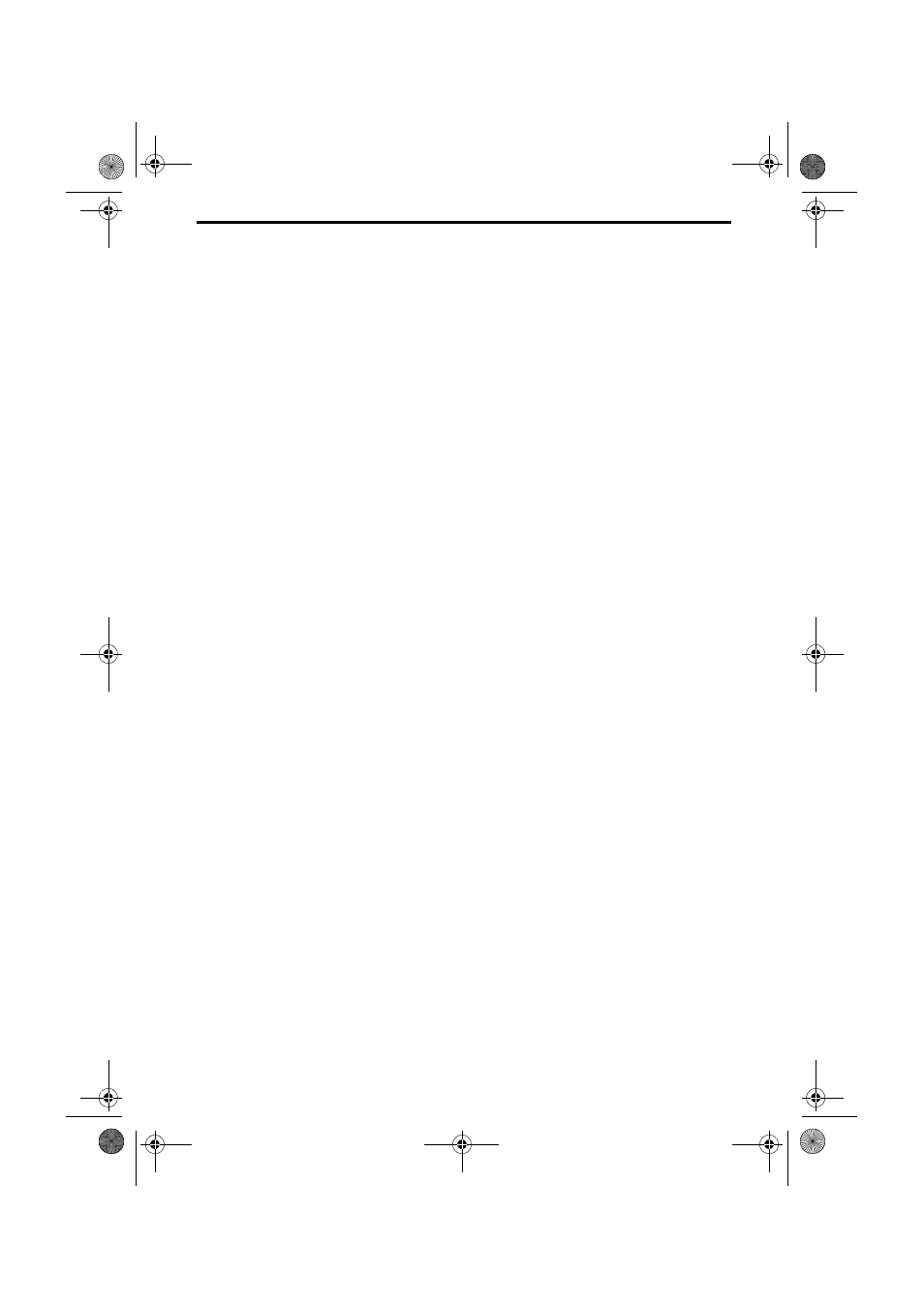
116
A
A.M. reception mode
,
24
,
66
Activity Report
,
88
Auto print-out
,
90
Answering machine hookup
Activating
,
66
Connecting
,
65
Fax reception when TAD fails
,
68
Quiet Detect Time
,
67
Troubleshooting
,
98
Anti Junk Fax
,
79
-
80
Anti Junk Number List
,
90
Audible signals
,
102
Auto-dial numbers, storing
,
45
B
Batch page numbering
,
78
Broadcasting
,
75
C
Caller ID
,
69
-
72
Caller ID List
,
90
Chain Dialing
,
46
,
64
Contrast
,
40
Copies
,
61
-
62
Copy cut-off setting
,
62
Cover sheet
,
76
-
77
D
Date, setting
,
22
Daylight Saving Time
,
23
Dial mode
,
11
Dialing
Chain
,
46
,
64
Direct Keypad
,
49
Normal
,
42
,
63
Rapid Key
,
48
,
63
Speed
,
48
,
63
Direct Keypad Dialing
,
49
Display messages
,
100
Distinctive ring
,
73
Document feeder
,
38
Document guides
,
38
Document restrictions
,
37
Document sizes
,
37
Document, maximum scanning size
,
37
E
ECM (Error Correction Mode)
,
52
Extension telephone
Connecting
,
12
Using
,
56
F
FAX reception mode
,
24
,
53
Fax Signal Receive
,
57
Fine resolution priority
,
41
H
Halftone setting
,
40
Handset
,
10
Handset receiver volume
,
25
Hold
,
64
Housing, cleaning
,
94
I
Imaging film, loading and
replacing
,
13
-
16
Initialize film setting
,
16
J
Jams, clearing
,
103
-
105
L
Letters, entering
,
21
Line error
,
95
Loading printing paper
,
17
-
18
Loading the document
,
38
Index
all_ux340lm.book Page 116 Tuesday, November 28, 2000 3:09 PM
