Sharp OZ-5600 User Manual
Page 53
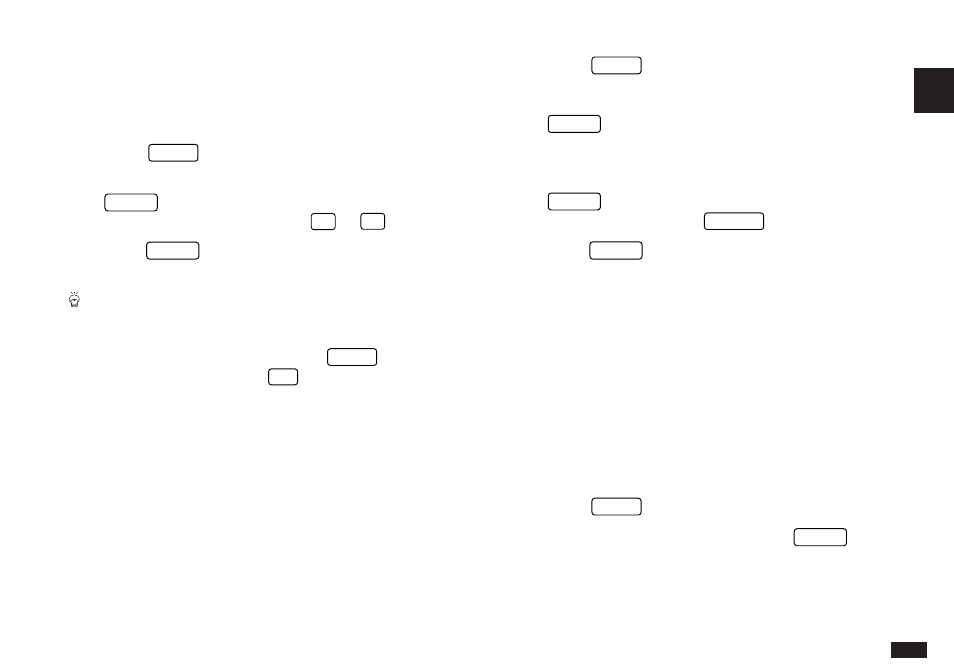
1
51
example, that a contrast setting that was fine for the home
or office is not adequate when outdoors or when travelling
on public transportation. Follow the procedure below to
adjust the LCD contrast.
1.
Press
MENU
three times to open the TOOLS menu.
2.
Highlight ADJUST LCD CONTRAST, then press
ENTER
.
3.
Adjust the contrast by pressing
¶
or
˜
.
4.
Press
ENTER
when you are satisfied with the
contrast.
If for some reason the display is too light or dark for
you to read the display and operate the Organizer,
you can adjust the contrast easily by first turning off
the Organizer, then holding down
MENU
on the
keyboard while pressing
ON
.
Turning off the initial display
The initial display shows the Owner’s Information and
today’s date, and appears each time the Organizer is
turned on, unless the display option is turned off by the
user.
You may find that you wish to turn off the initial display, so
you can resume work immediately the Organizer is turned
on.
To turn off the initial message:
1.
Press
MENU
twice to open the PREFERENCES
menu.
2.
Select SET START-UP DISPLAY, then press
ENTER
.
The SET START-UP DISPLAY window opens.
3.
In the START-UP field, select OFF, then press
ENTER
.
If you make a mistake, press
CANCEL
and start again.
4.
Press
ENTER
.
The initial display is now disabled.
➛
For more information about configuring the start-up
display, see p.183.
Turning the key beep on and off
The Organizer can be set to make a sound (a beep) each
time a key is pressed. This may help you to know whether a
key has been pressed properly. The default setting is on,
indicated by a musical symbol
e
on the top of the display.
You can use the TOOLS menu to change the setting.
1.
Press
MENU
three times to open the TOOLS menu.
2.
Highlight KEY SOUND ON and press
ENTER
to
deselect it. (
✓
indicates that the option is currently
set.)
The key beep is now turned off and the musical symbol
e
disappears from the top line of the display.
