Sharp OZ-5600 User Manual
Page 177
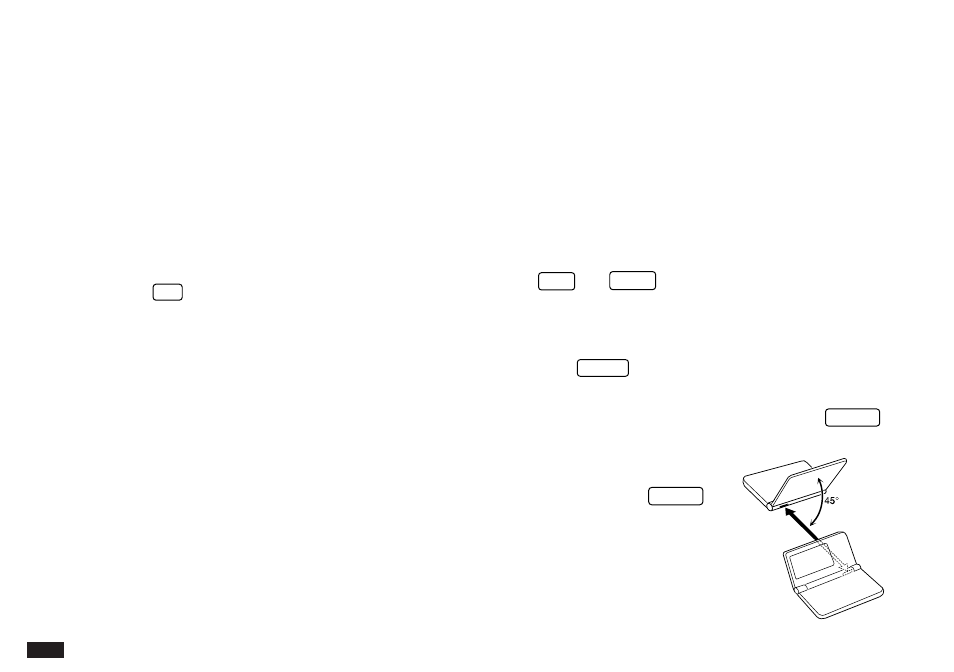
174
•
No peripheral devices are required to transfer data
via the infrared port. However, infrared transfers
are easily affected by ambient conditions which
may interfere with this type of transfer. Connecting
the two units directly using the optional CE-315L
cable will ensure a more reliable transfer. See
p.176.
Initial set-up
There is no special hardware set-up involved in infrared
transfers. And if you only want to transfer single entries
using
GET
and
SEND
, there is no software set-up either:
all you have to do initially is set up the units properly so
they use the same path (step 4 below). For all other
infrared transfers, follow the procedure below.
1.
Press
MENU
four times on both units to open the
PERIPHERALS menu.
2.
Select SET UNIT TO UNIT PATH and press
ENTER
.
A submenu opens.
3.
Select VIA INFRARED
PORT and press
ENTER
.
4.
Place the two Organizers so
that their infrared ports are
acing each other and are no
more than 80 cm apart.
Transferring between OZ-5600 Organizers
Data can be transferred directly between two OZ-5600
Organizers via the infrared port. Single entries or all the
entries in an application can be transferred in the
Schedule, To Do, Ann, Memo, Money Tracking and
Outline applications; and single entries or all the entries in
a file can be transferred in the Tel and User File
applications.
The transfer procedure differs according to whether single
entries or complete files are to be transferred.
+
•
Press
ON
at any time to interrupt and cancel a
transfer.
•
After a transfer, the display returns to the
application being used before the transfer
procedure was begun.
•
Data received from another Organizer is
automatically assigned to the Organizer’s IN BOX
so that it can be checked before being moved to
the appropriate application (except Money
Tracking data, which is stored directly in the
Money Tracking files).
•
In the Tel or User File applications, the contents of
fields that have not been set up in the receiving file
cannot be transferred. Also, if the type of a field is
different in the two units, the information cannot be
transferred.
