Deleting multiple entries – Sharp OZ-5600 User Manual
Page 26
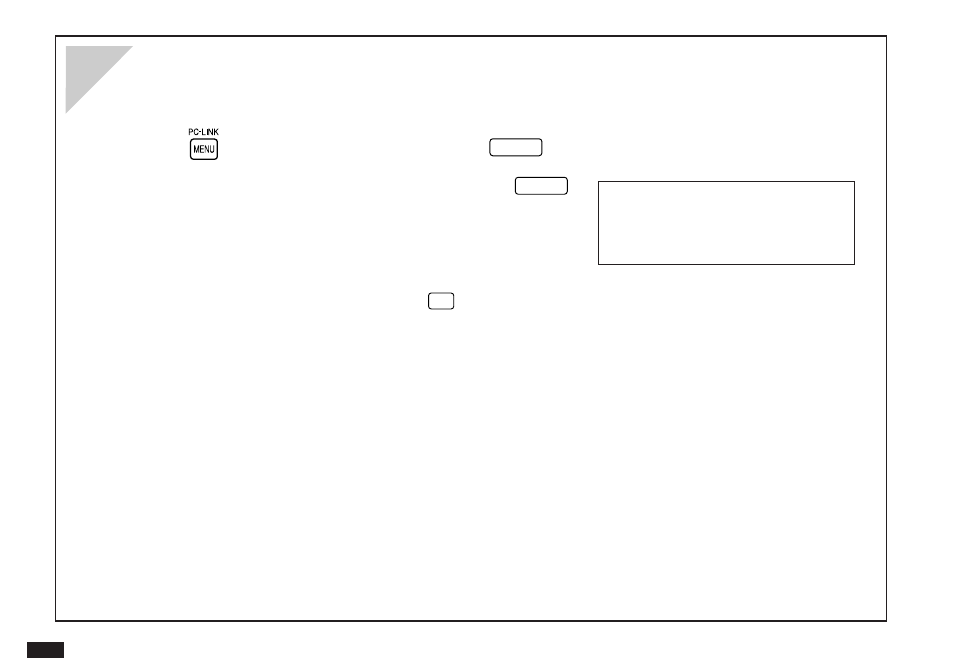
24
Deleting multiple entries
1.
Switch to the application in which you want to delete multiple entries.
2.
Press
and select DATA DELETION then press
ENTER
.
3.
Select the group of entries you want to delete and press
ENTER
.
(The menu choices will vary depending on the application.)
4.
A confirmation message will appear. Press
Y
to delete the
selected items.
#Q-15-2
See also other documents in the category Sharp Calculators, organizers:
- EL-1197PIII (2 pages)
- EL-1750V (2 pages)
- el-501v (1 page)
- VX-1652H (40 pages)
- WRITEVIEW EL-W531 (2 pages)
- Scientific Calculator EL-520V (1 page)
- QS-2760H (56 pages)
- EL-W531 (8 pages)
- EL-5250 (132 pages)
- EL-1801V (2 pages)
- EL-9900 (153 pages)
- EL-9900 (2 pages)
- EL-9900 (284 pages)
- EL-1192BL (2 pages)
- EL-9400 (27 pages)
- EL-2196BL (2 pages)
- EL-240S (2 pages)
- EL-1611P (104 pages)
- EL-500W (1 page)
- VX-792C (2 pages)
- CS-2800 (31 pages)
- EL-1801C (79 pages)
- QS-2130 (22 pages)
- CS-4194H (44 pages)
- EL-344R (2 pages)
- CS-2635H (48 pages)
- electronic calculator (44 pages)
- CS-2870 (27 pages)
- EL-T100A (2 pages)
- ELSIMATE EL-T100 (2 pages)
- EL-310M (2 pages)
- Elsimate EL-S25 (2 pages)
- EL-1801PIII (2 pages)
- W Series (33 pages)
